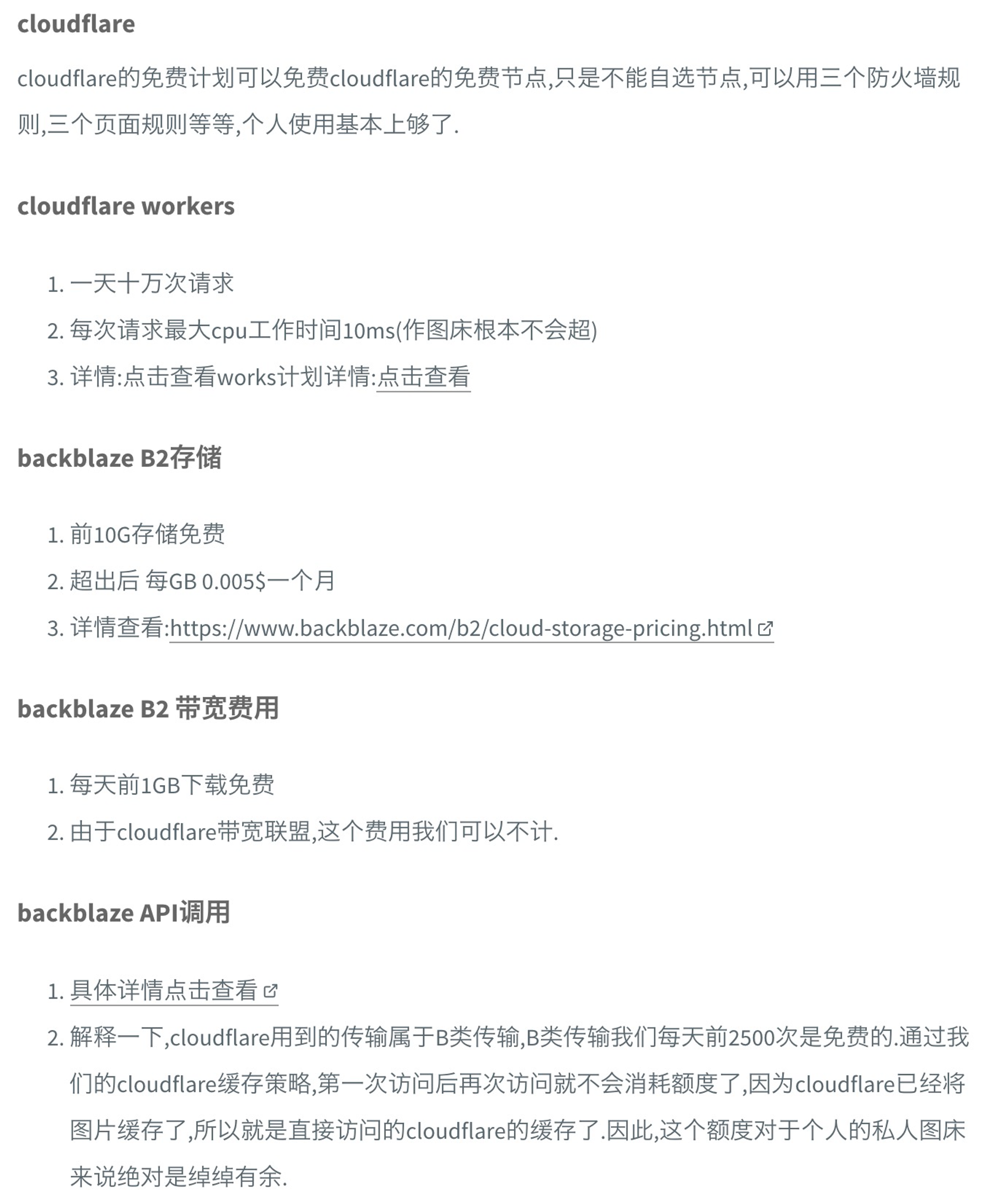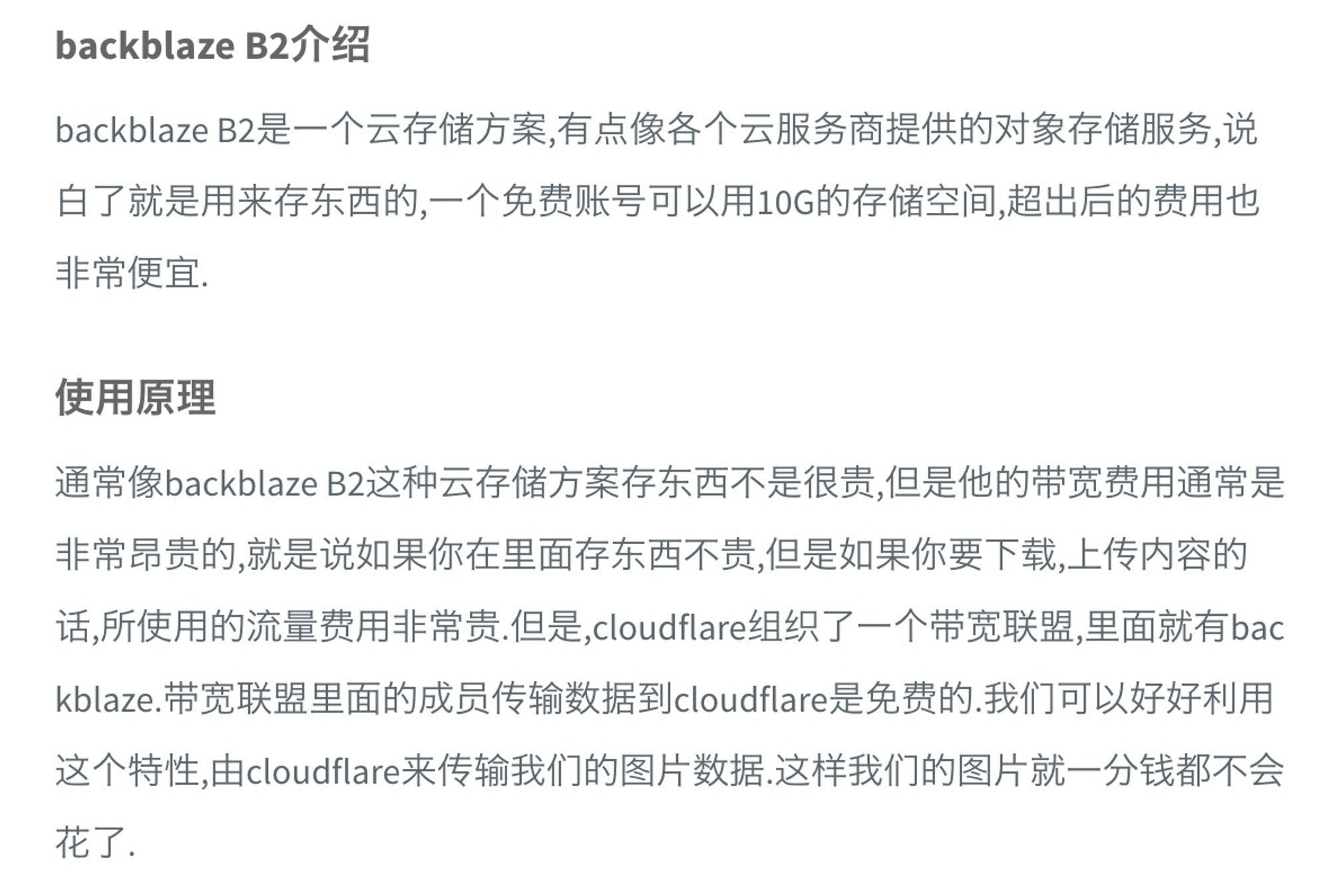[新服务]Picgo-BackBlaze B2 S3-Cloudflare Worker隐藏桶名称
date
Nov 1, 2021
slug
Picgo-BackBlazeS3-Cloudflare
status
Published
summary
图床 BackBlaze 10G免费S3 利用CloudFlare免费无限流量
tags
service
图床
type
Post
Summary步骤获得B2上面的bucket + appId + appKeyCloudFlare 自定义域名 + Worker来隐藏bucket名称Add Route(可选)防盗链PicGo获得S3插件最重要的PicGo配置环节一些免费额度限制
Summary
- 图床 BackBlaze B2 10G免费S3 利用CloudFlare免费无限流量
- 历史关于picgo的文章
步骤
获得B2上面的bucket + appId + appKey
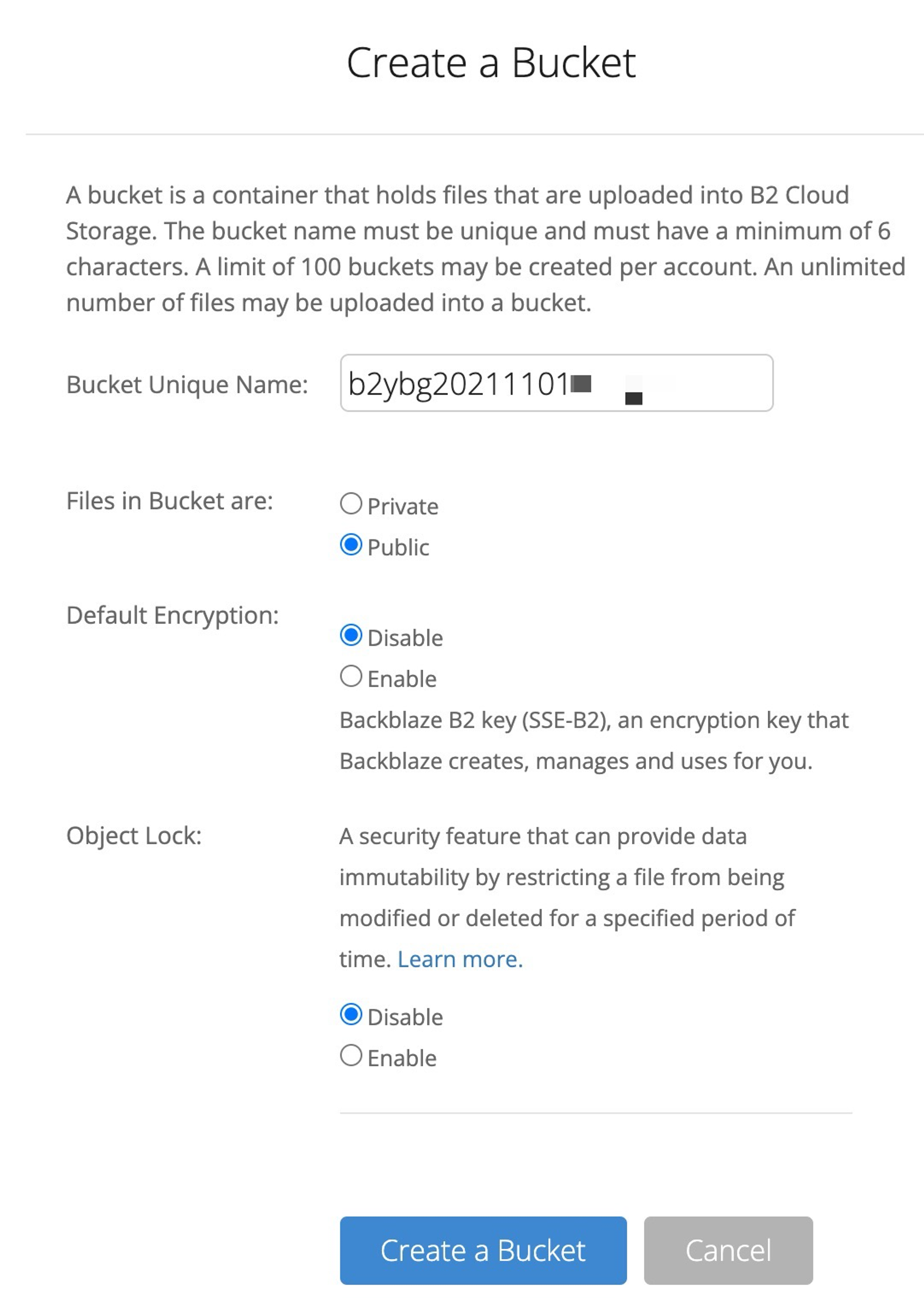
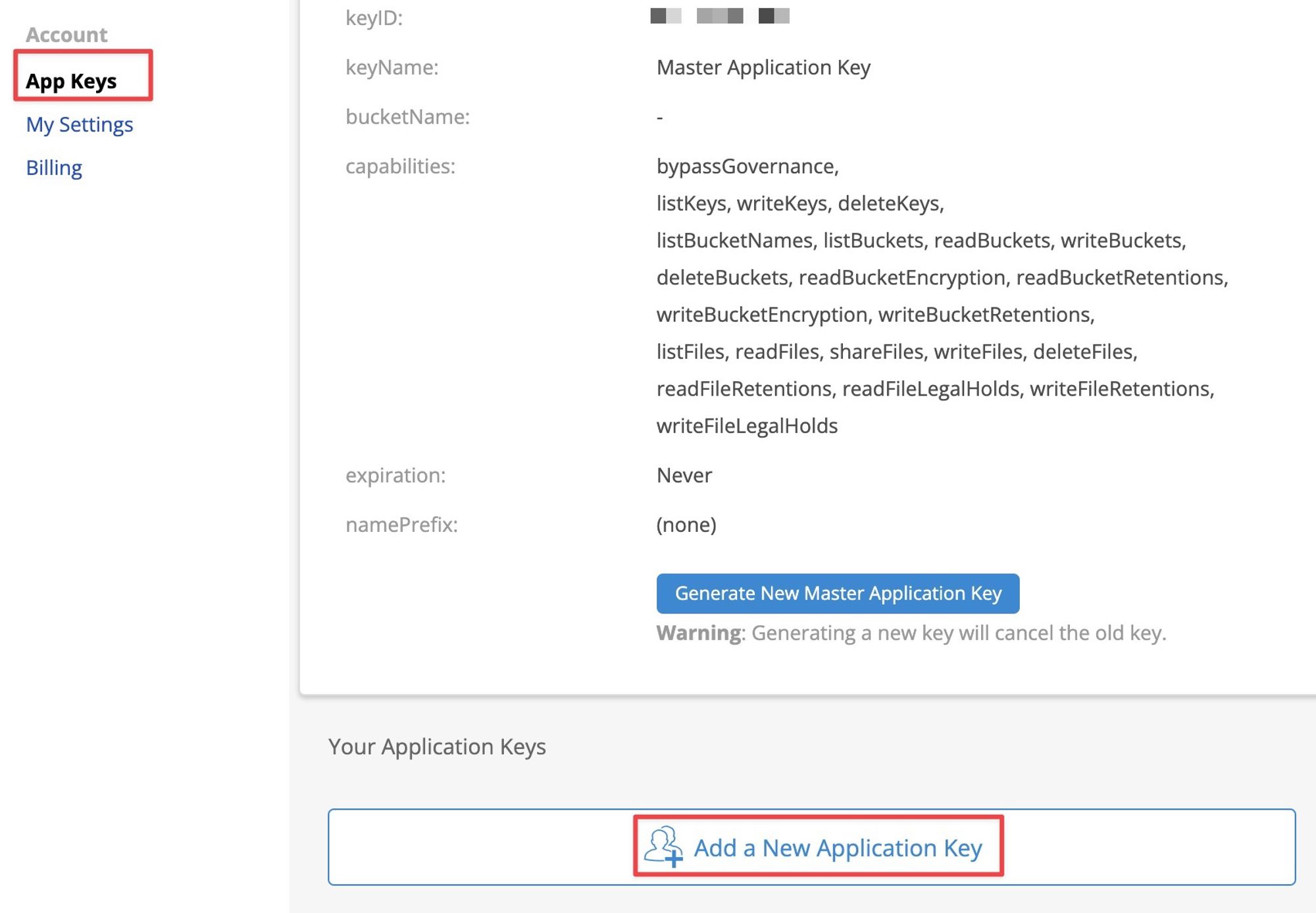
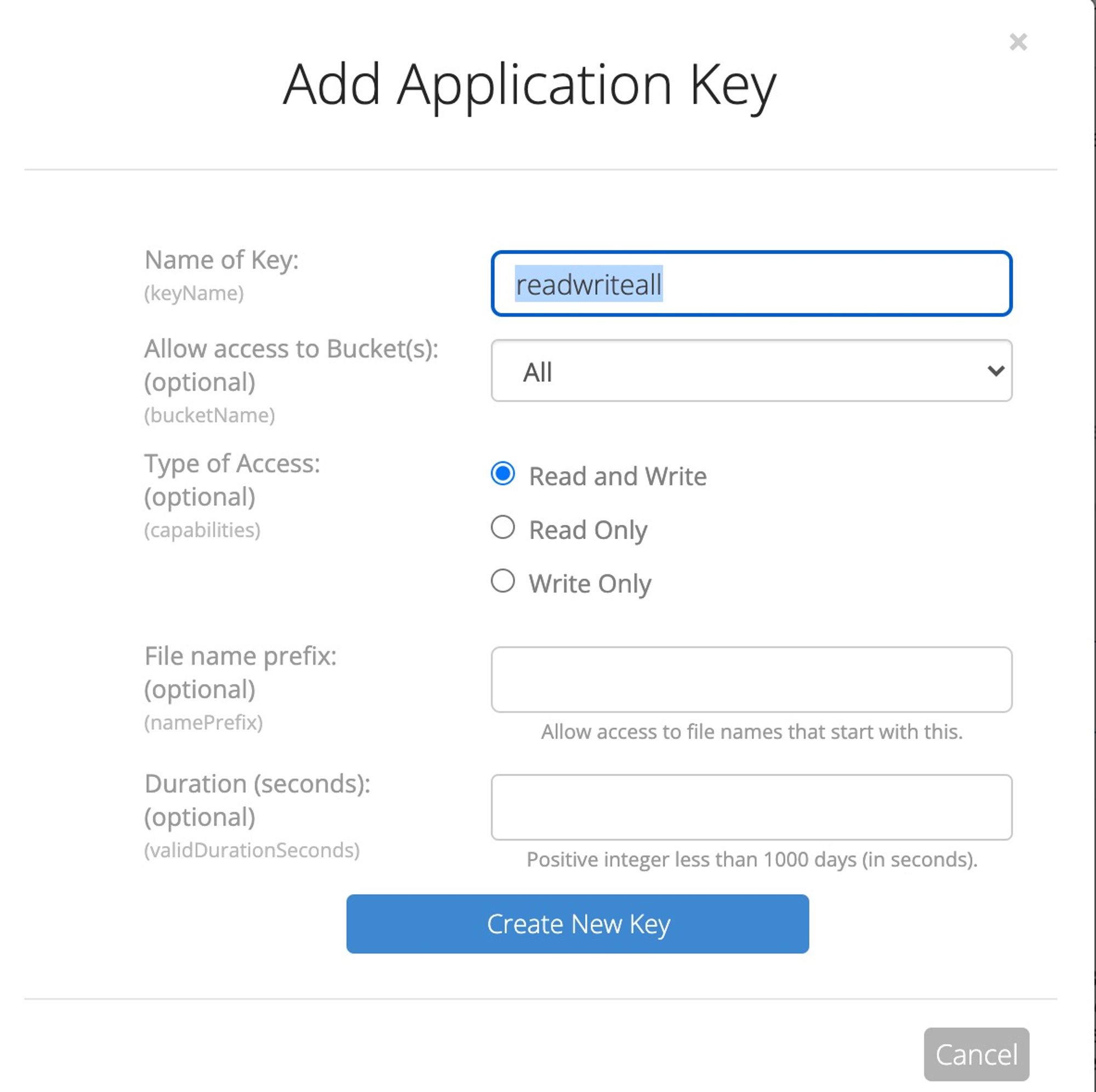
CloudFlare 自定义域名 + Worker来隐藏bucket名称
- 自定义图床域名 b2.your-own.domain
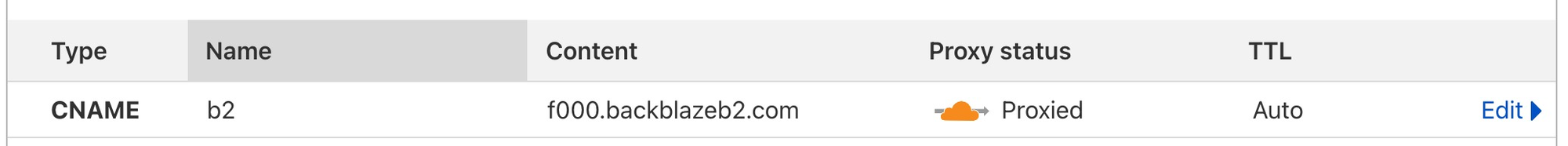
- 解决SSL带来的重定向太多问题
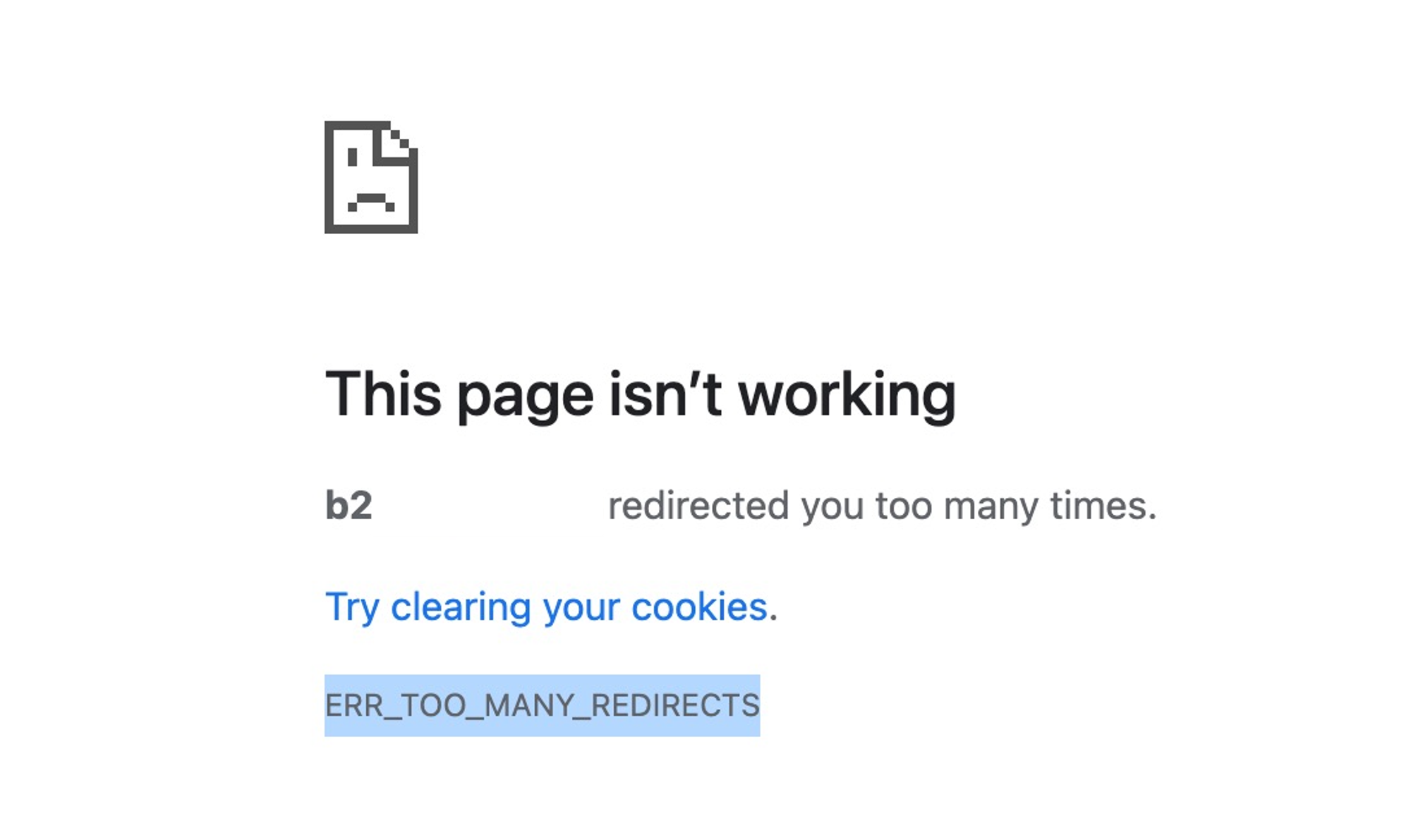
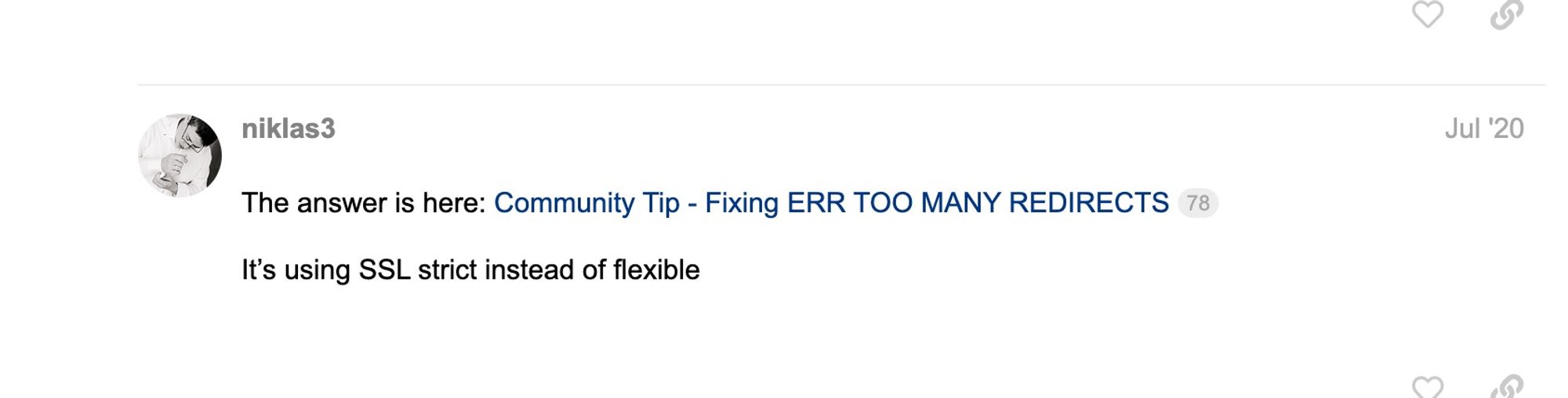
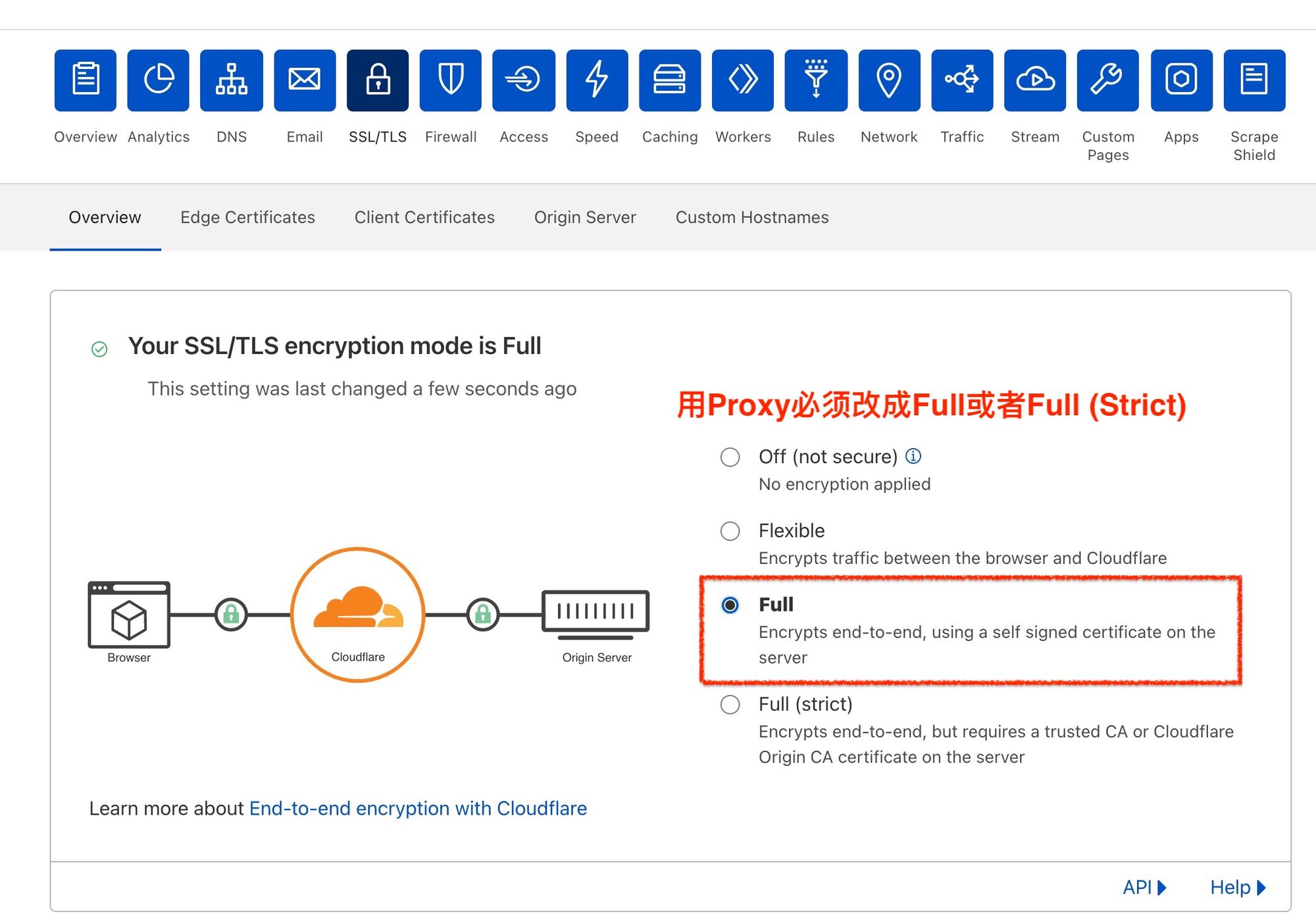
- Worker Script
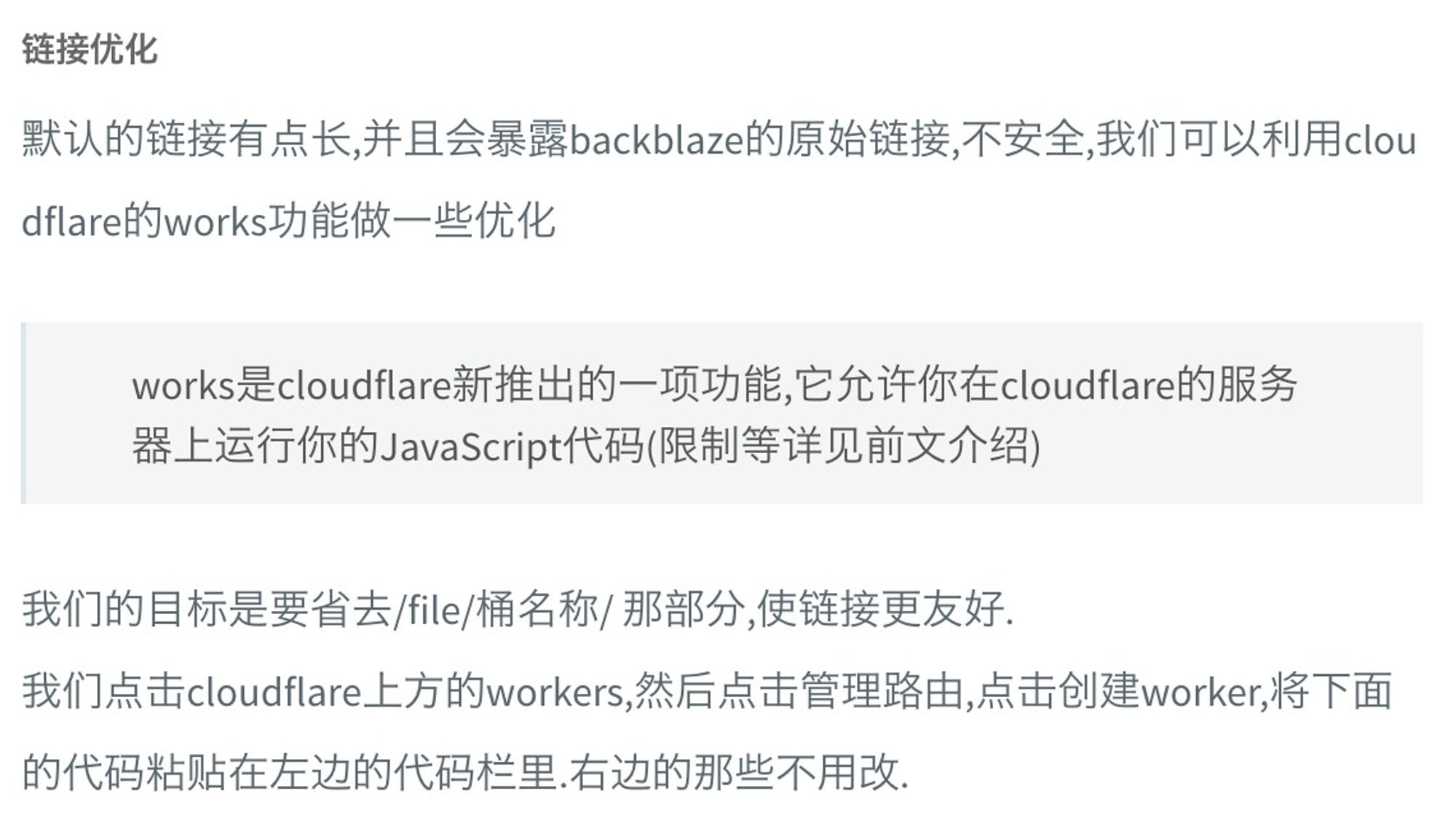
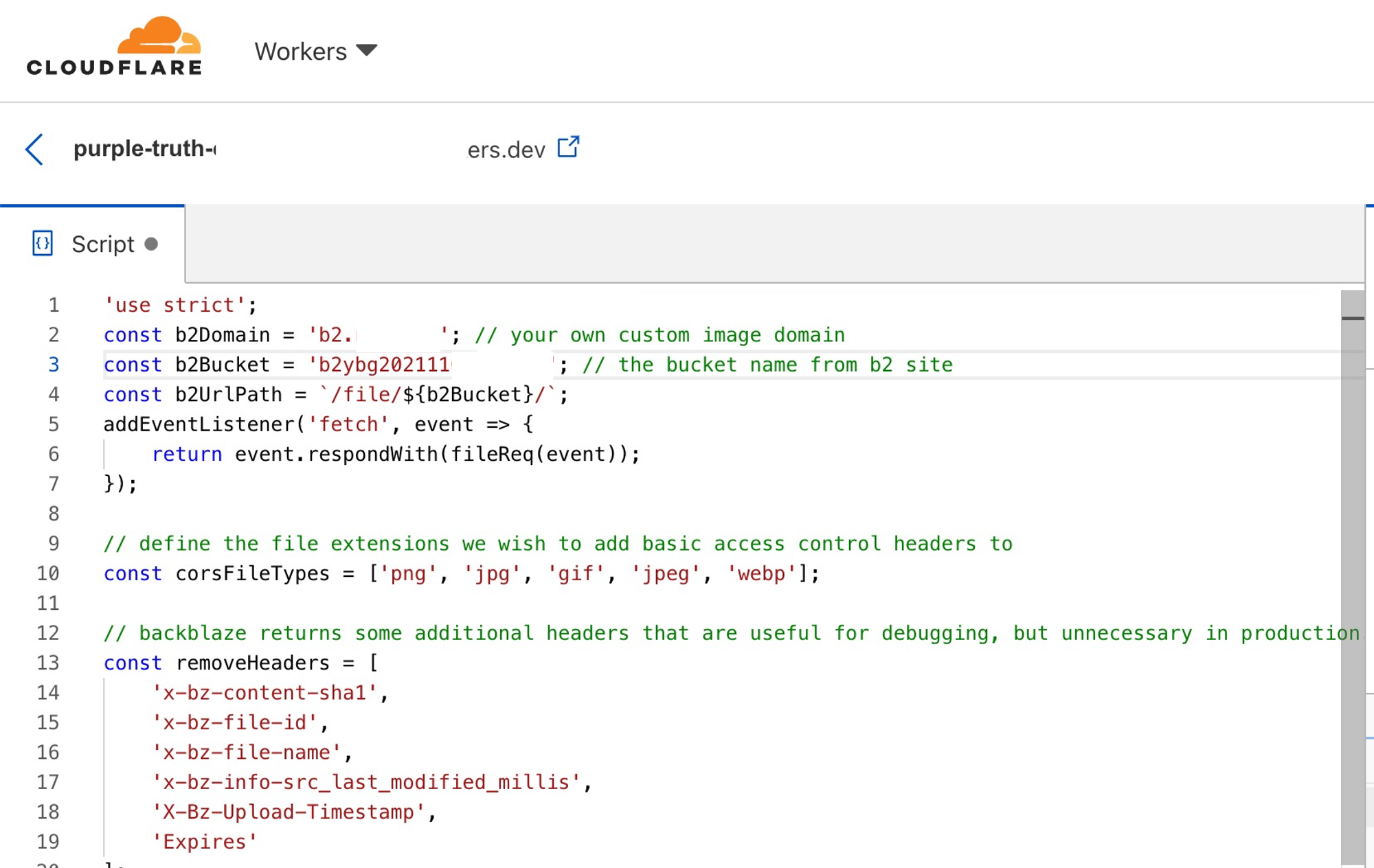
'use strict';
const b2Domain = 'b2.your-own.domain'; // 必须是上面设置的自定义域名
const b2Bucket = '使用前此处改为你的存储桶的名字'; // configure this as per instructions above
const b2UrlPath = `/file/${b2Bucket}/`;
addEventListener('fetch', event => {
return event.respondWith(fileReq(event));
});
// define the file extensions we wish to add basic access control headers to
const corsFileTypes = ['png', 'jpg', 'gif', 'jpeg', 'webp'];
// backblaze returns some additional headers that are useful for debugging, but unnecessary in production. We can remove these to save some size
const removeHeaders = [
'x-bz-content-sha1',
'x-bz-file-id',
'x-bz-file-name',
'x-bz-info-src_last_modified_millis',
'X-Bz-Upload-Timestamp',
'Expires'
];
const expiration = 31536000; // override browser cache for images - 1 year
// define a function we can re-use to fix headers
const fixHeaders = function(url, status, headers){
let newHdrs = new Headers(headers);
// add basic cors headers for images
if(corsFileTypes.includes(url.pathname.split('.').pop())){
newHdrs.set('Access-Control-Allow-Origin', '*');
}
// override browser cache for files when 200
if(status === 200){
newHdrs.set('Cache-Control', "public, max-age=" + expiration);
}else{
// only cache other things for 5 minutes
newHdrs.set('Cache-Control', 'public, max-age=300');
}
// set ETag for efficient caching where possible
const ETag = newHdrs.get('x-bz-content-sha1') || newHdrs.get('x-bz-info-src_last_modified_millis') || newHdrs.get('x-bz-file-id');
if(ETag){
newHdrs.set('ETag', ETag);
}
// remove unnecessary headers
removeHeaders.forEach(header => {
newHdrs.delete(header);
});
return newHdrs;
};
async function fileReq(event){
const cache = caches.default; // Cloudflare edge caching
const url = new URL(event.request.url);
if(url.host === b2Domain && !url.pathname.startsWith(b2UrlPath)){
url.pathname = b2UrlPath + url.pathname;
}
let response = await cache.match(url); // try to find match for this request in the edge cache
if(response){
// use cache found on Cloudflare edge. Set X-Worker-Cache header for helpful debug
let newHdrs = fixHeaders(url, response.status, response.headers);
newHdrs.set('X-Worker-Cache', "true");
return new Response(response.body, {
status: response.status,
statusText: response.statusText,
headers: newHdrs
});
}
// no cache, fetch image, apply Cloudflare lossless compression
response = await fetch(url, {cf: {polish: "lossless"}});
let newHdrs = fixHeaders(url, response.status, response.headers);
if(response.status === 200){
response = new Response(response.body, {
status: response.status,
statusText: response.statusText,
headers: newHdrs
});
}else{
response = new Response('File not found!', { status: 404 })
}
event.waitUntil(cache.put(url, response.clone()));
return response;
}Add Route
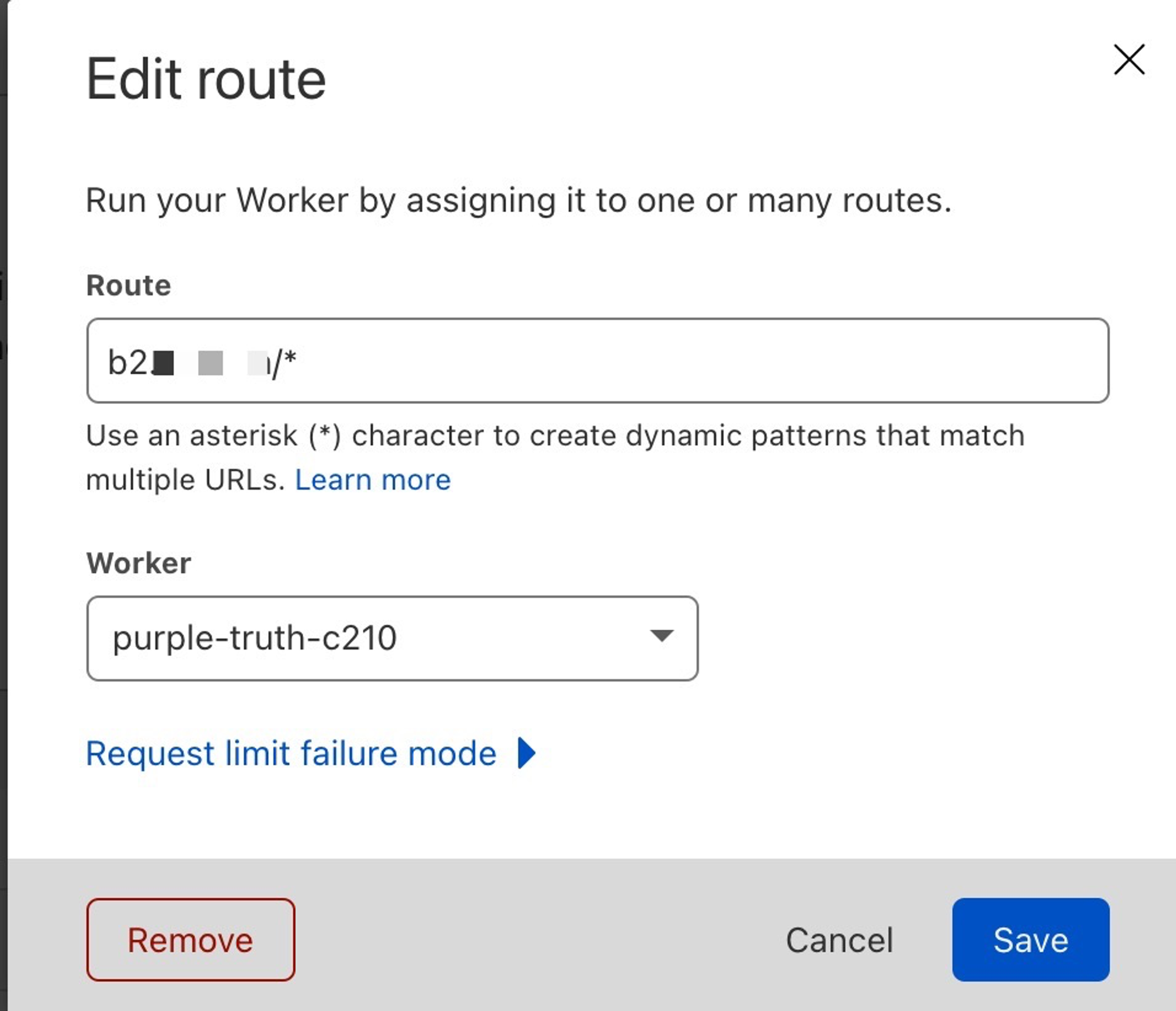
(可选)防盗链
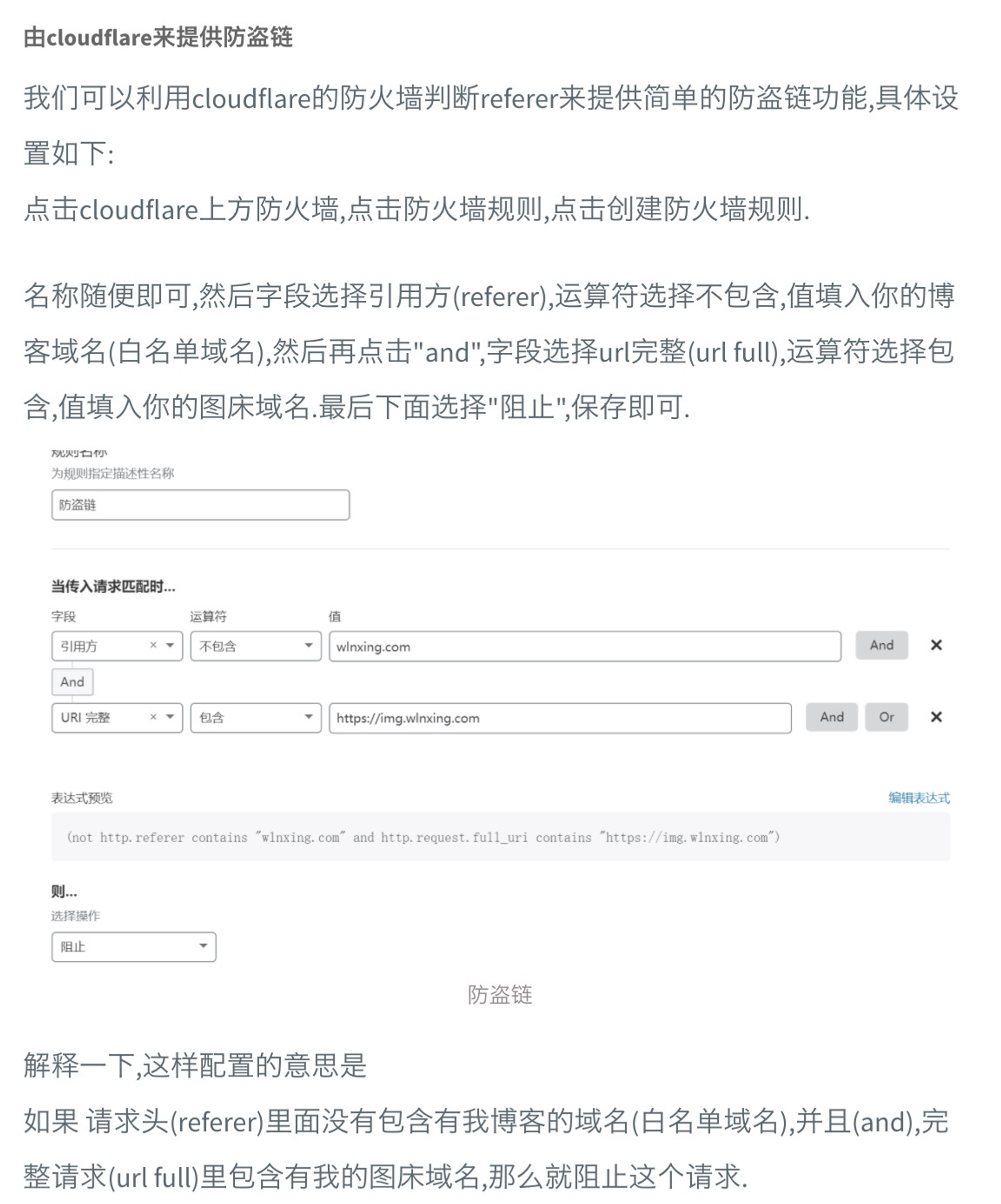
PicGo获得S3插件

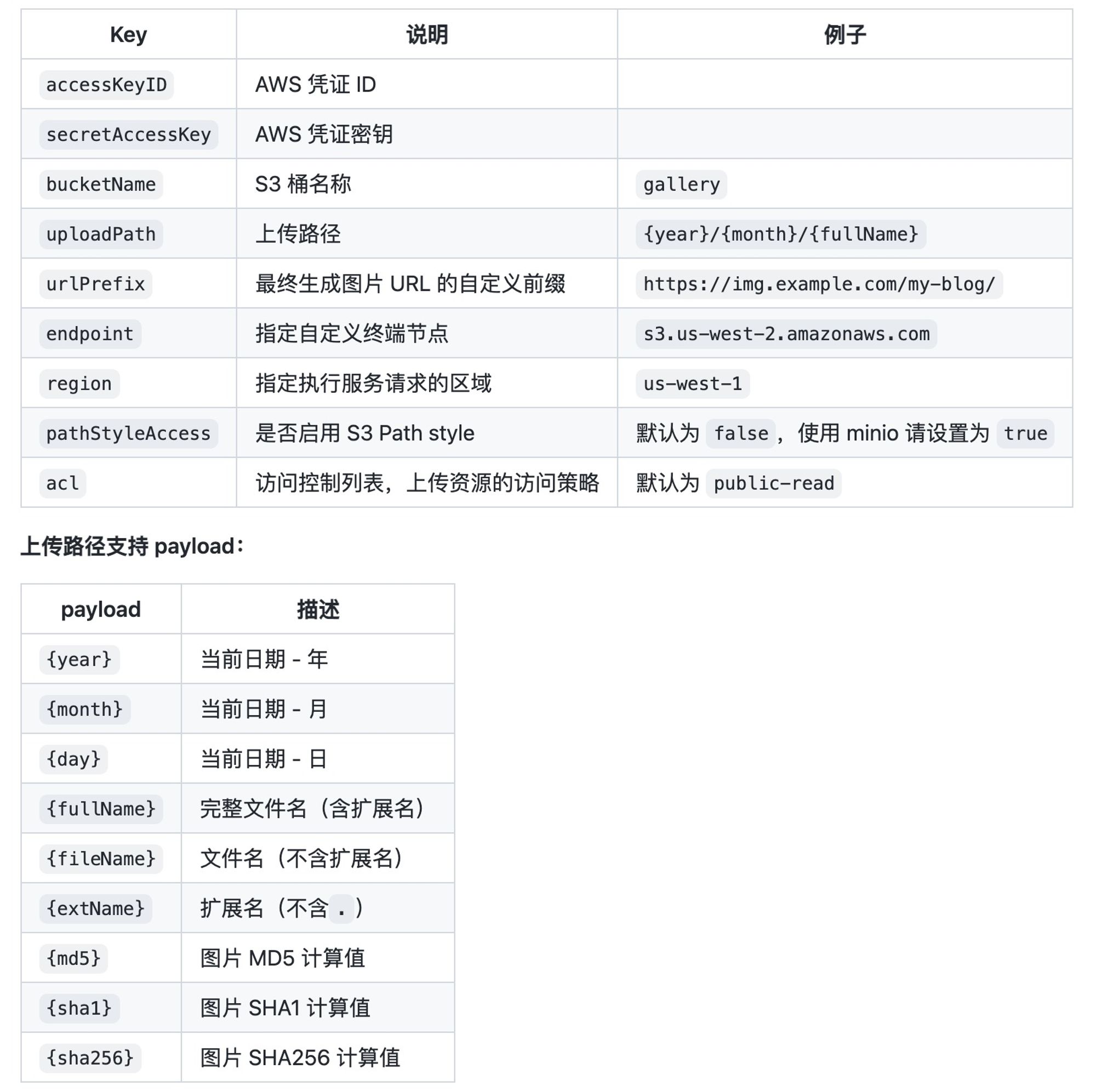
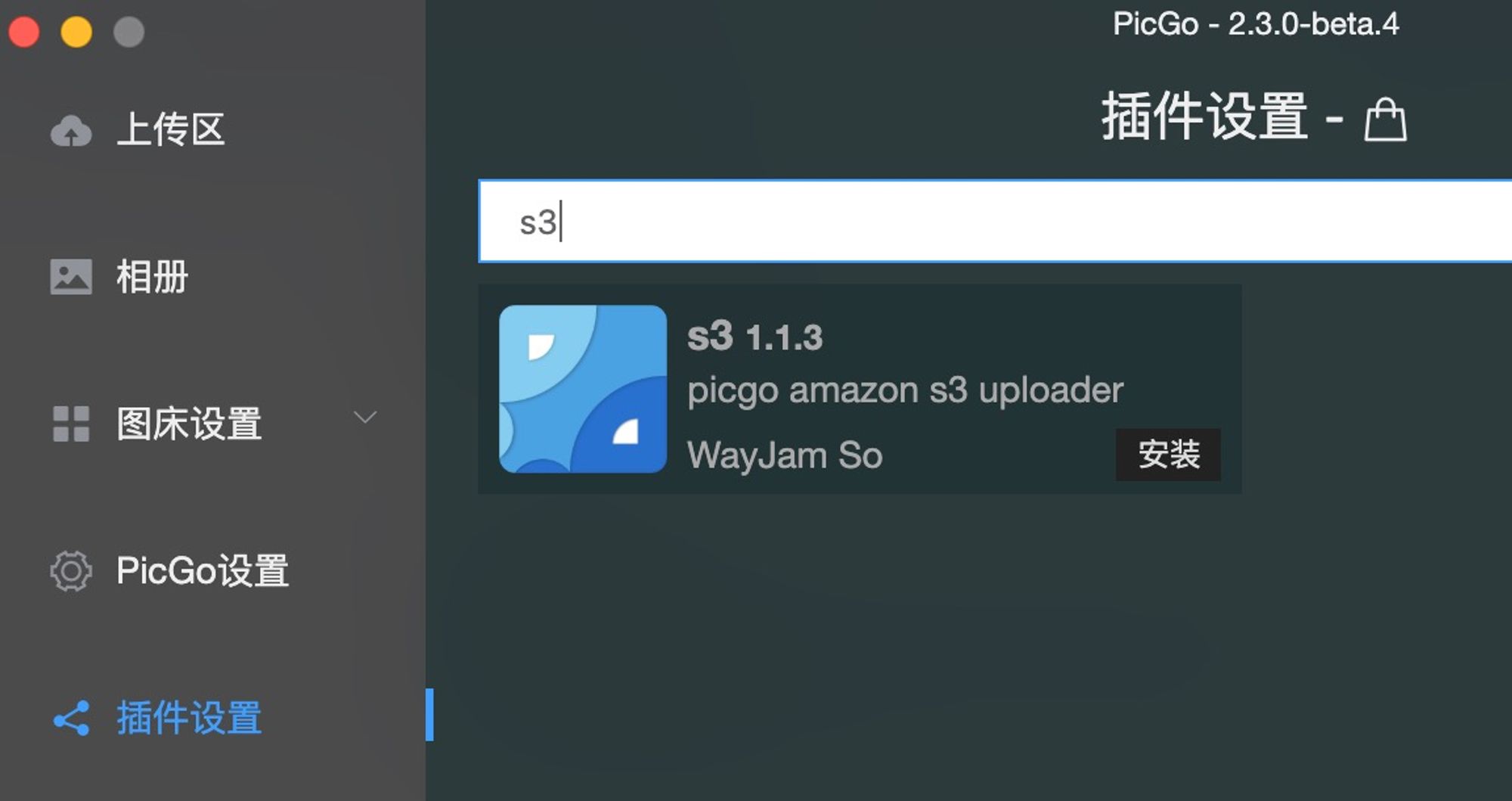
最重要的PicGo配置环节
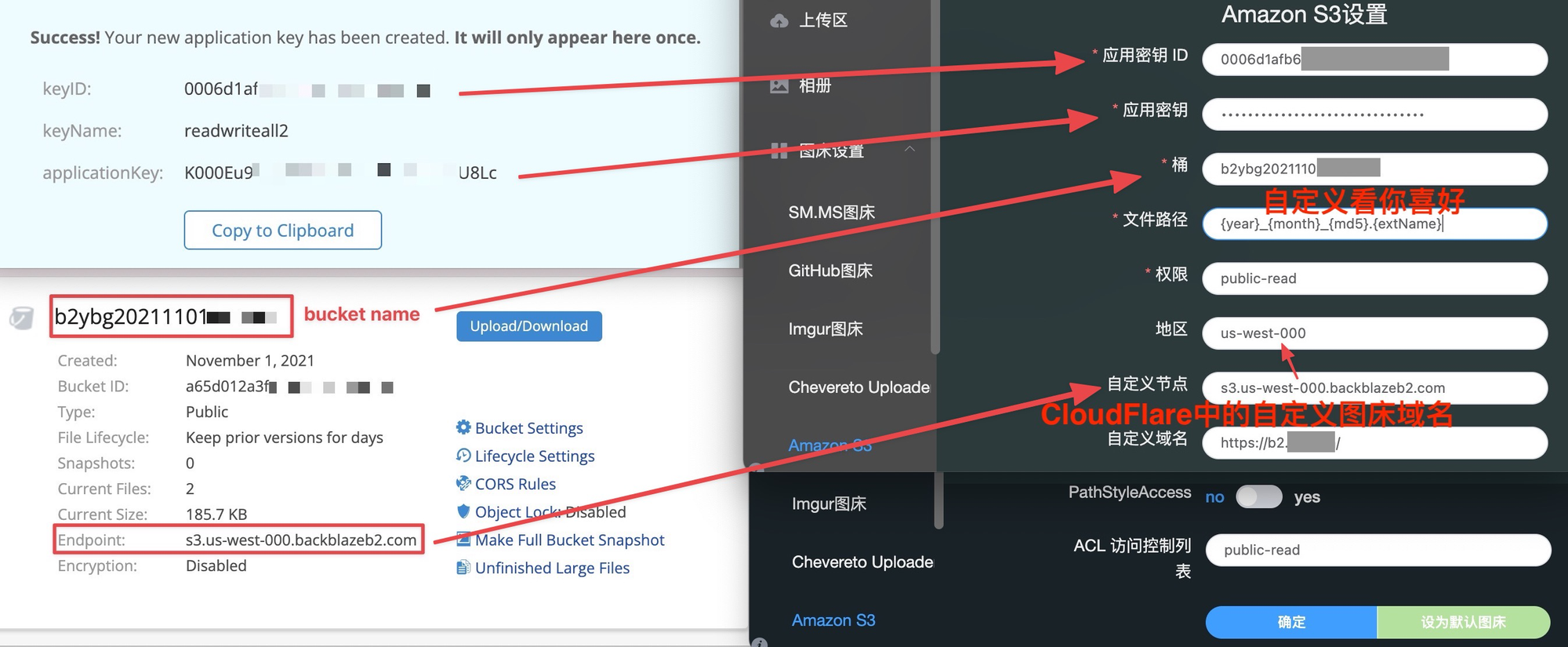
一些免费额度限制