[AI] ollama download & run new LLM models + openweb ui + public access with ngrok + deepseek
date
Feb 29, 2024
slug
ai-ollama-llm-models
status
Published
summary
AGI技能
tags
ai
type
Post
Summary
安装过程
brew install ollama
# https://github.com/ollama/ollama?tab=readme-ov-file
# service at localhost:11434
# brew services start ollama
ollama serve # 如果是GUI(downloaded from ollama.com),则无需
# in another shell
# https://ollama.com/library
ollama run llama3
ollama run gemma:7b
ollama run mistral
ollama run mixtral
ollama run llama3.2:1b
# https://ollama.com/library/deepseek-r1:14b
ollama run deepseek-r1:14b
#
ollama run deepseek-r1:32b
# 64GB mem
ollama run deepseek-r1:70b
# remove
ollama list
ollama rm deepseek-r1:70b
curl http://localhost:11434/api/chat -d '{
"model": "mistral",
"messages": [
{ "role": "user", "content": "why is the sky blue?" }
]
}'
Customize a prompt
Models from the Ollama library can be customized with a prompt. For example, to customize the llama2 model:
ollama pull llama2
Create a Modelfile:
FROM llama2
# set the temperature to 1 [higher is more creative, lower is more coherent]
PARAMETER temperature 1
# set the system message
SYSTEM """
You are Mario from Super Mario Bros. Answer as Mario, the assistant, only.
"""
Next, create and run the model:
ollama create mario -f ./Modelfile
ollama run mario
>>> hi
Hello! It's your friend Mario.use docker
cd ~/_my/cloudsync/sh88qh_h1/SynologyDrive/__qh_tmp/data/ollama
mkdir ollama
cat > docker-compose.yml <<EOF
services:
ollama:
image: ollama/ollama
container_name: ollama
ports:
- "11434:11434"
#- "40434:11434" # for kxultra x.x.0.4
volumes:
- ./ollama:/root/.ollama
restart: always
networks:
default:
name: npm_nginx_proxy_manager-network
external: true
EOF
docker exec -it ollama ollama run llama3.1:1b
docker exec -it ollama ollama run llama3.3
docker exec -it ollama ollama run mistral
# ~32GB mem
docker exec -it ollama ollama run deepseek-r1:32b
# or just pull in the backgroud
docker exec -d ollama ollama pull deepseek-r1:16b
# for RAG
docker exec -it ollama ollama pull nomic-embed-text
GUI - ‣
brew install --cask ollamacGUI - ‣
docker run -p 3000:3000 ghcr.io/ivanfioravanti/chatbot-ollama:main
# in browser, go to
http://127.0.0.1:3000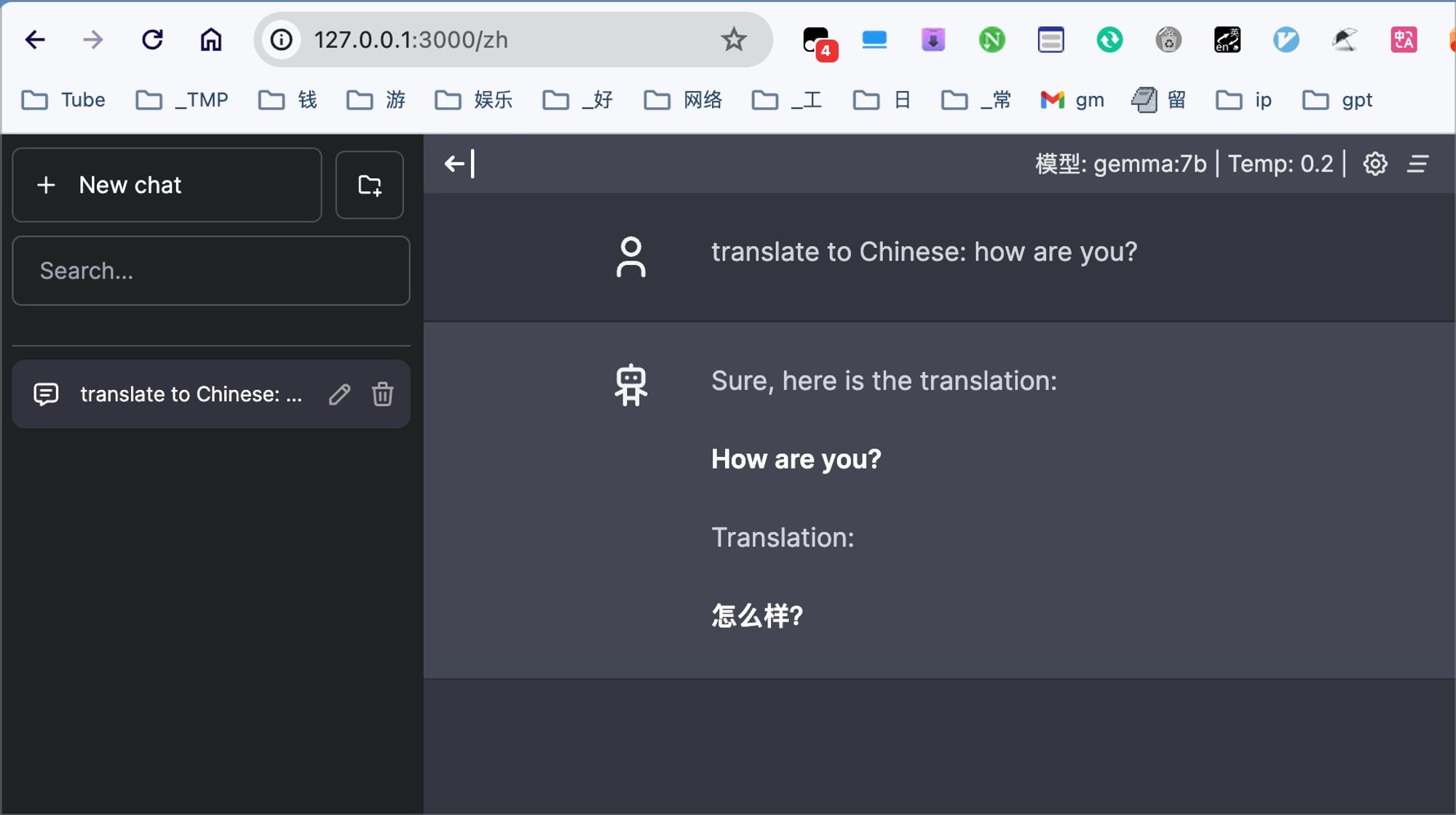
GUI ‣
‣
241214 Open WebUI ‣
cd ~/_my/cloudsync/sh88qh_h1/SynologyDrive/__qh_tmp/data/open-webui
mkdir open-webui
# seperate & independent webui
# Ollama is on your computer as native app, use this command
cat > docker-compose.yml <<EOF
services:
open-webui:
# main branch only has ui
image: ghcr.io/open-webui/open-webui:main
container_name: open-webui
restart: always
ports:
- "3000:8080"
extra_hosts:
- "host.docker.internal:host-gateway"
# if Ollama at different host
#environment:
# - OLLAMA_BASE_URL=https://example.com
# - OLLAMA_BASE_URL=http://ollama:11434
volumes:
- ./open-webui:/app/backend/data
networks:
default:
name: npm_nginx_proxy_manager-network
external: true
EOF
# bundle 2in1
# a built-in, hassle-free installation of both Open WebUI and Ollama, ensuring that you can get everything up and running swiftly
mkdir ollama
cat > docker-compose.yml <<EOF
services:
open-webui:
# ollama branch has both
image: ghcr.io/open-webui/open-webui:ollama
container_name: open-webui
restart: always
ports:
- "3000:8080"
volumes:
- ./ollama:/root/.ollama
- ./open-webui:/app/backend/data
networks:
default:
name: npm_nginx_proxy_manager-network
external: true
EOF
public access
ngrok http 11434 --host-header="localhost:11434"
