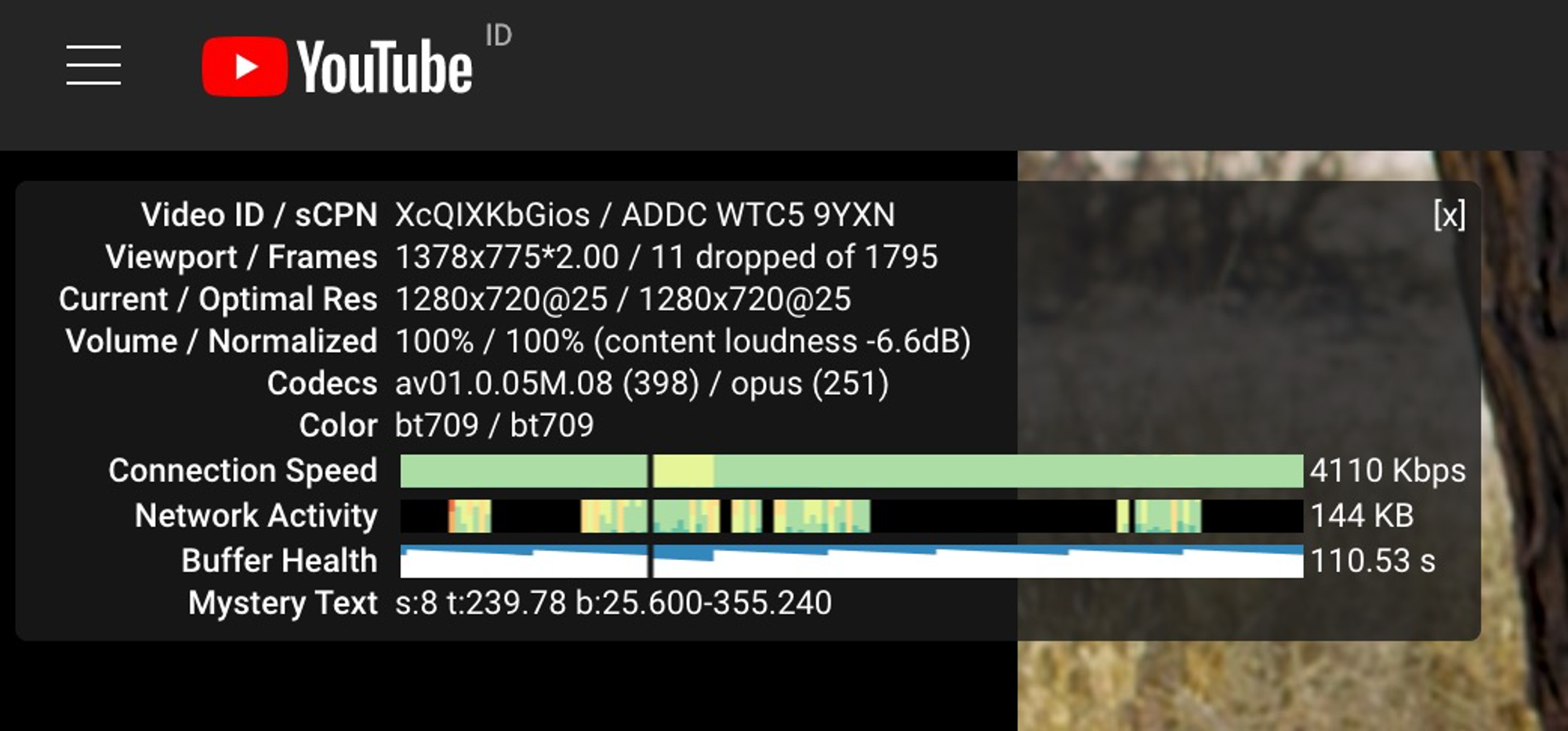ipv6-only的机器上进行翻墙docker+v2ray+ws+tls+nginx
date
Nov 28, 2021
slug
ipv6-nat-docker+v2ray+ws+tls+nginx
status
Published
summary
tags
service
type
Post
URL
Summary
步骤
#1 获得自己的uuid
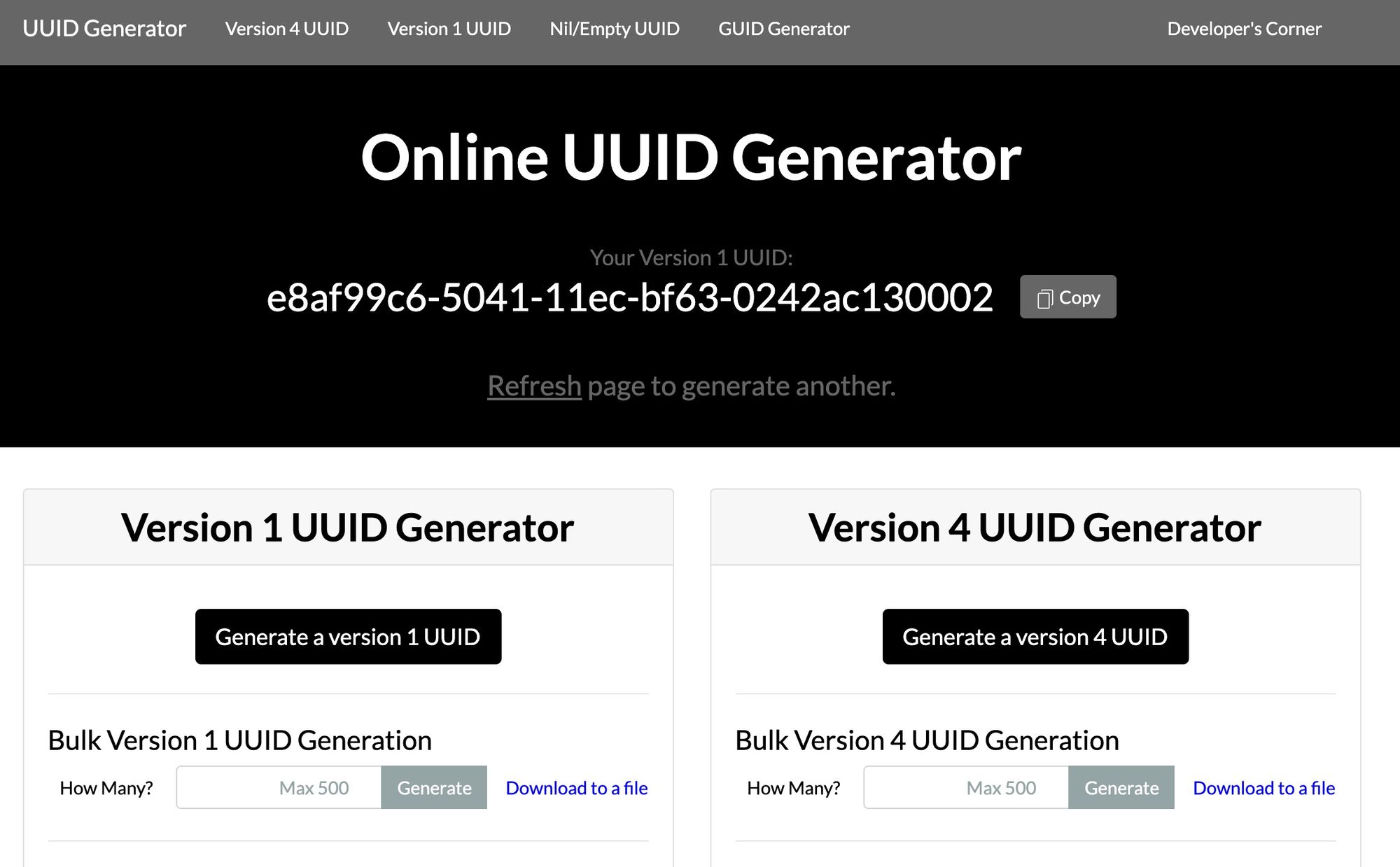
#2 cloudflare 设置 AAAA 项
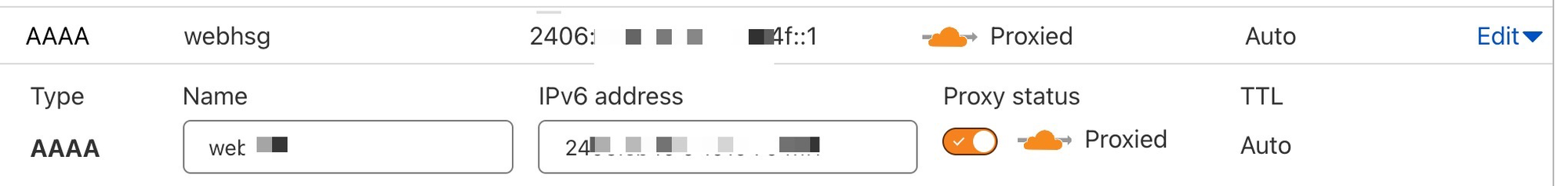
#3 参考 ‣
# 安装docker
# ubuntu
apt update -y && apt install -y docker.io
# centos
yum update -y
curl -fsSL https://get.docker.com | bash -s docker
systemctl restart docker
systemctl enable docker
# 域名
SITE_DOMAIN=www.sample.com
# v2ray 的 client id
V2RAY_TOKEN=1c163280-5041-11ec-bf63-0242ac13qqq2
# v2ray ws 混淆的路径
V2RAY_WS_PATH=/secret/path
mkdir -p /data/docker-nginx-v2ray && cd /data/docker-nginx-v2ray
mkdir -p cert/${SITE_DOMAIN}
# copy crt & key
docker run -d --restart=always \
--name v2ray \
-v $(pwd)/cert:/data/cert \
-p 80:80 \
-p 443:443 \
-e SITE_DOMAIN=${SITE_DOMAIN} \
-e V2RAY_TOKEN=${V2RAY_TOKEN} \
-e V2RAY_WS_PATH=${V2RAY_WS_PATH} \
gongshw/docker-nginx-v2ray
docker logs -f v2ray
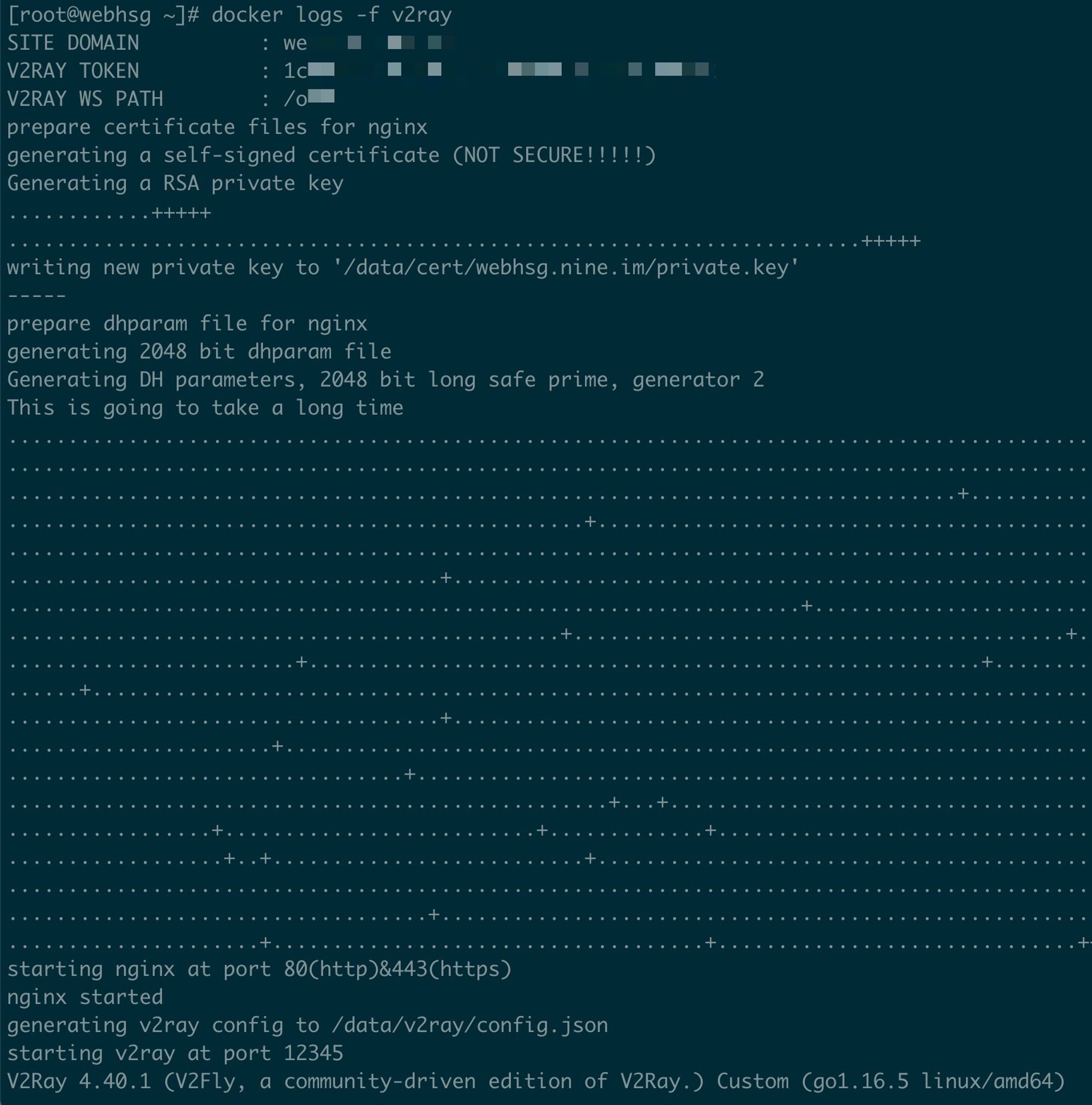
#4
- name: "新加坡|webhorizon nat v6 v2ray"
type: vmess
server: webh.xx.xx
port: 443
uuid: 1c163280-5041-11ec-bf63-0242ac13qqq2
alterId: 64
cipher: auto
tls: true
network: ws
ws-headers:
Host: webh.xx.xx
ws-path: /only-you-know
skip-cert-verify: true #默认false验证