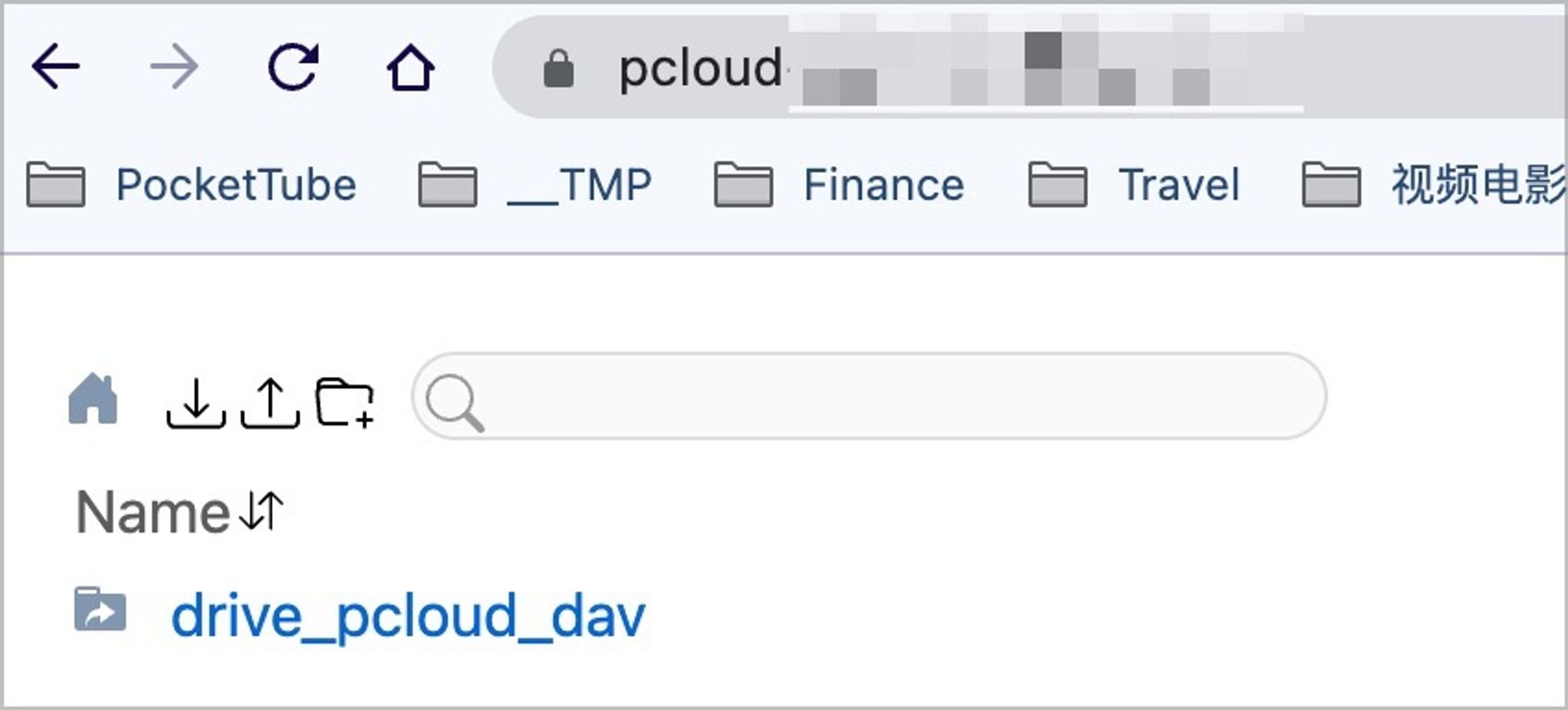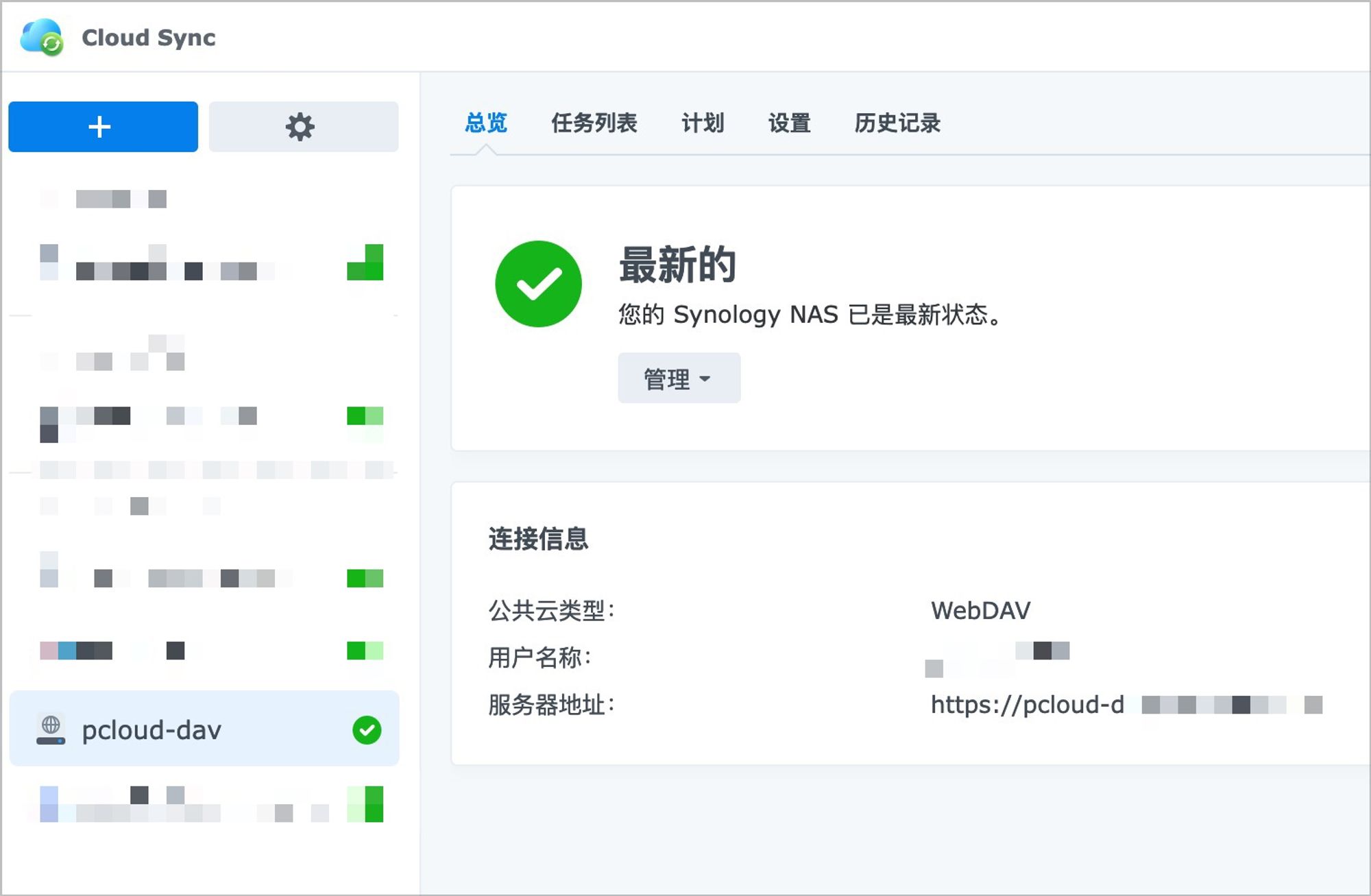[新服务] pcloud+rclone+dufs实现pcloud 2fa和webdav共存
date
Feb 14, 2023
slug
newservice-
status
Published
summary
新服务-
tags
service
type
Post
URL
Summary步骤rclone to mount pcloud to local folderdufs to create a new webdav servicecloudflare + npmsynology to use cloudsync to backup to 验证
Summary
- because pcloud doesn’t support webdav when 2fa is enabled
- so solve it with rclone+dufs
步骤
rclone to mount pcloud to local folder
apt update -y && sleep 1; apt upgrade -y && apt autoremove -y
curl https://rclone.org/install.sh | sudo bash
rclone config
# 中间某一步骤需要在你本地的机器上运行这个命令进行授权,然后把成功后获得的一串token放入到配置当中
rclone authorize "pcloud" "eyJob3N0bC5jb20ifQ"
# mount
drivename='pcloud'
targetloc="/drive/${drivename}"
mkdir -p ${targetloc} && ln -s ${targetloc} ~/${drivename}
cat > /etc/systemd/system/rclone_${drivename}.service <<EOF
[Unit]
Description=rclone_${drivename}
[Service]
User=root
# mount root folder of remote drive
# 根据磁盘大小设定 cache size (--vfs-cache-max-size 6G --vfs-cache-max-age 6h) 也可以只设定 max-age
# 如果用于bt下载和小硬盘的话, 建议比如Aria2当中concurrent download 变成1或2
# 本地硬盘如果够大的话
ExecStart=/usr/bin/rclone mount ${drivename}: ${targetloc} --copy-links --no-gzip-encoding --no-check-certificate --allow-other --allow-non-empty --umask 000 --vfs-cache-mode writes --vfs-cache-max-size 24G --vfs-cache-max-age 24h --vfs-read-chunk-size 64M --daemon-timeout 30m
[Install]
WantedBy=multi-user.target
EOF
systemctl daemon-reload
systemctl start rclone_${drivename}
systemctl enable rclone_${drivename}
rclone about pcloud: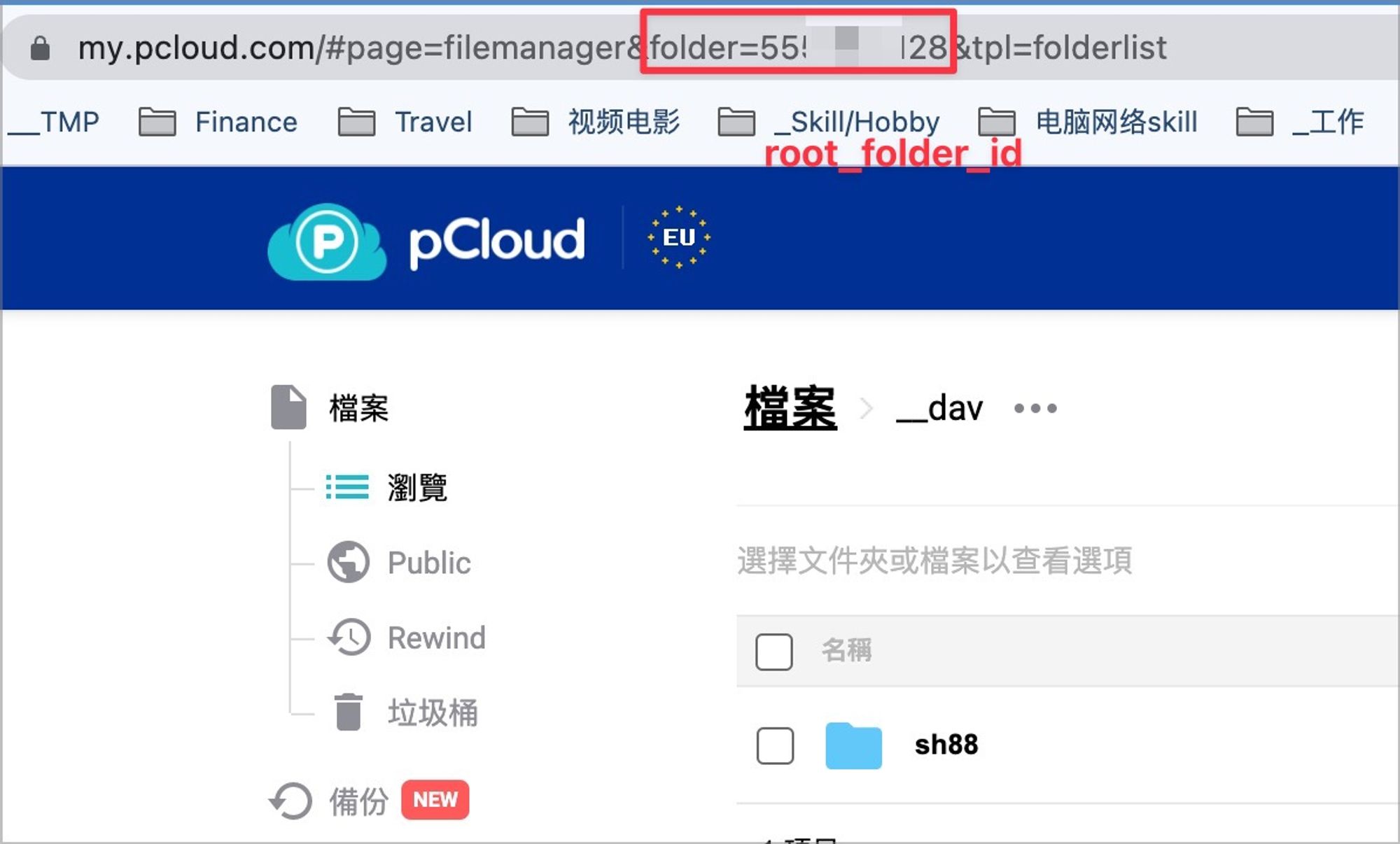

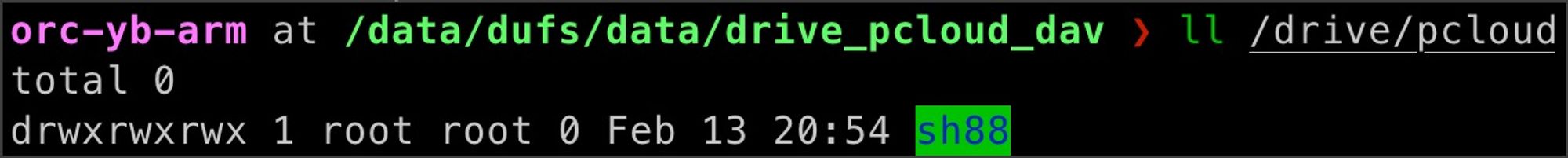
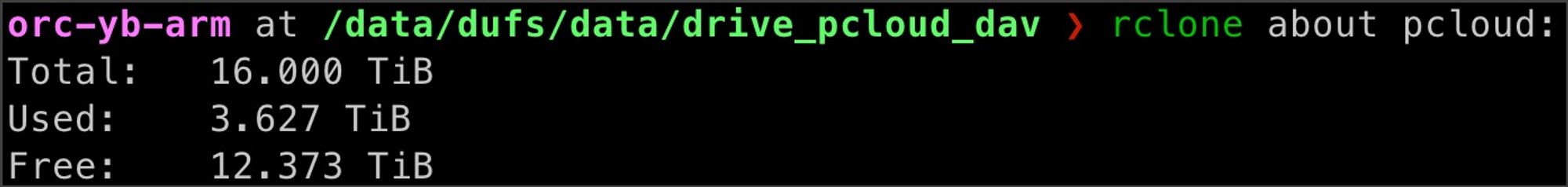
dufs to create a new webdav service
export DOCKER_PROJ=dufs
#export DOCKER_PORT=18870
mkdir -p /data/$DOCKER_PROJ/data; cd /data/$DOCKER_PROJ
ln -s /drive/pcloud ./data/drive_pcloud_dav
cat > docker-compose.yml <<EOF
version: '3'
services:
dufs:
image: sigoden/dufs
volumes:
- ./data:/data
# follow symlink to folders outside
- ./data/drive_pcloud_dav:/data/drive_pcloud_dav
#ports:
# - 5000:5000
command: /data -A --auth /@Your-Username:Your-Password
tty: true
stdin_open: true
restart: always
networks:
default:
name: npm_nginx_proxy_manager-network
external: true
EOF
docker-compose down; docker-compose up -d; sleep 1s; docker-compose logs -fcloudflare + npm
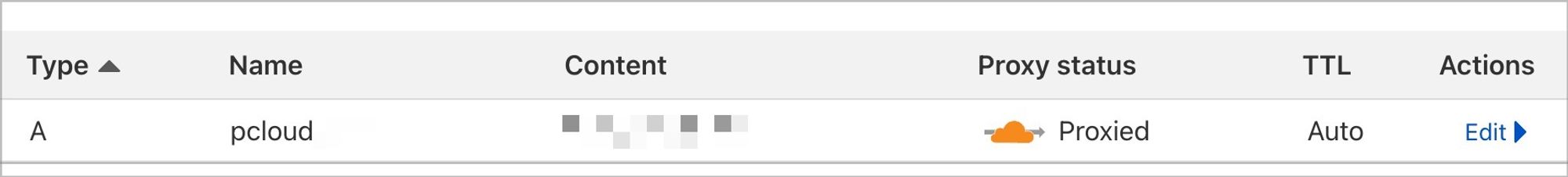
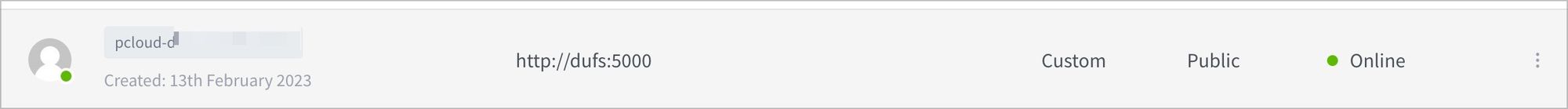
synology to use cloudsync to backup to
or access domain set up through cloudflare