[新服务] frp 内网穿透 by docker-compose
date
Mar 6, 2023
slug
newservice-frp-frpc-frps
status
Published
summary
新服务-
tags
service
type
Post
Summary添加新服务步骤Server Sidefrps.toml20240201 (no longer working) 这是主要的 frps.ini 无法连接时要确认下端口是否已经打开Client Side(can be multiple clients)验证 - frp-clash18.x.x:8080 → (local) 10.13.0.18:18013ssh (remote:50022 → localhost:22) - ssh-frp-kxultraETCfull frps.ini配置文件 https://gitee.com/fenstec/frp/blob/master/conf/frps_full.ini#frpc.ini
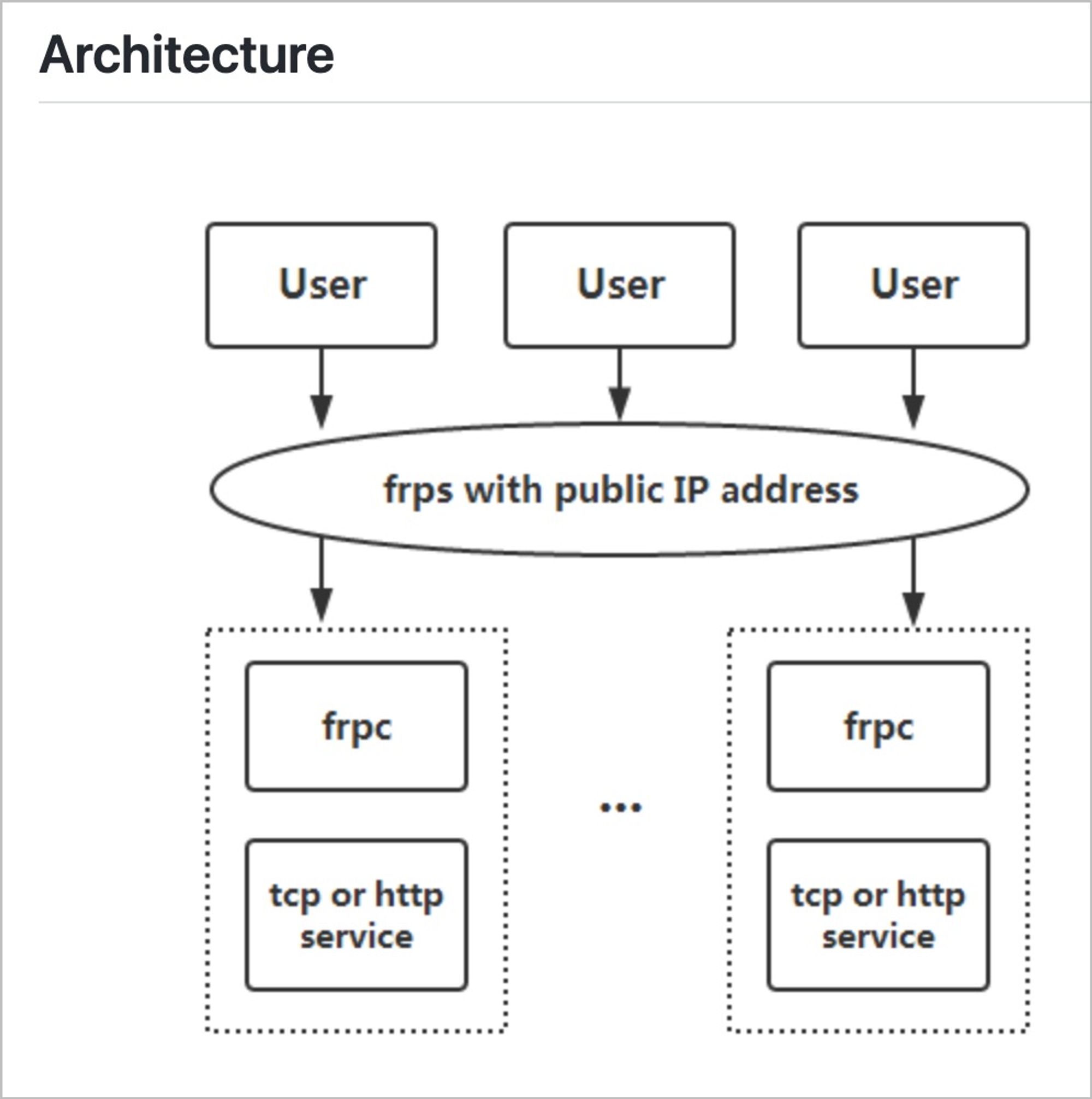
Summary
添加新服务
new custom domain
add to frps - restart
add to frpc - restart
test
步骤
Server Side
export DOCKER_PROJ=frps
export DOCKER_PROJ_DOMAIN=XXXXXX.com
export DOCKER_PROJ_TOKEN=xxxx-anything-as-long-as-same-in-both-server-and-clientm
mkdir -p /data/$DOCKER_PROJ/config; cd /data/$DOCKER_PROJ
frps.toml
# frps.toml
bindPort = 50000
auth.token = "8G5i3a527"
webServer.port = 50080
# dashboard 用户名密码,可选,默认为空
webServer.user = "admin9527"
webServer.password = "8G5i3a527"
vhostHTTPPort = 8080
log.to = "/var/log/frps.log" # trace, debug, info, warn, error
log.level = "info"
log.maxDays = 10 # 当log.to 为控制台时禁用日志颜色 [1]
# disable log colors when log.to is console, default is false
log.disablePrintColor = false
# if subdomain_host is not empty, you can set subdomain when type is http or https in frpc's configure file
# when subdomain is test, the host used by routing is test.frps.com
subDomainHost = "nonoidea.com"
# Only allow frpc to bind ports you list. By default, there won't be any limit.
allowPorts = [
{ start = 50000, end = 60000 },
{ single = 8080 }
]20240201 (no longer working) 这是主要的 frps.ini
cat > ./config/frps.ini <<EOF
[common]
#必须设置
bind_port = 50000
#是自己设定的frp服务端端口
log_file = /var/log/frps.log
vhost_http_port = 8080
#是自己设定的http访问端口
token = $DOCKER_PROJ_TOKEN
#核实身份用,加了更安全
# if subdomain_host is not empty, you can set subdomain when type is http or https in frpc's configure file
# when subdomain is test, the host used by routing is test.frps.com
subdomain_host = $DOCKER_PROJ_DOMAIN
allow_ports = 8080,50000-60000
#dashboard_port = 50080
#dashboard_user = admin9527
#dashboard_pwd = 8G5i3a527
log_level = info
log_max_days = 30
disable_log_color = false
# !!! 这些也可以不设,让客户端自动注册
# 最大程度简化服务器端配置
#ssh反向代理(不是必须设置)
#[ssh-kxultra]
#是自己设定的ssh访问端口
#listen_port = 50022
EOF
cat > docker-compose.yml <<EOF
version: '3'
services:
frps:
container_name: frps
image: snowdreamtech/frps
restart: always
network_mode: host
volumes:
- ./config:/etc/frp
- ./log:/var/log
logging:
driver: json-file
options:
max-size: 10m
max-file: 3
EOF
### very important!!!
for port in 8080 50000:60000/tcp 50000:60000/udp; do
sudo ufw allow $port
done
docker-compose down; docker-compose up -d; sleep 1s; docker-compose logs -f
tail -f log/frps.log
无法连接时要确认下端口是否已经打开
Client Side(can be multiple clients)
export DOCKER_PROJ=frpc
export DOCKER_PROJ_DOMAIN=XXXXXX.com
export DOCKER_PROJ_TOKEN=xxxx-anything-as-long-as-same-in-both-server-and-clientm
cd ~/tmp_qh/
mkdir -p ./data/$DOCKER_PROJ/config; cd ./data/$DOCKER_PROJ
cd ~/tmp_qh/data/frpc
cat > ./config/frpc.ini <<EOF
# frpc.ini
[common]
server_addr = 206.frps-ip.70
server_port = 50000
log_file = /var/log/frpc.log
token = $DOCKER_PROJ_TOKEN
[ssh-kxultra]
type = tcp
local_ip = 10.13.0.4
local_port = 22
remote_port = 50022
use_encryption = true
use_compression = true
#bandwidth_limit = 1MB
#bandwidth_limit_mode = client
#[proxy2]
#type = tcpmux
#multiplexer = httpconnect
#custom_domains = test2
#local_port = 8080
[web-clash-docker-LanOnly]
type = http
subdomain = frp-clash15
# 可以也共存,但必须是不同域名
# custom_domains = frp-clash15.$DOCKER_PROJ_DOMAIN
local_ip = 10.13.0.18
local_port = 15005
use_encryption = true
use_compression = true
[web-clash-docker-WANLAN]
type = http
subdomain = frp-clash18
local_ip = 10.13.0.18
local_port = 18013
use_encryption = true
use_compression = true
[sh88qh]
type = http
subdomain = frp-sh88
local_ip = 10.13.0.18
local_port = 5000
use_encryption = true
use_compression = true
# only tcp is needed for screen
[kxultra-screen-tcp]
type = tcp
local_ip = 10.13.0.4
local_port = 5900
remote_port = 50059
use_encryption = true
use_compression = true
# never tried - https://docs.dler.io/black-hole/advanced/nei-wang-chuan-tou-fang-wen-jia-zhong-she-bei
[[proxies]]
name = "Surge Dashboard"
type = "tcp"
localIP = "192.168.10.4"
localPort = 6170
remotePort = 6170
[[proxies]]
name = "Emby"
type = "tcp"
localIP = "192.168.10.40"
localPort = 8096
remotePort = 8096
EOF
cat > docker-compose.yml <<EOF
version: '3'
services:
frpc:
container_name: frpc
image: snowdreamtech/frpc
restart: always
network_mode: host
volumes:
- ./config:/etc/frp
- ./log:/var/log
logging:
driver: json-file
options:
max-size: 10m
max-file: 3
EOF
docker-compose down; docker-compose up -d; sleep 1s; docker-compose logs -f验证 - frp-clash18.x.x:8080 → (local) 10.13.0.18:18013
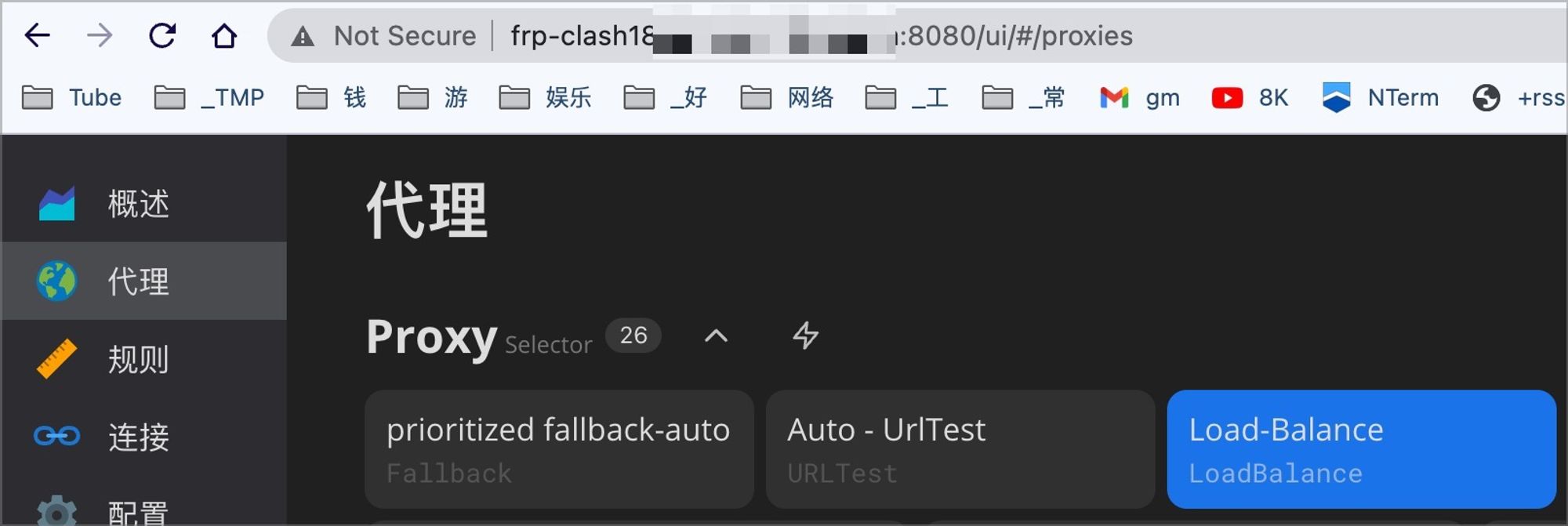
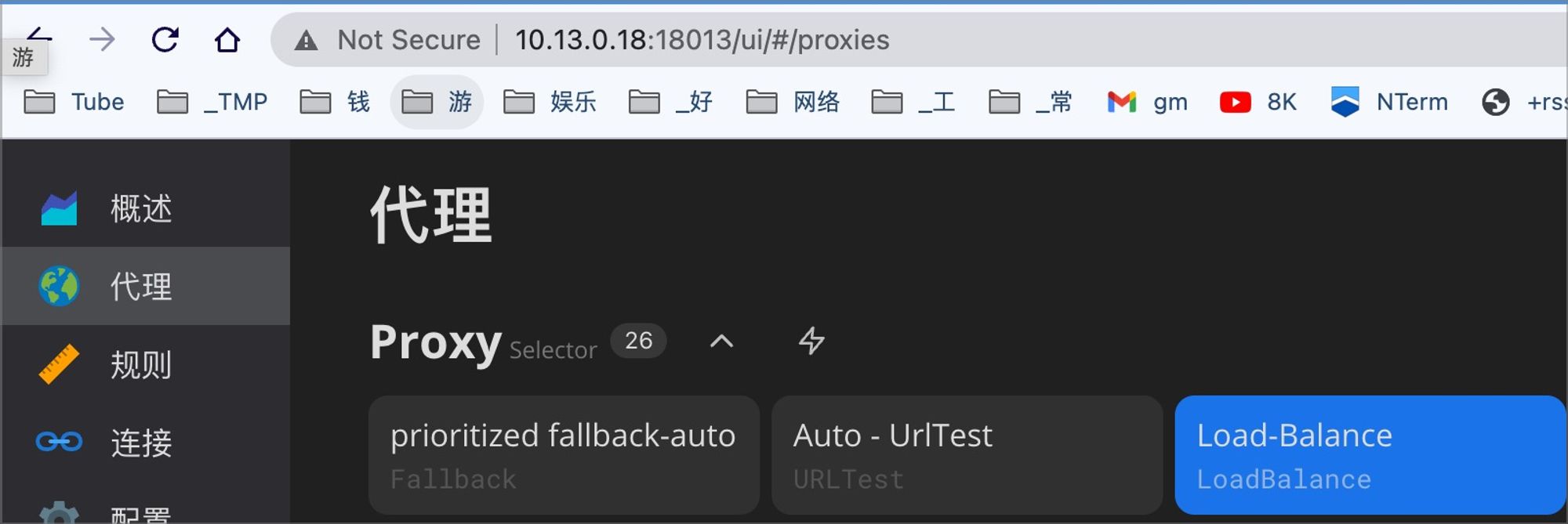
ssh (remote:50022 → localhost:22) - ssh-frp-kxultra

ETC
full frps.ini配置文件 https://gitee.com/fenstec/frp/blob/master/conf/frps_full.ini#
# [common] is integral section
[common]
# A literal address or host name for IPv6 must be enclosed
# in square brackets, as in "[::1]:80", "[ipv6-host]:http" or "[ipv6-host%zone]:80"
bind_addr = 0.0.0.0
bind_port = 7000
# udp port to help make udp hole to penetrate nat
bind_udp_port = 7001
# udp port used for kcp protocol, it can be same with 'bind_port'
# if not set, kcp is disabled in frps
kcp_bind_port = 7000
# specify which address proxy will listen for, default value is same with bind_addr
# proxy_bind_addr = 127.0.0.1
# if you want to support virtual host, you must set the http port for listening (optional)
# Note: http port and https port can be same with bind_port
vhost_http_port = 80
vhost_https_port = 443
# response header timeout(seconds) for vhost http server, default is 60s
# vhost_http_timeout = 60
# set dashboard_addr and dashboard_port to view dashboard of frps
# dashboard_addr's default value is same with bind_addr
# dashboard is available only if dashboard_port is set
dashboard_addr = 0.0.0.0
dashboard_port = 7500
# dashboard user and passwd for basic auth protect, if not set, both default value is admin
dashboard_user = admin
dashboard_pwd = admin
# dashboard assets directory(only for debug mode)
# assets_dir = ./static
# console or real logFile path like ./frps.log
log_file = ./frps.log
# trace, debug, info, warn, error
log_level = info
log_max_days = 3
# auth token
token = 12345678
# heartbeat configure, it's not recommended to modify the default value
# the default value of heartbeat_timeout is 90
# heartbeat_timeout = 90
# only allow frpc to bind ports you list, if you set nothing, there won't be any limit
allow_ports = 2000-3000,3001,3003,4000-50000
# pool_count in each proxy will change to max_pool_count if they exceed the maximum value
max_pool_count = 5
# max ports can be used for each client, default value is 0 means no limit
max_ports_per_client = 0
# if subdomain_host is not empty, you can set subdomain when type is http or https in frpc's configure file
# when subdomain is test, the host used by routing is test.frps.com
subdomain_host = frps.com
# if tcp stream multiplexing is used, default is true
tcp_mux = truefrpc.ini
# [common] is integral section
[common]
# A literal address or host name for IPv6 must be enclosed
# in square brackets, as in "[::1]:80", "[ipv6-host]:http" or "[ipv6-host%zone]:80"
server_addr = 0.0.0.0
server_port = 7000
# if you want to connect frps by http proxy or socks5 proxy, you can set http_proxy here or in global environment variables
# it only works when protocol is tcp
# http_proxy = http://user:passwd@192.168.1.128:8080
# http_proxy = socks5://user:passwd@192.168.1.128:1080
# console or real logFile path like ./frpc.log
log_file = ./frpc.log
# trace, debug, info, warn, error
log_level = info
log_max_days = 3
# for authentication
token = 12345678
# set admin address for control frpc's action by http api such as reload
admin_addr = 127.0.0.1
admin_port = 7400
admin_user = admin
admin_pwd = admin
# connections will be established in advance, default value is zero
pool_count = 5
# if tcp stream multiplexing is used, default is true, it must be same with frps
tcp_mux = true
# your proxy name will be changed to {user}.{proxy}
user = your_name
# decide if exit program when first login failed, otherwise continuous relogin to frps
# default is true
login_fail_exit = true
# communication protocol used to connect to server
# now it supports tcp and kcp and websocket, default is tcp
protocol = tcp
# if tls_enable is true, frpc will connect frps by tls
tls_enable = true
# specify a dns server, so frpc will use this instead of default one
# dns_server = 8.8.8.8
# proxy names you want to start divided by ','
# default is empty, means all proxies
# start = ssh,dns
# heartbeat configure, it's not recommended to modify the default value
# the default value of heartbeat_interval is 10 and heartbeat_timeout is 90
# heartbeat_interval = 30
# heartbeat_timeout = 90
# 'ssh' is the unique proxy name
# if user in [common] section is not empty, it will be changed to {user}.{proxy} such as 'your_name.ssh'
[ssh]
# tcp | udp | http | https | stcp | xtcp, default is tcp
type = tcp
local_ip = 127.0.0.1
local_port = 22
# true or false, if true, messages between frps and frpc will be encrypted, default is false
use_encryption = false
# if true, message will be compressed
use_compression = false
# remote port listen by frps
remote_port = 6001
# frps will load balancing connections for proxies in same group
group = test_group
# group should have same group key
group_key = 123456
# enable health check for the backend service, it support 'tcp' and 'http' now
# frpc will connect local service's port to detect it's healthy status
health_check_type = tcp
# health check connection timeout
health_check_timeout_s = 3
# if continuous failed in 3 times, the proxy will be removed from frps
health_check_max_failed = 3
# every 10 seconds will do a health check
health_check_interval_s = 10
[ssh_random]
type = tcp
local_ip = 127.0.0.1
local_port = 22
# if remote_port is 0, frps will assign a random port for you
remote_port = 0
# if you want to expose multiple ports, add 'range:' prefix to the section name
# frpc will generate multiple proxies such as 'tcp_port_6010', 'tcp_port_6011' and so on.
[range:tcp_port]
type = tcp
local_ip = 127.0.0.1
local_port = 6010-6020,6022,6024-6028
remote_port = 6010-6020,6022,6024-6028
use_encryption = false
use_compression = false
[dns]
type = udp
local_ip = 114.114.114.114
local_port = 53
remote_port = 6002
use_encryption = false
use_compression = false
[range:udp_port]
type = udp
local_ip = 127.0.0.1
local_port = 6010-6020
remote_port = 6010-6020
use_encryption = false
use_compression = false
# Resolve your domain names to [server_addr] so you can use http://web01.yourdomain.com to browse web01 and http://web02.yourdomain.com to browse web02
[web01]
type = http
local_ip = 127.0.0.1
local_port = 80
use_encryption = false
use_compression = true
# http username and password are safety certification for http protocol
# if not set, you can access this custom_domains without certification
http_user = admin
http_pwd = admin
# if domain for frps is frps.com, then you can access [web01] proxy by URL http://test.frps.com
subdomain = web01
custom_domains = web02.yourdomain.com
# locations is only available for http type
locations = /,/pic
host_header_rewrite = example.com
# params with prefix "header_" will be used to update http request headers
header_X-From-Where = frp
health_check_type = http
# frpc will send a GET http request '/status' to local http service
# http service is alive when it return 2xx http response code
health_check_url = /status
health_check_interval_s = 10
health_check_max_failed = 3
health_check_timeout_s = 3
[web02]
type = https
local_ip = 127.0.0.1
local_port = 8000
use_encryption = false
use_compression = false
subdomain = web01
custom_domains = web02.yourdomain.com
[plugin_unix_domain_socket]
type = tcp
remote_port = 6003
# if plugin is defined, local_ip and local_port is useless
# plugin will handle connections got from frps
plugin = unix_domain_socket
# params with prefix "plugin_" that plugin needed
plugin_unix_path = /var/run/docker.sock
[plugin_http_proxy]
type = tcp
remote_port = 6004
plugin = http_proxy
plugin_http_user = abc
plugin_http_passwd = abc
[plugin_socks5]
type = tcp
remote_port = 6005
plugin = socks5
plugin_user = abc
plugin_passwd = abc
[plugin_static_file]
type = tcp
remote_port = 6006
plugin = static_file
plugin_local_path = /var/www/blog
plugin_strip_prefix = static
plugin_http_user = abc
plugin_http_passwd = abc
[secret_tcp]
# If the type is secret tcp, remote_port is useless
# Who want to connect local port should deploy another frpc with stcp proxy and role is visitor
type = stcp
# sk used for authentication for visitors
sk = abcdefg
local_ip = 127.0.0.1
local_port = 22
use_encryption = false
use_compression = false
# user of frpc should be same in both stcp server and stcp visitor
[secret_tcp_visitor]
# frpc role visitor -> frps -> frpc role server
role = visitor
type = stcp
# the server name you want to visitor
server_name = secret_tcp
sk = abcdefg
# connect this address to visitor stcp server
bind_addr = 127.0.0.1
bind_port = 9000
use_encryption = false
use_compression = false
[p2p_tcp]
type = xtcp
sk = abcdefg
local_ip = 127.0.0.1
local_port = 22
use_encryption = false
use_compression = false
[p2p_tcp_visitor]
role = visitor
type = xtcp
server_name = p2p_tcp
sk = abcdefg
bind_addr = 127.0.0.1
bind_port = 9001
use_encryption = false
use_compression = false