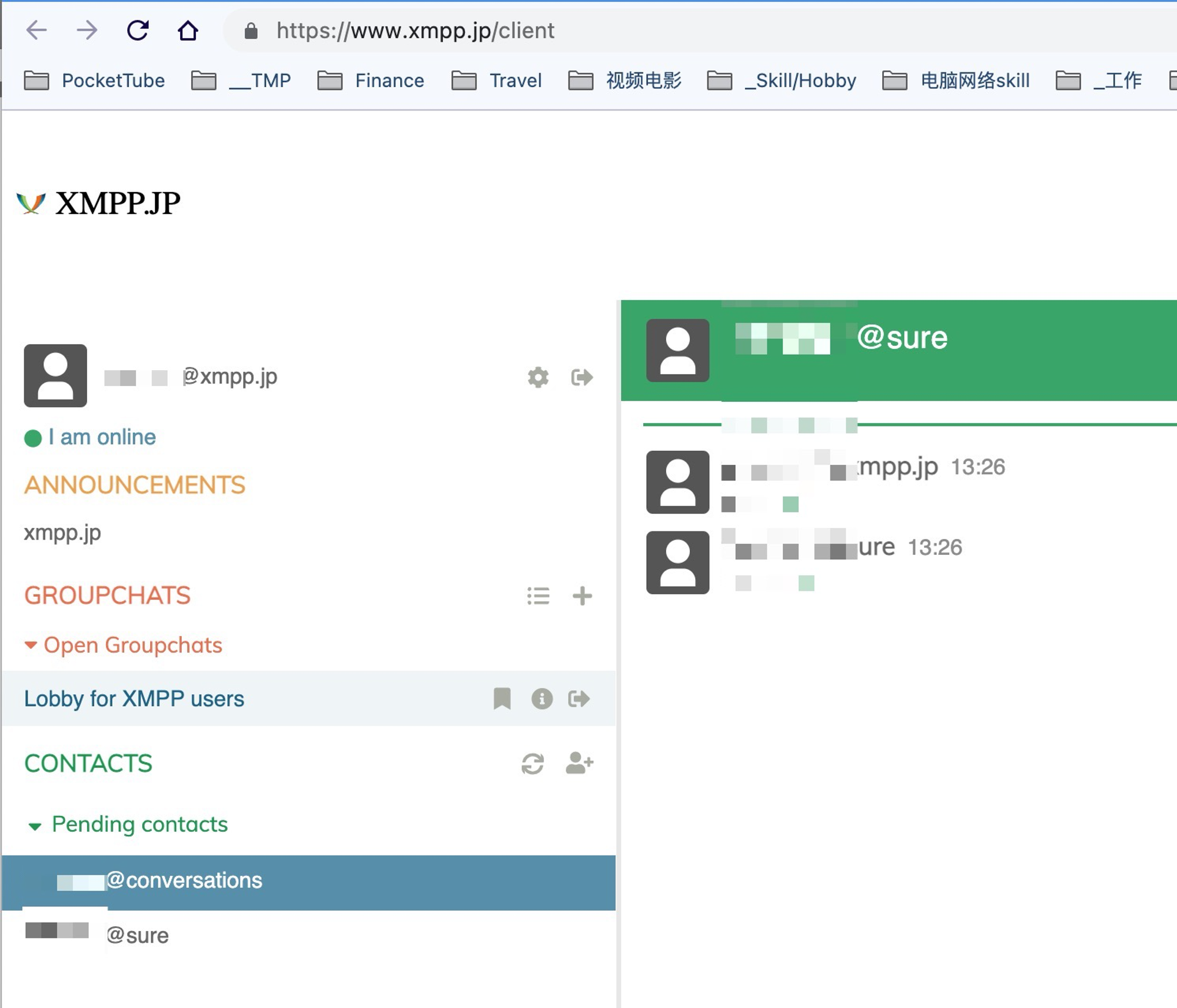Jabber/XMPP 自建IM
date
May 19, 2022
slug
newservice-jabber-xmpp-im
status
Published
summary
新服务-
tags
service
type
Post
URL
Summary步骤注册MacOSProfanity - console style (brew install profanity)iOSAndroidWeb端 - https://www.xmpp.jp/client验证
Summary
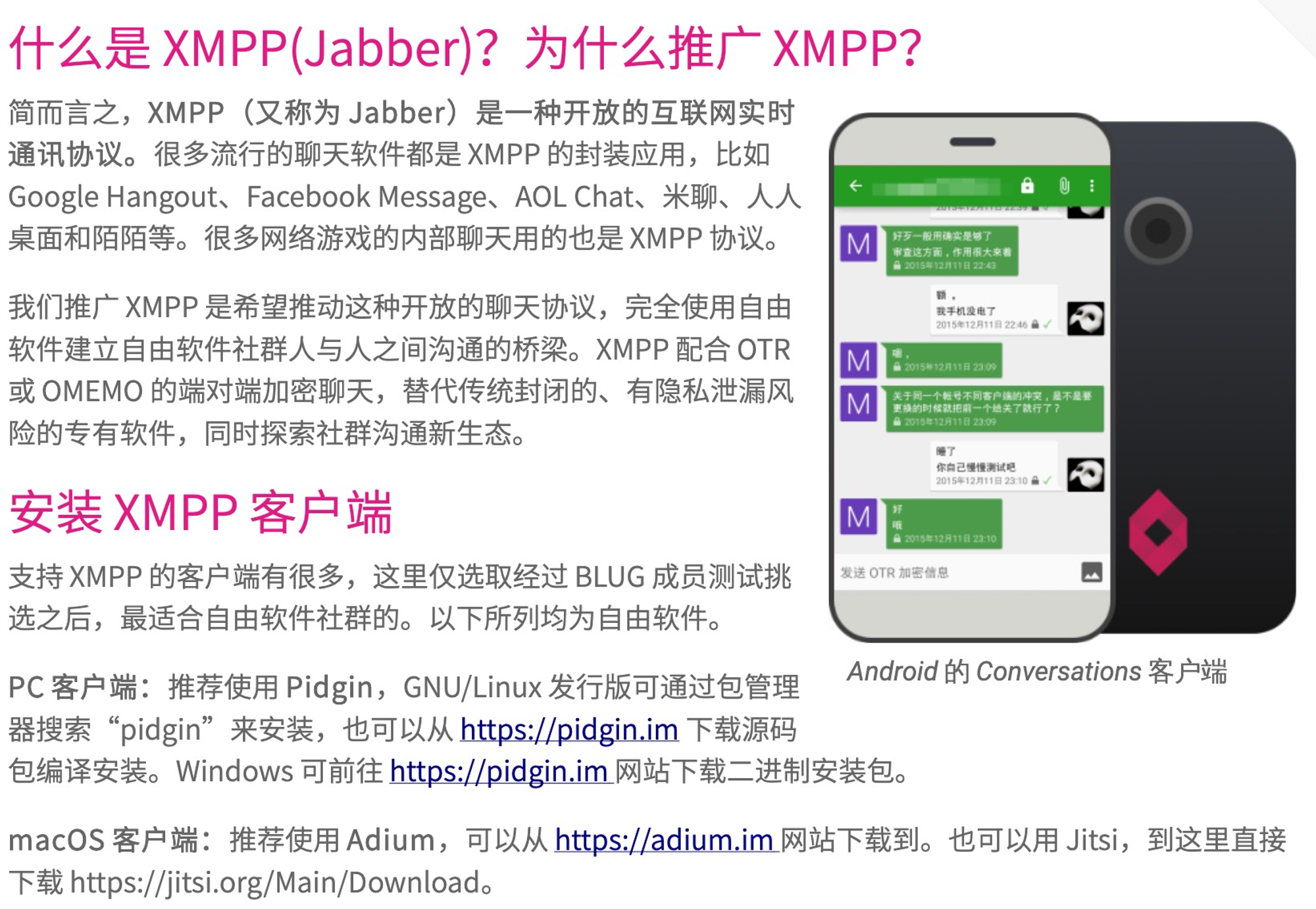
步骤
注册
- conversations.im
互联网上有很多开放的 XMPP 服务,可以通过 https://xmpp.net 网站查找。BLUG 服务器也开放了 XMPP服务 blug.moe。安全性较好且速度较快的有jwchat.org、im.koderoot.net、dukgo.com 和 jabber.cat
MacOS
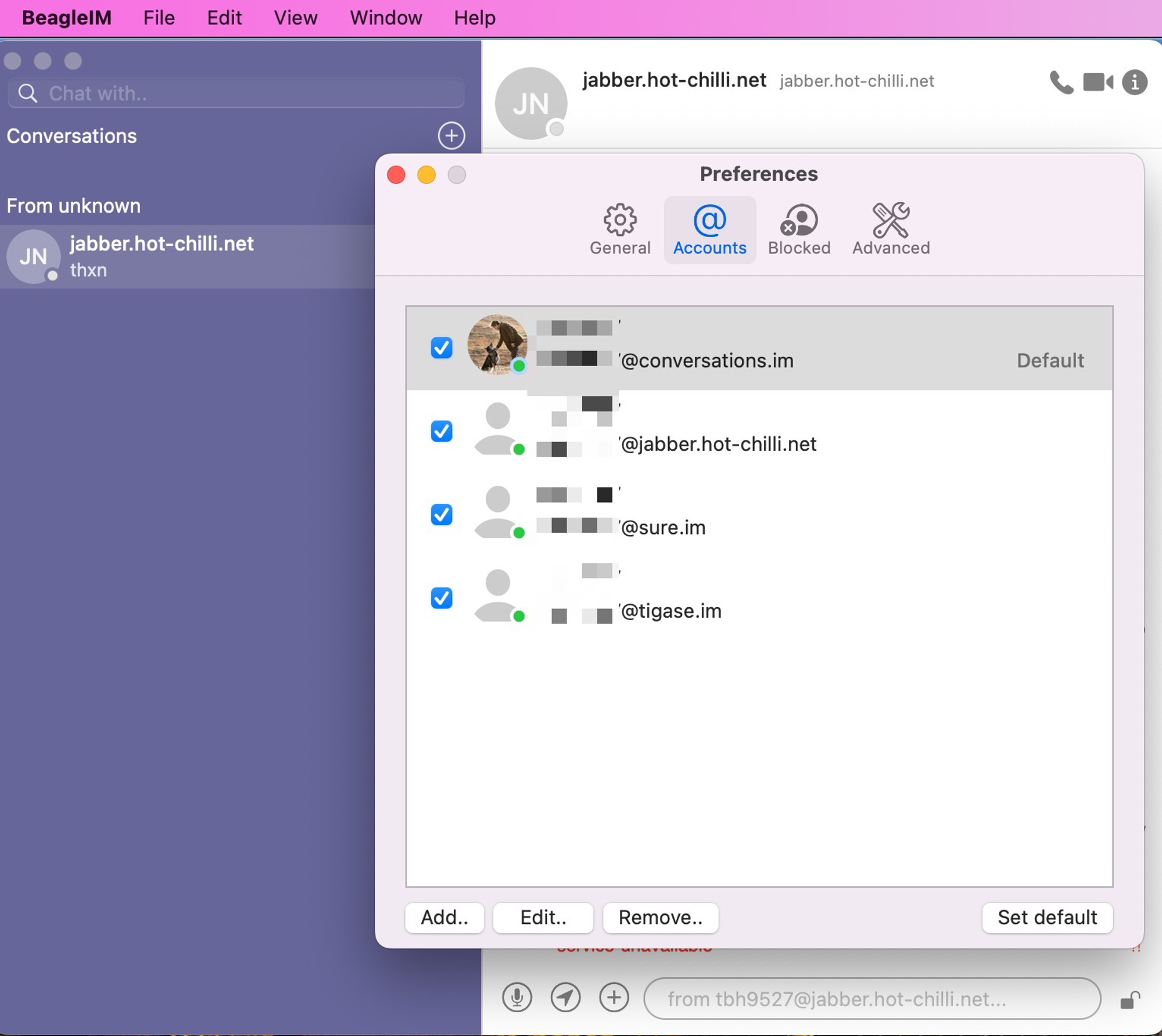
Profanity - console style (brew install profanity)
/help
/connect x@conversations.im
/msg somebody@xxx.im
To open a new window and send a message use the /msg command:
/msg mycontact@server.com Hello there!
# Profanity uses the contact's nickname by default, if one exists. For example:
/msg Bob Are you there bob?
# Once a window is opened with the contact, messages can be sent by just typing them in the input window:
Hows it going?
/join room@xxx.im
# add somebody
/roster add newfriend@server.chat.com
# To subscribe to a contacts presence (to be notified when they are online/offline etc):
/sub request newfriend@server.chat.com
# To approve a contact's request to subscribe to your presence:
/sub allow newfriend@server.chat.com
/disconnect
/quit
/account list
# Enable the account, it will be used for autocompletion.
/account enable you@xxx.im
# 可以不带具体的账号了
/connect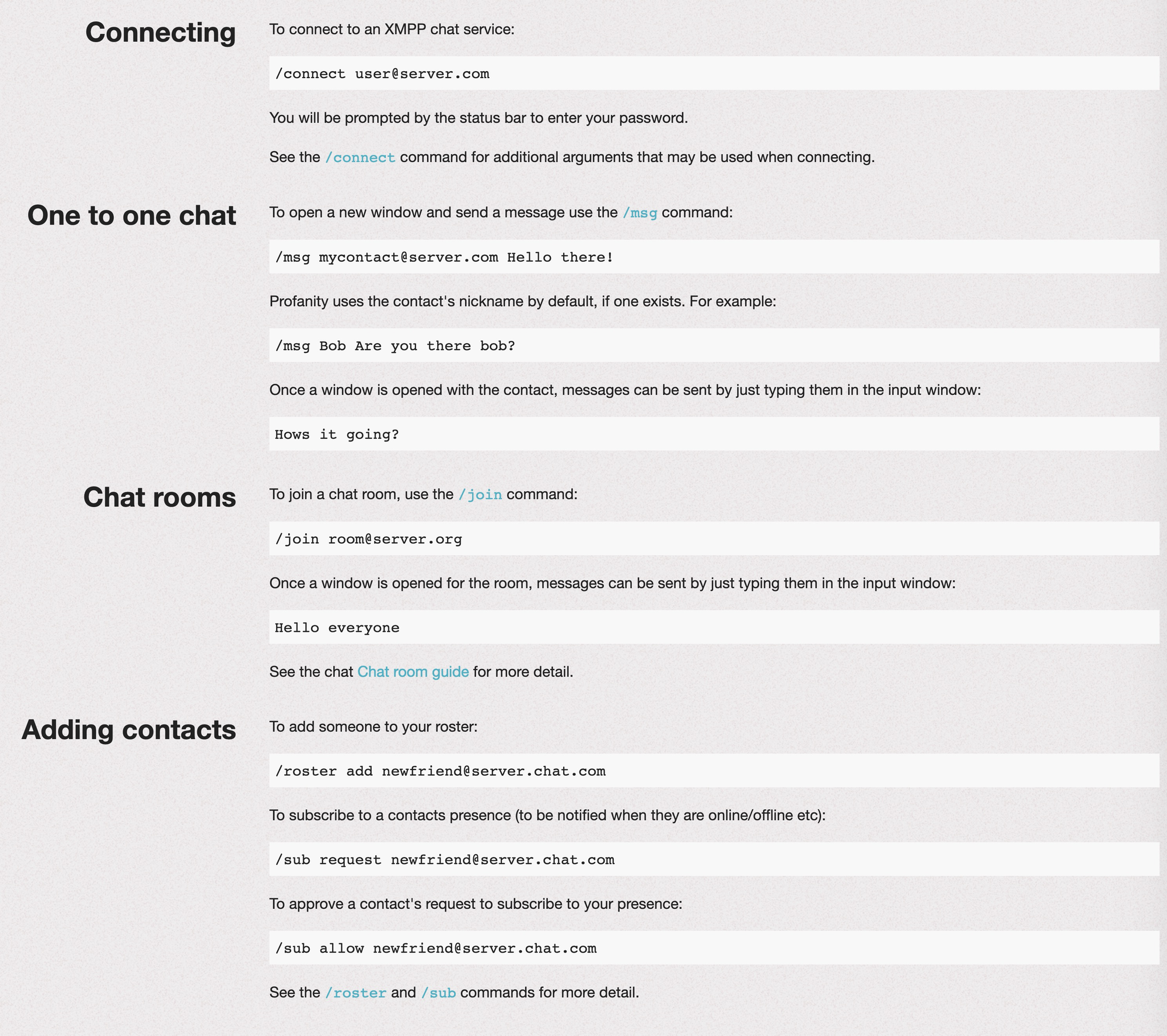
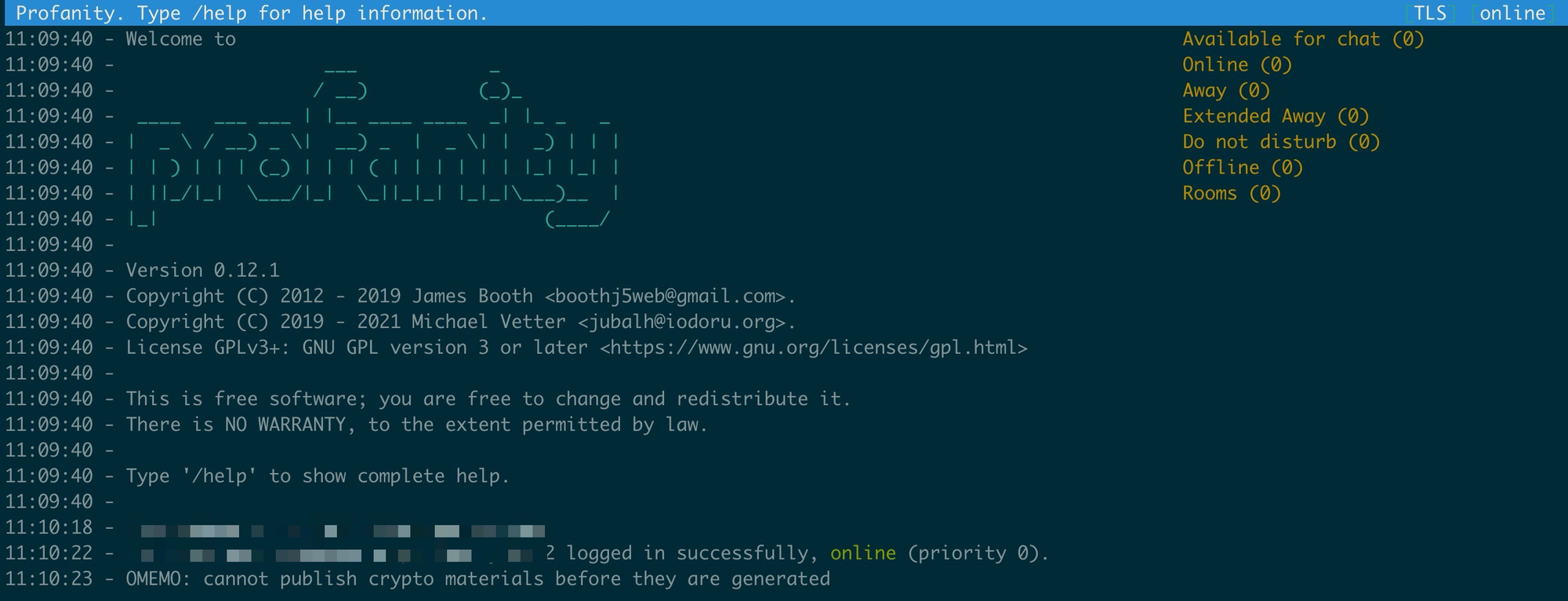
iOS
Android
Web端 - https://www.xmpp.jp/client