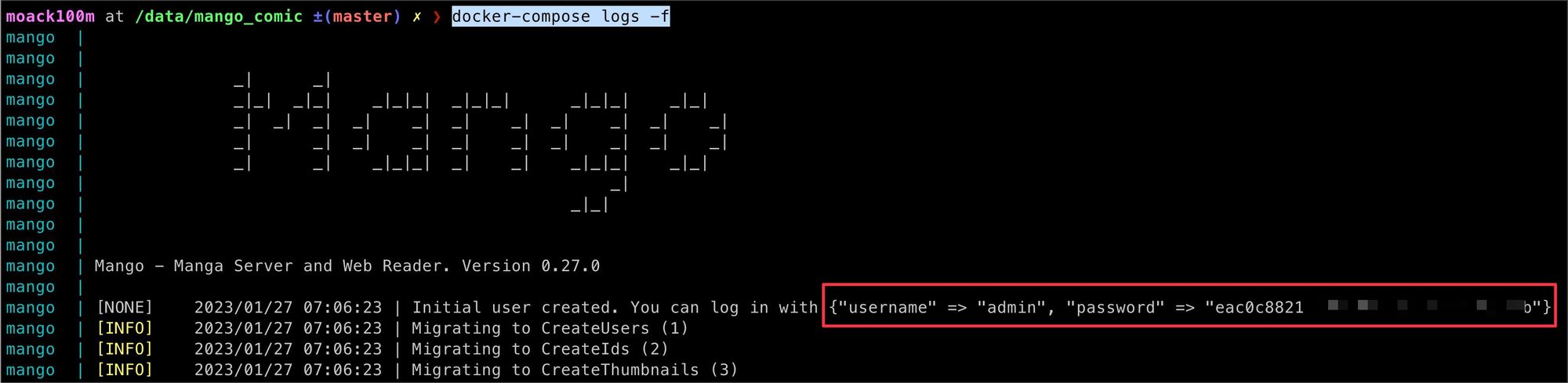[新服务] mango漫画书籍 docker-compose
date
Jan 27, 2023
slug
newservice-mango-comic-docker-compose
status
Published
summary
新服务-漫画web
tags
service
type
Post
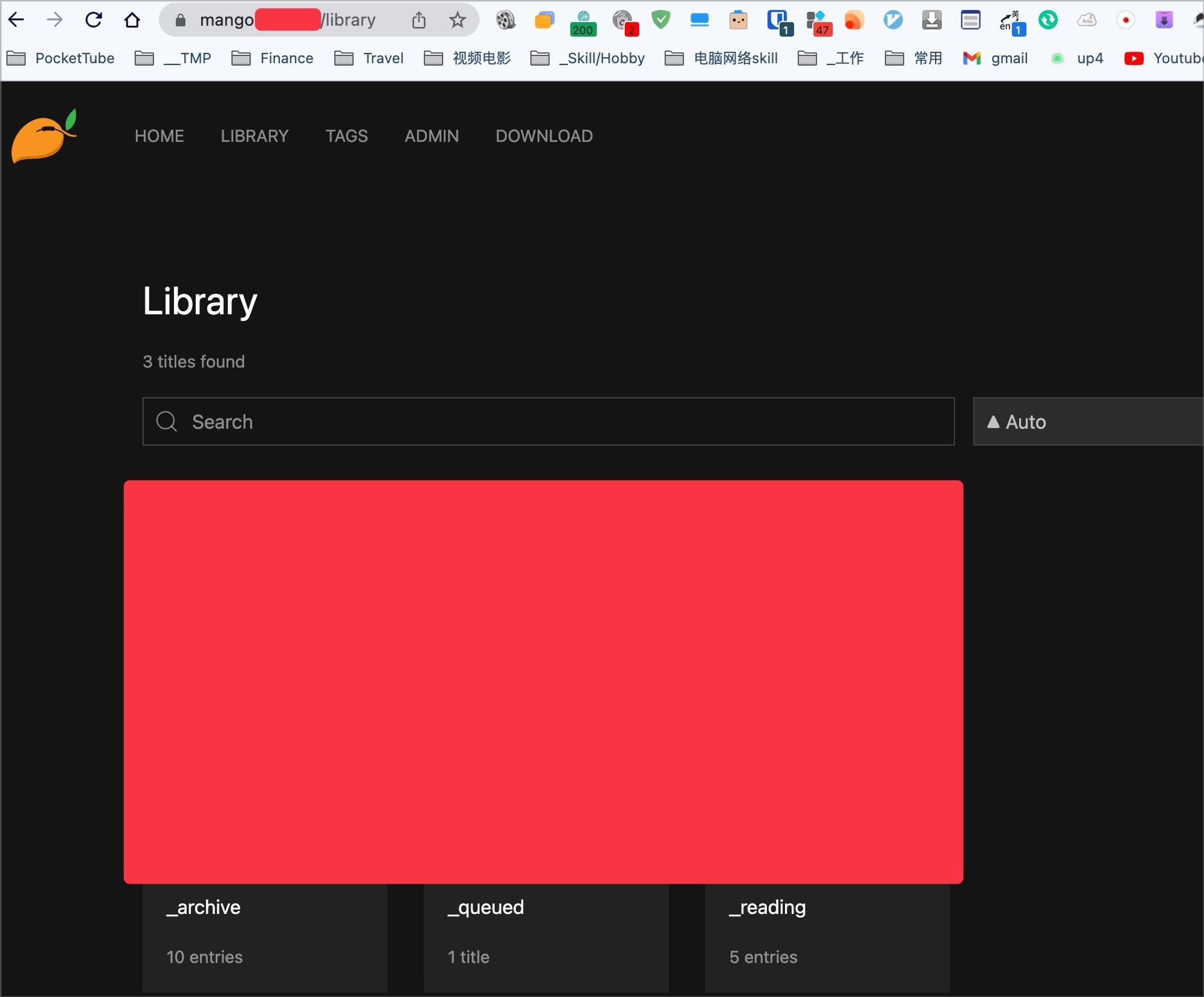
Summary
- ‣
- .cbz .zip .cbr .rar
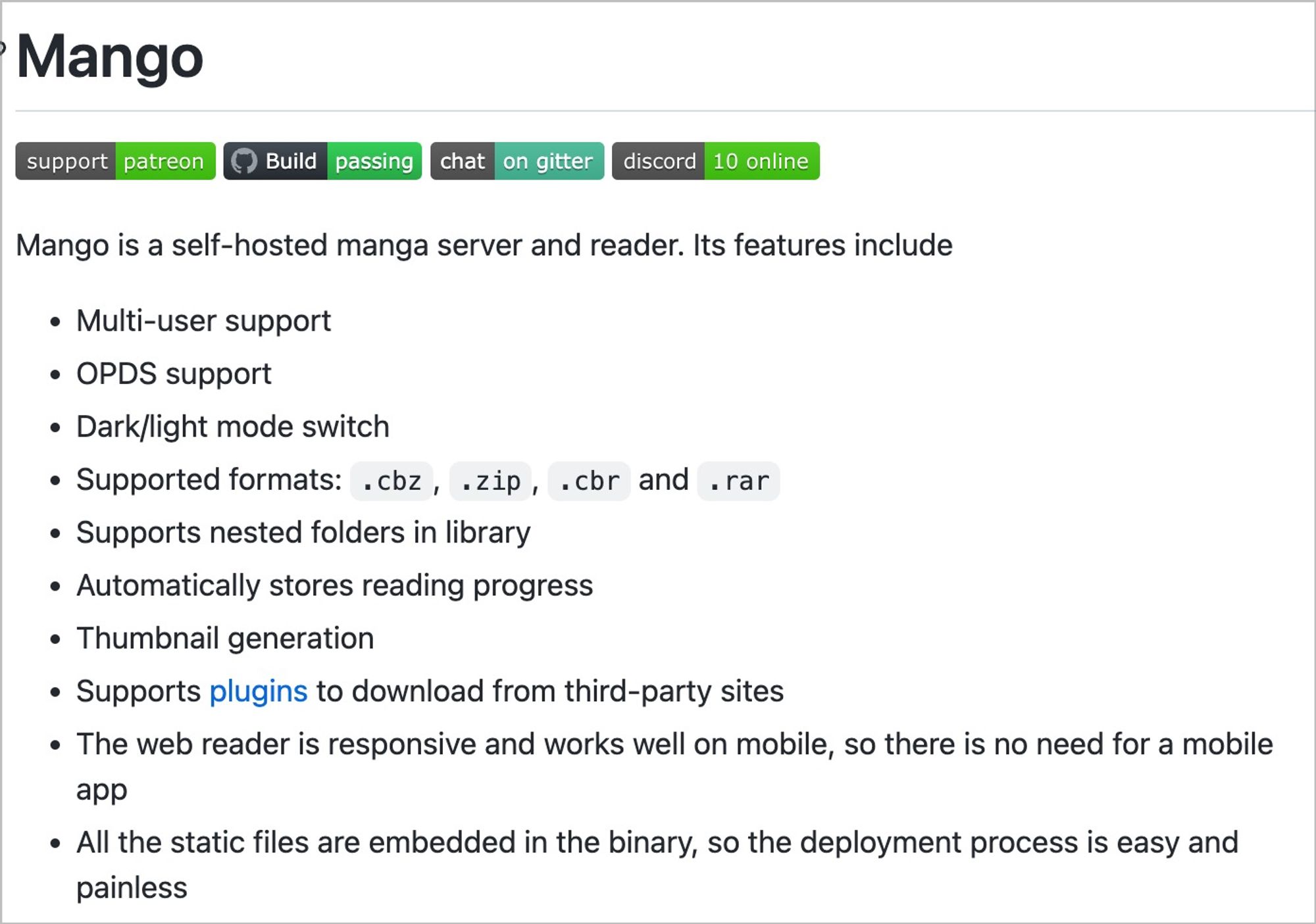
步骤
#1 带key https://rsshub.xx.xx/path?key=YOUR-KEY
export DOCKER_PROJ=mango_comic
#export DOCKER_PORT=18870
mkdir /data/$DOCKER_PROJ; cd /data/$DOCKER_PROJ
git clone https://github.com/hkalexling/Mango ./mango_comic
# vi docker-compose.yml
# or
cp env.example .env && vi .env
'''
# Port that exposes the HTTP frontend
PORT=9000
# Path to the mango main directory
# This directory holds the database and the library files
# mango folders need to be inside .../sss_comic/library/
MAIN_DIRECTORY_PATH=/drive/qh13_webdav_remote/book/_sss/sss_comic
# Path to the mango config directory
# This directory holds the mango configuration path
CONFIG_DIRECTORY_PATH=/drive/qh13_webdav_remote/book/_sss/sss_comic/__docker_mango_config
'''
cat > docker-compose.yml <<EOF
version: '3'
services:
mango:
container_name: mango
build:
context: .
dockerfile: ./Dockerfile
expose:
- ${PORT}
#ports:
#- "${PORT}:9000"
volumes:
- ${MAIN_DIRECTORY_PATH}:/root/mango
- ${CONFIG_DIRECTORY_PATH}:/root/.config/mango
networks:
default:
name: npm_nginx_proxy_manager-network
external: true
EOF
docker-compose down; docker-compose up -d; sleep 1s; docker-compose logs -f文件 - 可以设成
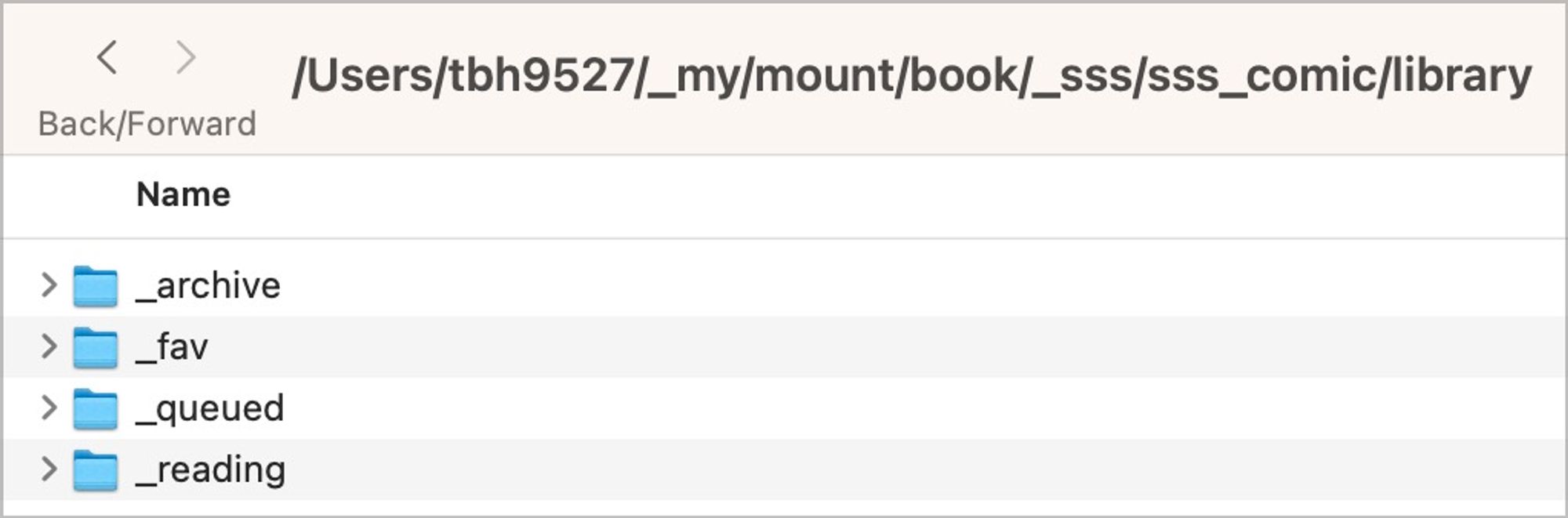

cloudflare + npm
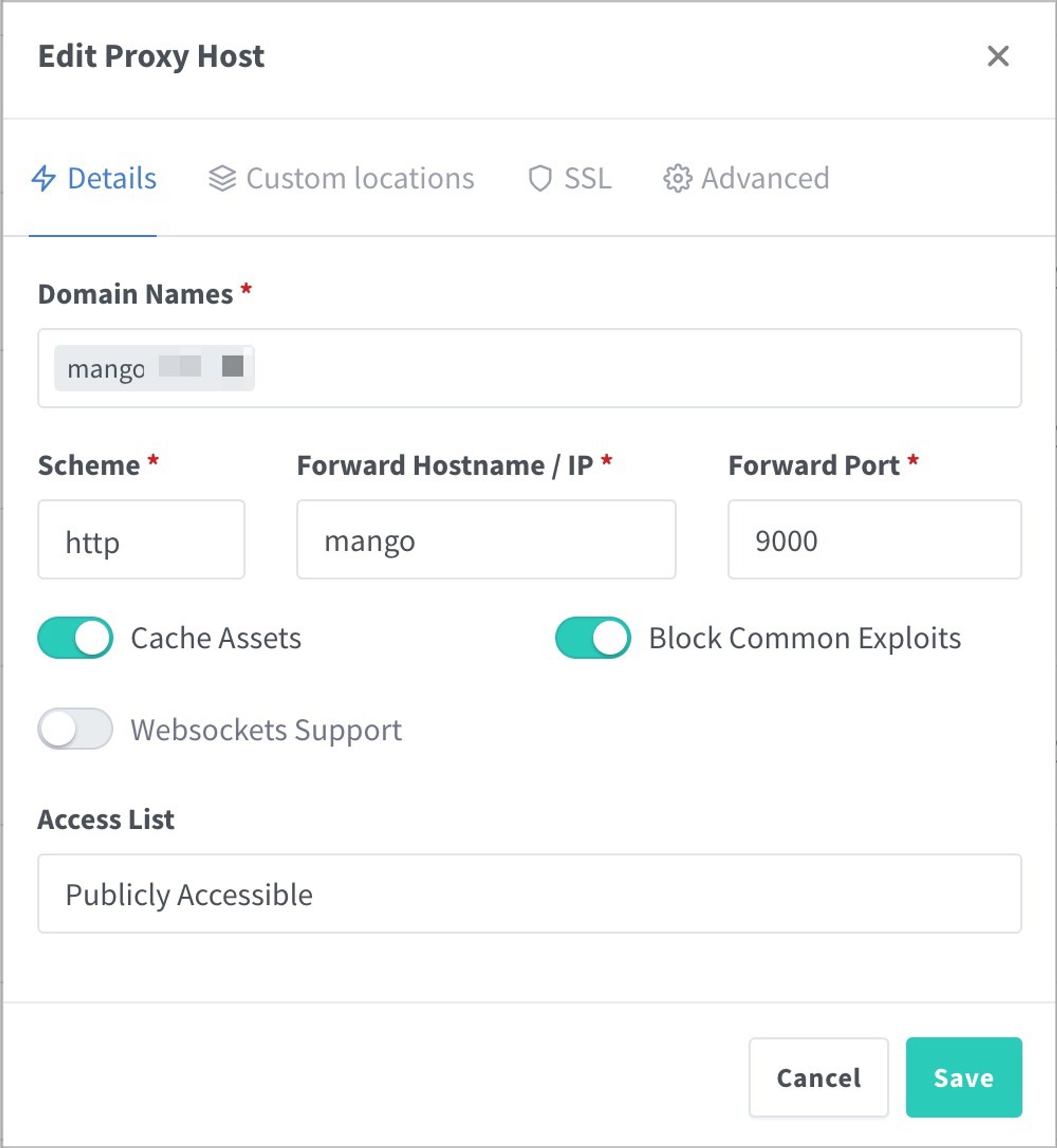
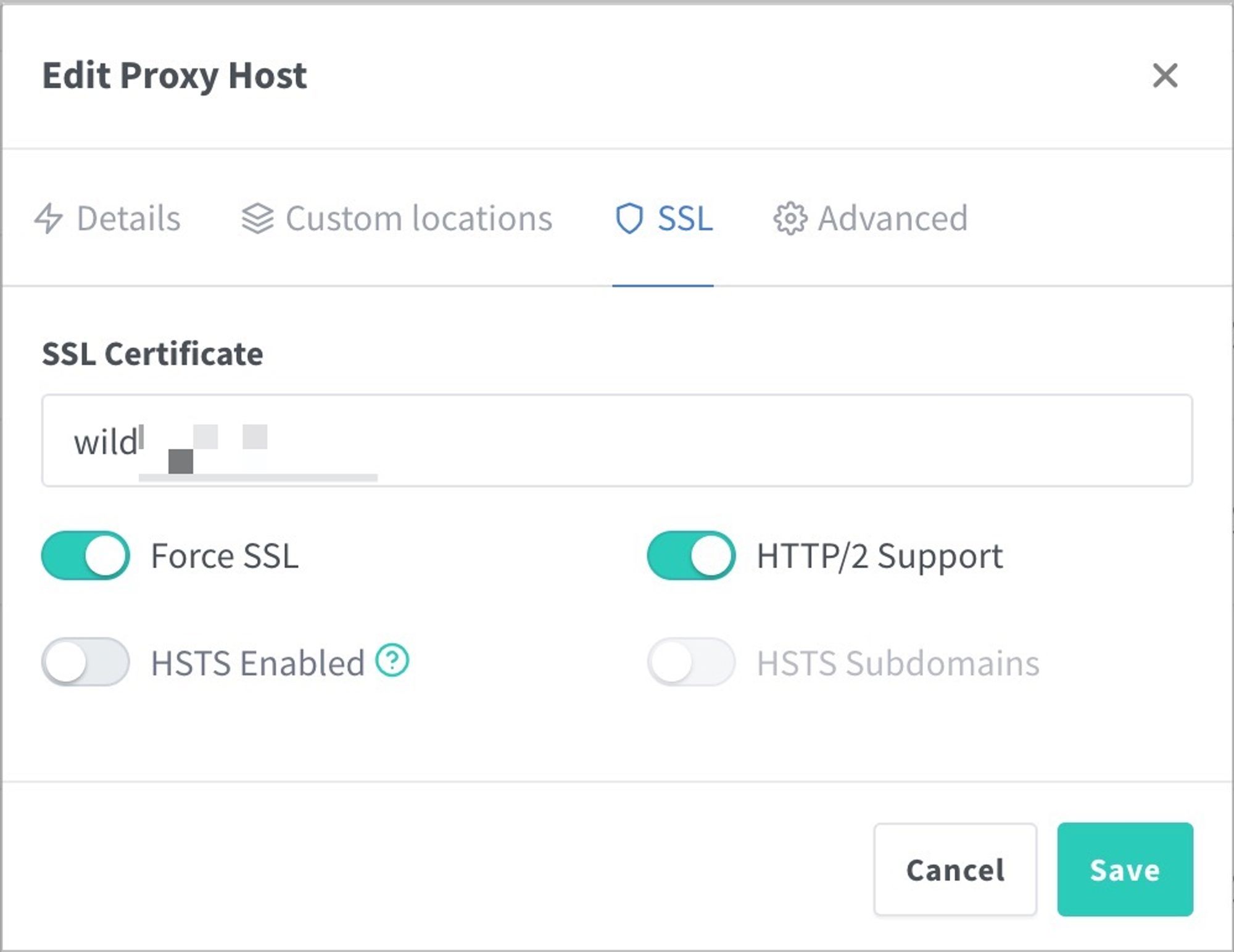
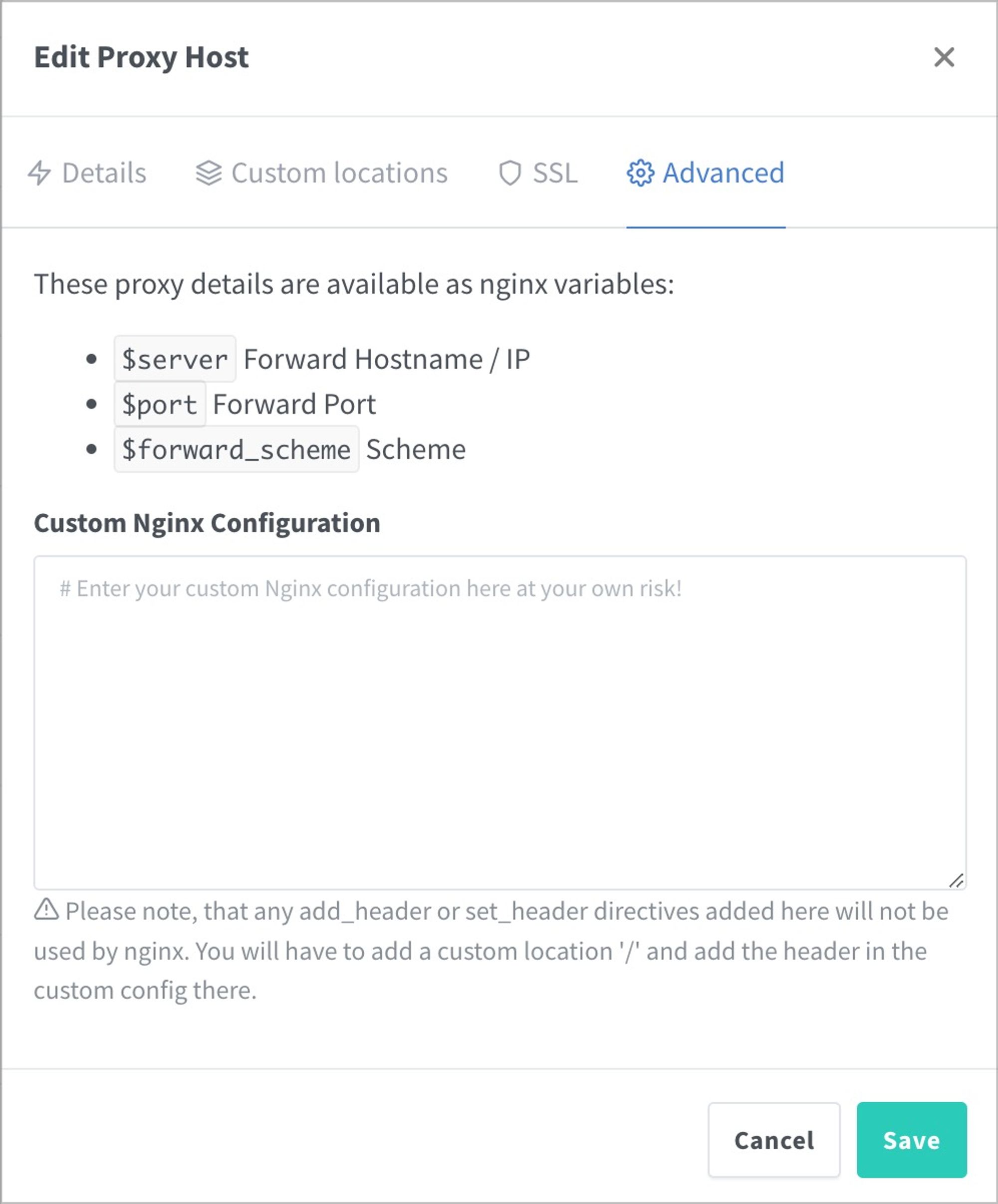
登陆