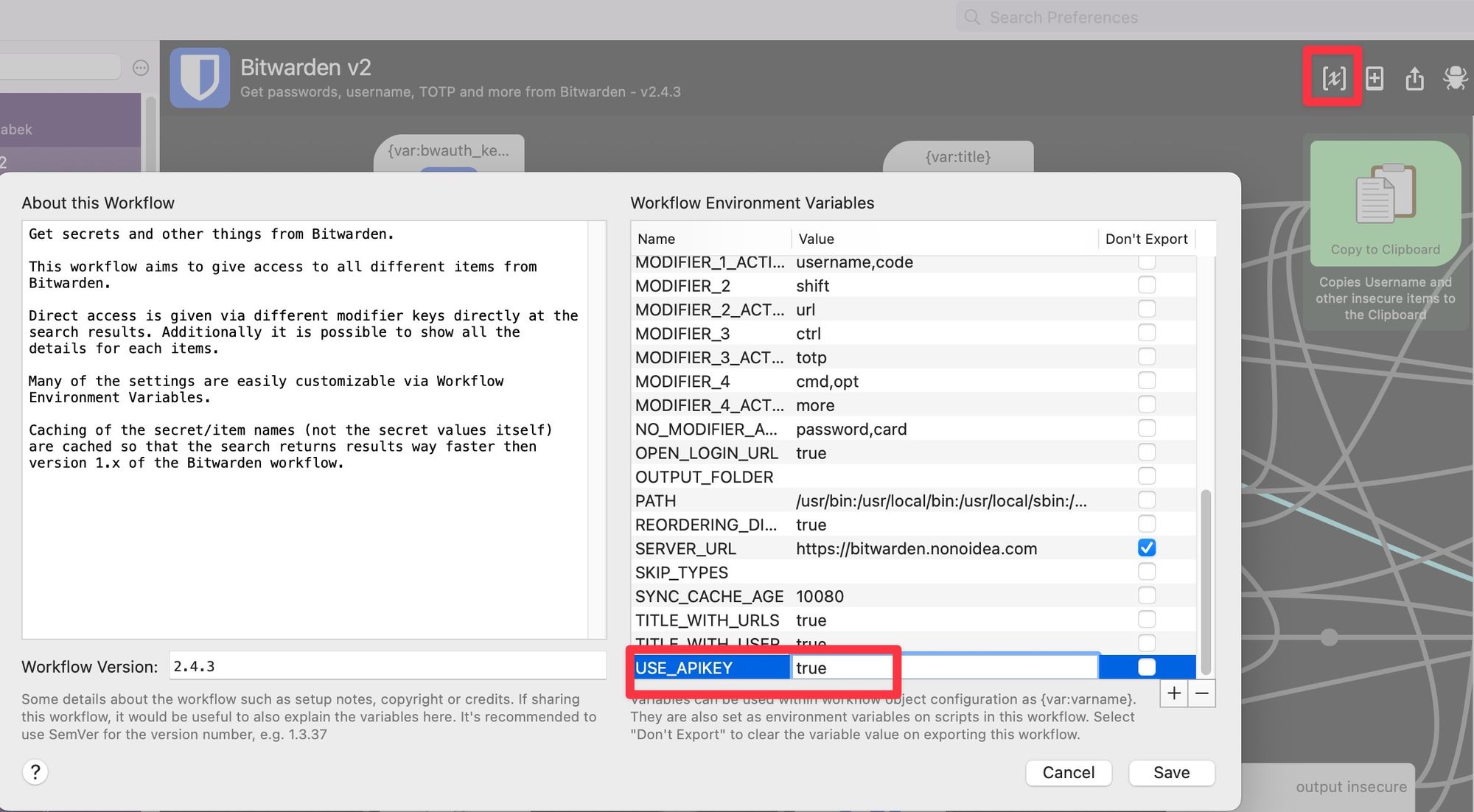bitwarden(CLI) alfred + raycast workflow
date
Apr 12, 2022
slug
newsoftware-bitwarden-alfred-workflw
status
Published
summary
新软件 allow mac alfred to use bitwarden directly
tags
software
mac
type
Post
URL
Summary安装过程Personal Login API Key安装Bitwarden CLI安装插件 https://github.com/blacs30/bitwarden-alfred-workflow/releases把Alfred加入到Developer Tools里面配置并使用修改workflow的variable
Summary
- ‣
安装过程
Personal Login API Key
- 我的账号当中;关键是client_id 和 client_secret

安装Bitwarden CLI
# 安装
brew install bitwarden-cli
# 配置私有部署的服务器
bw config server https://bitwarden.your-own-server.com
bw login --apikey
bw unlock #需要输入密码
export BW_SESSION="QqXjwZiFWG3nQG/MynEp/F82HM0qgHm/fElbzDxVldualFoaucvrqrl"
# 这样就不需要再输入密码了
bw list items --search facebook | jq . -C
# lock后重新需要unlock
bw lock
bw --help安装插件 https://github.com/blacs30/bitwarden-alfred-workflow/releases
https://github.com/blacs30/bitwarden-alfred-workflow/releases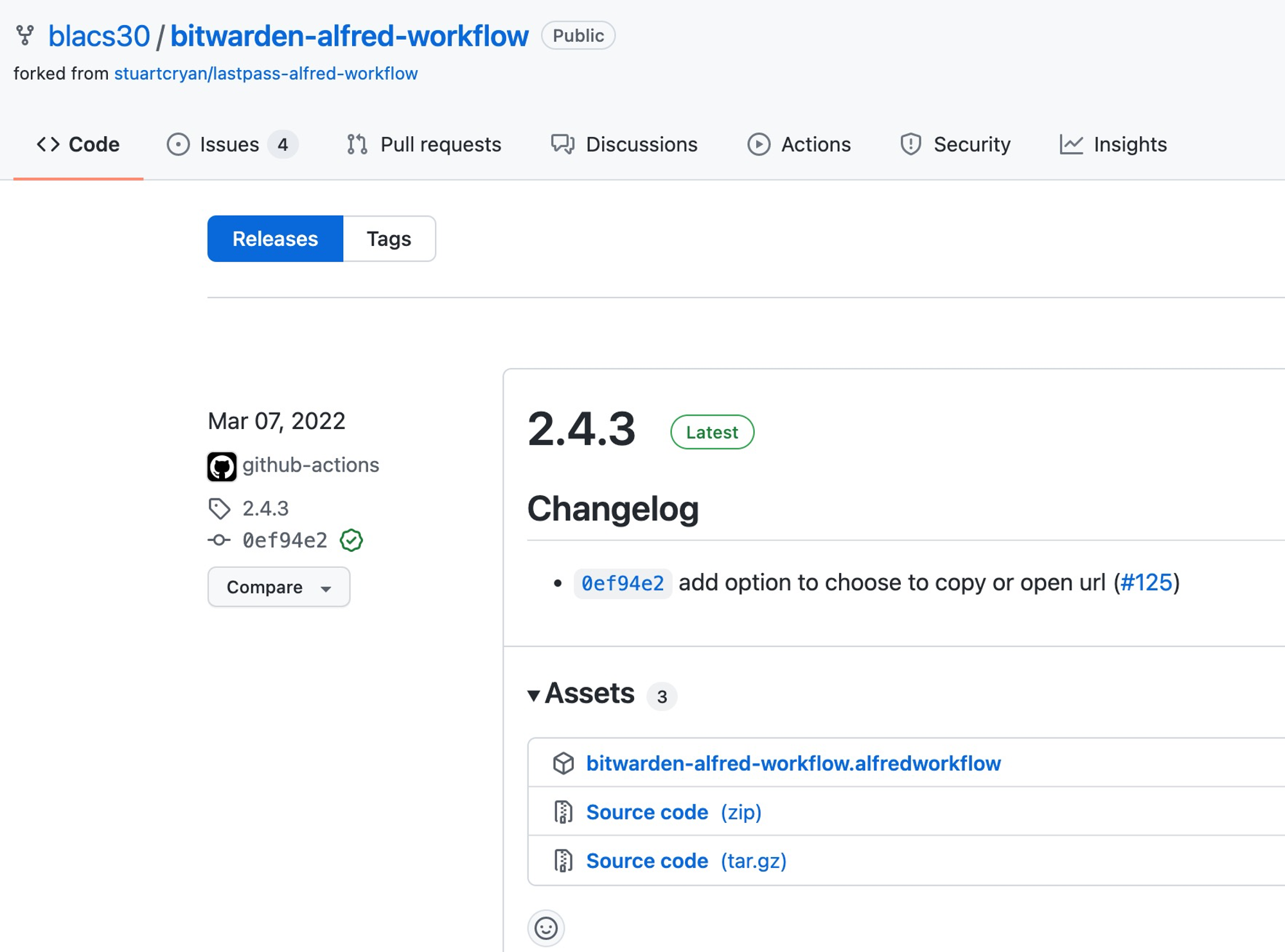
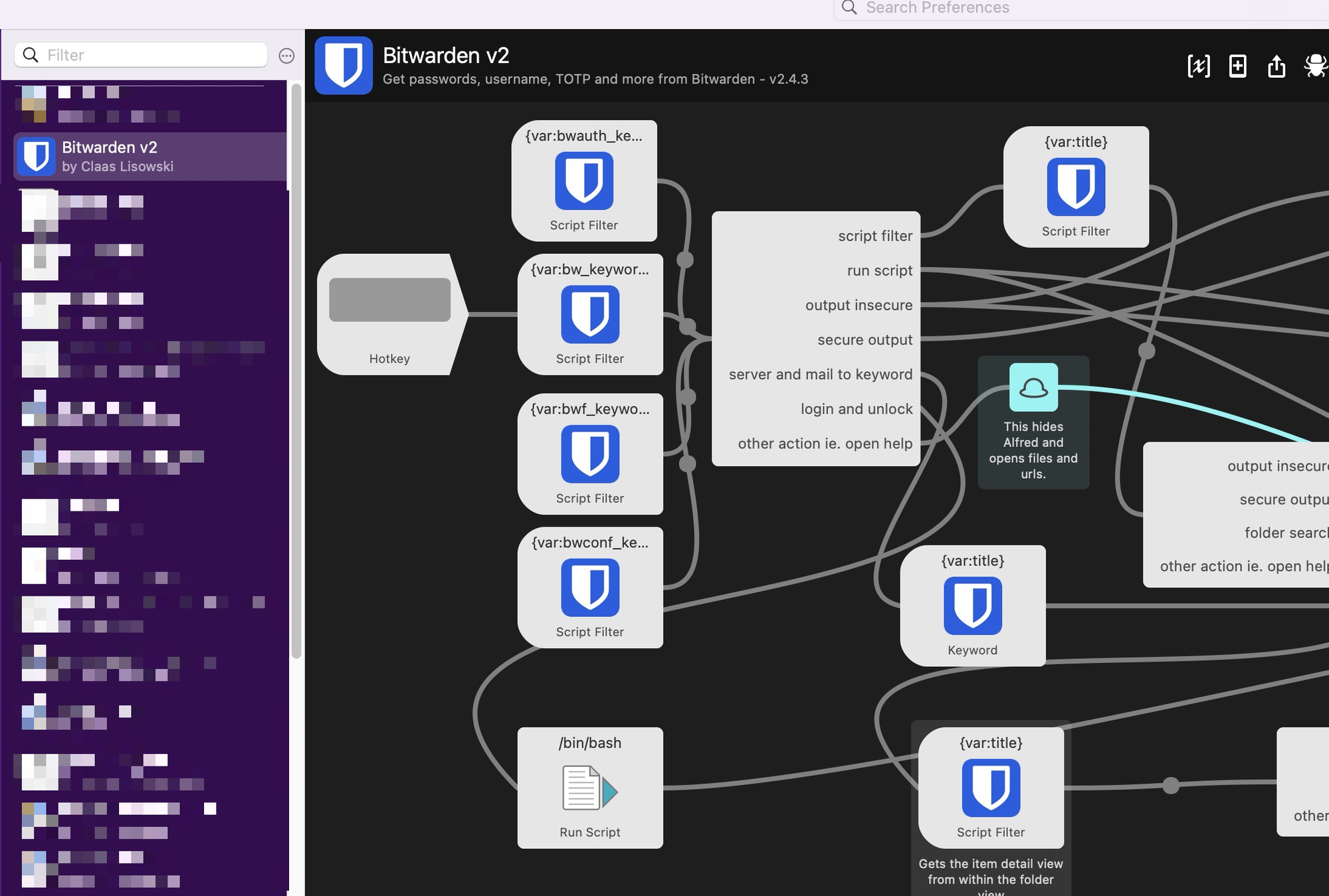
把Alfred加入到Developer Tools里面
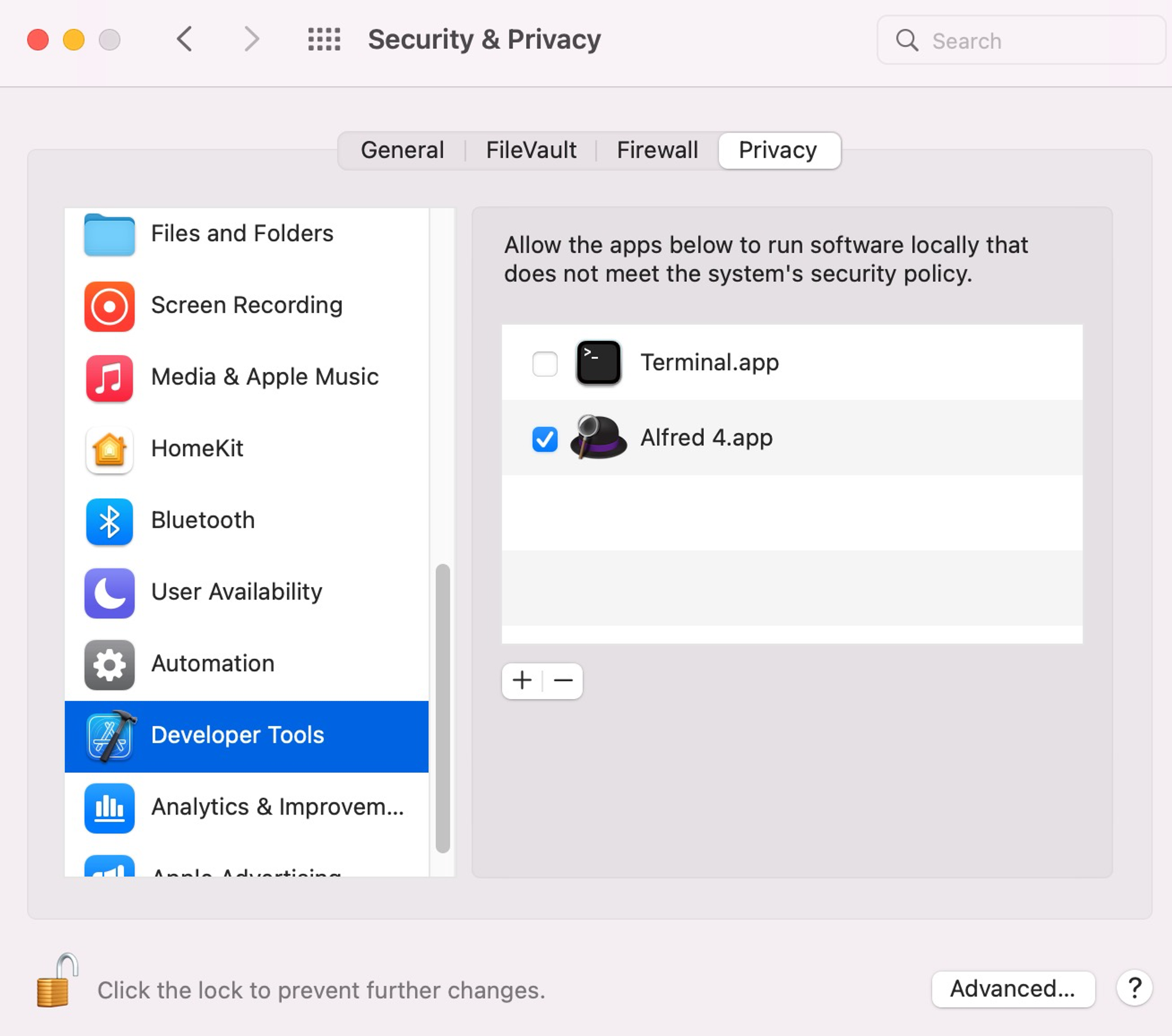
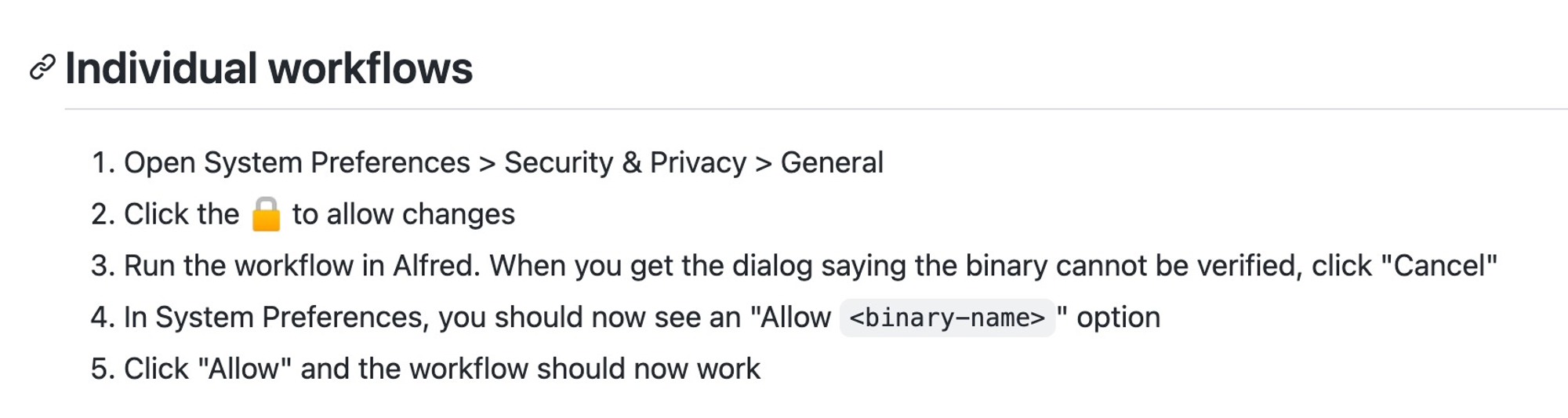
配置并使用
# set server url
.bwconfig settings
# change workflow varialbe for USE_APIKEY = true
.bwauth login
# sync
# then search!
.bw search_terms
# manual sync
.bwconfig sync
# 或者设置
.bwauth lock
#To use, activate Alfred and type .bw to trigger this workflow. From there:
#type .bwauth for login/logout/unlock/lock
#type .bwconfig for settings/sync/workflow update/help/issue reports
#type any search term to search for secrets/notes/identities/cards modifier keys and actions are presented in the subtitle, different actions are available depending on the object type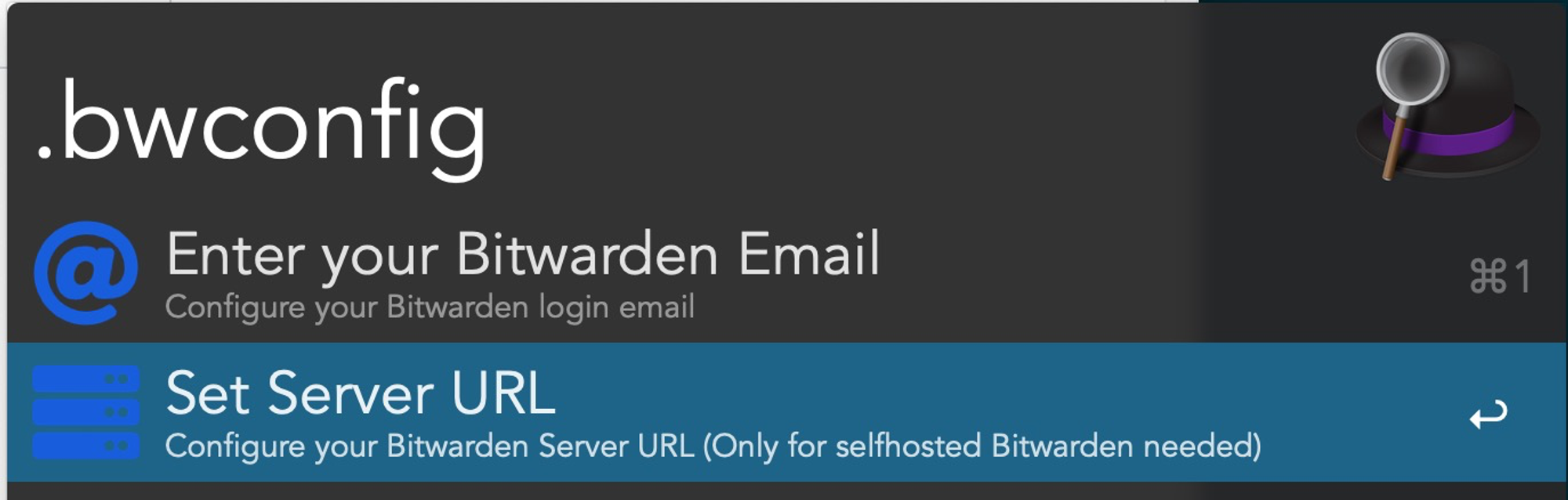

修改workflow的variable