[新软件] chatgpt ai at termianl (ata, aichat)
date
Jul 18, 2023
slug
newsoftware-chatgpt-ai-terminal
status
Published
summary
新软件-
tags
software
type
Post
URL
Summary
安装过程
ata - one liner
- ‣
brew install ata
ata --
vi /Users/tbh9527/Library/Application\ Support/ata.Ask-the-Terminal-Anything-\(ATA\)-Project-Authors.ata/ata.toml
ata
# 开始对话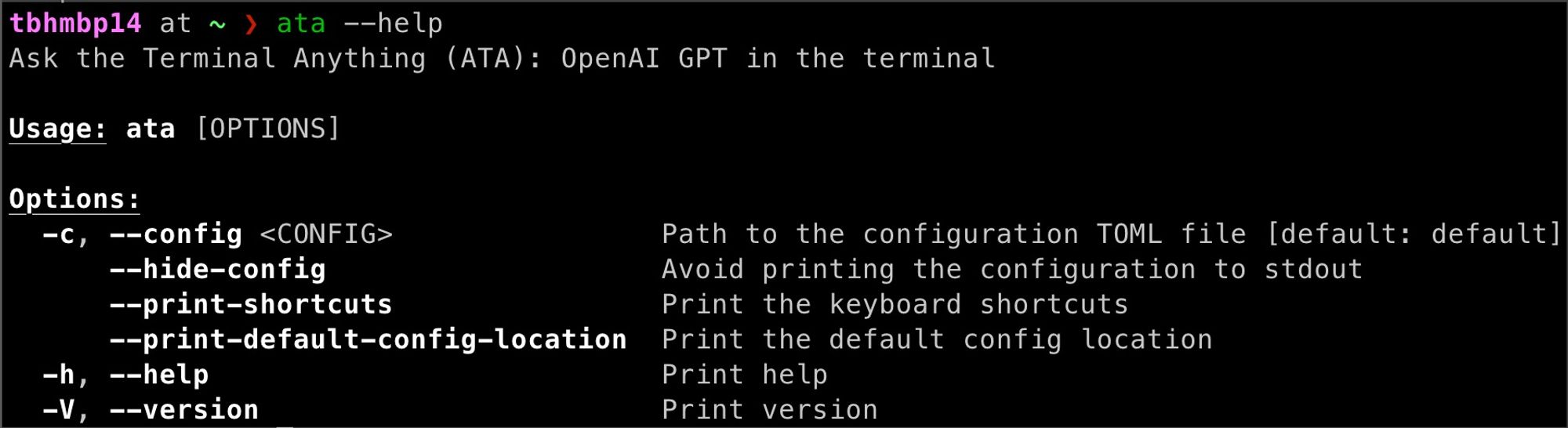
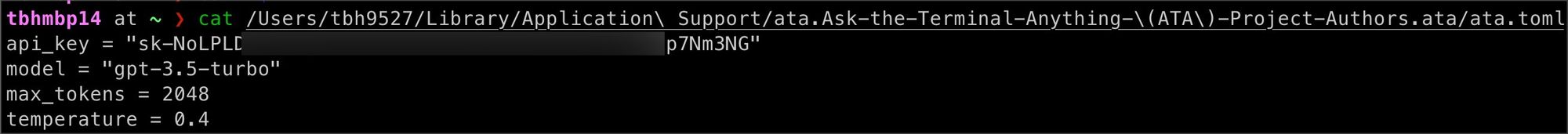
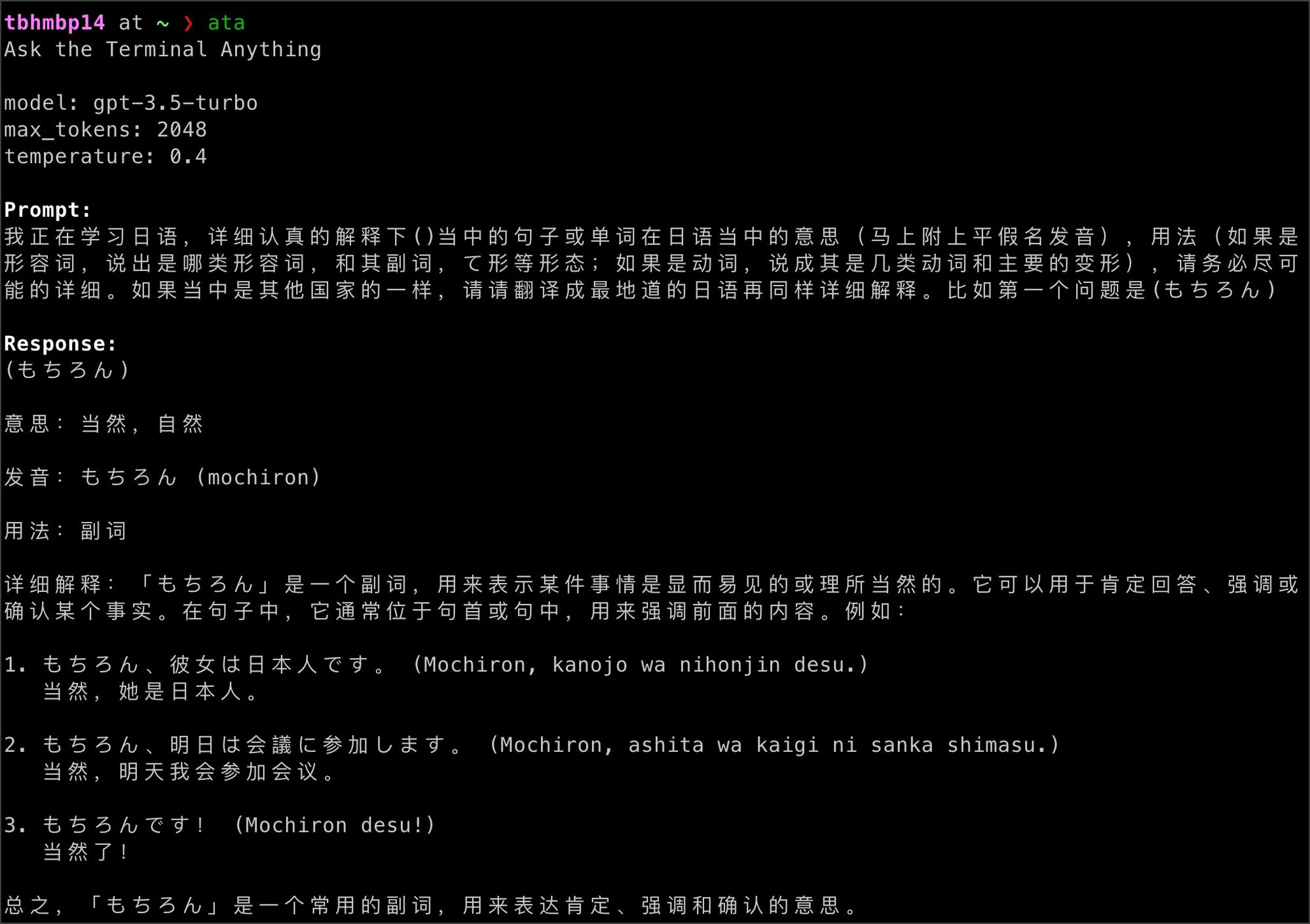
aichat - 可多行对话
- ‣
brew install aichat
.info
config_file /Users/tbh9527/Library/Application Support/aichat/config.yaml
roles_file /Users/tbh9527/Library/Application Support/aichat/roles.yaml ⚠️
messages_file /Users/tbh9527/Library/Application Support/aichat/messages.md ⚠️
api_key sk-NoLPLDORyV8g--------------67QMp7Nm3NG
organization_id -
model gpt-3.5-turbo
temperature -
save true
highlight true
proxy socks5://127.0.0.1:17890
conversation_first false
light_theme false
connect_timeout 10
dry_run false
cat >> /Users/tbh9527/Library/Application\ Support/aichat/config.yaml <<EOF
api_key: sk-NoLPLDORyV8g--------------67QMp7Nm3NG
#organization_id: "org-xxx" # optional, set organization id
proxy: socks5://127.0.0.1:17890
model: gpt-3.5-turbo
temperature: 0.3
conversation_first: true
save: true # optional, If set true, aichat will save chat messages to message.md
highlight: true # optional, Set false to turn off highlight
#light_theme: false # optional, If set true, use light theme
connect_timeout: 10 # optional, Set a timeout in seconds for connect to gpt.
EOF
# or
.set dry_run false
.set highlight true
.set save true
.set temperature 0.4
.model gpt-4
# .model gpt-4-32k
# .model gpt-3.5-turbo
# .model gpt-3.5-turbo-16k
When you set up a prompt, every message sent later will carry the prompt.
.prompt I want you to translate the sentences I write into emojis. I will write the sentence, and you will express it with emojis. I just want you to express it with emojis. I want you to reply only with emojis.
# How to give multi-line prompts
# Simply enclose your prompt in { } or ( ).
# or
.conversation Start a conversation.
# type here / conversation with context
.clear conversation End current conversation.
role
# use role
# https://github.com/sigoden/aichat/wiki/Role-Guide#role-structure
vi /Users/tbh9527/Library/Application\ Support/aichat/roles.yaml
- name: shell
prompt: >
I want you to act as a Linux shell expert.
I want you to answer with bash code with explanation as much as possible
- name: convert:json:yaml
prompt: convert __ARG1__ below to __ARG2__
- name: translator:chinese
prompt: >
You will act as a translator between english and __ARG1__.
Whenever you receive a prompt in either language, you will translate the text into the opposite language and provide the translated output as your response.
Please ensure that your response contains only the translated text and pronounciation in a separate lines if necessary, such as in Japanese using Hiragana.
No additional descriptions or explanations, No tags or comments to indicate language direction.
.role shell
.role translator:japanese
aichat -r convert:json:yaml
# the prompt will be
# convert yaml below to toml
aichat -r translator:japanese ""
echo "" | aichat -r translator:spanish