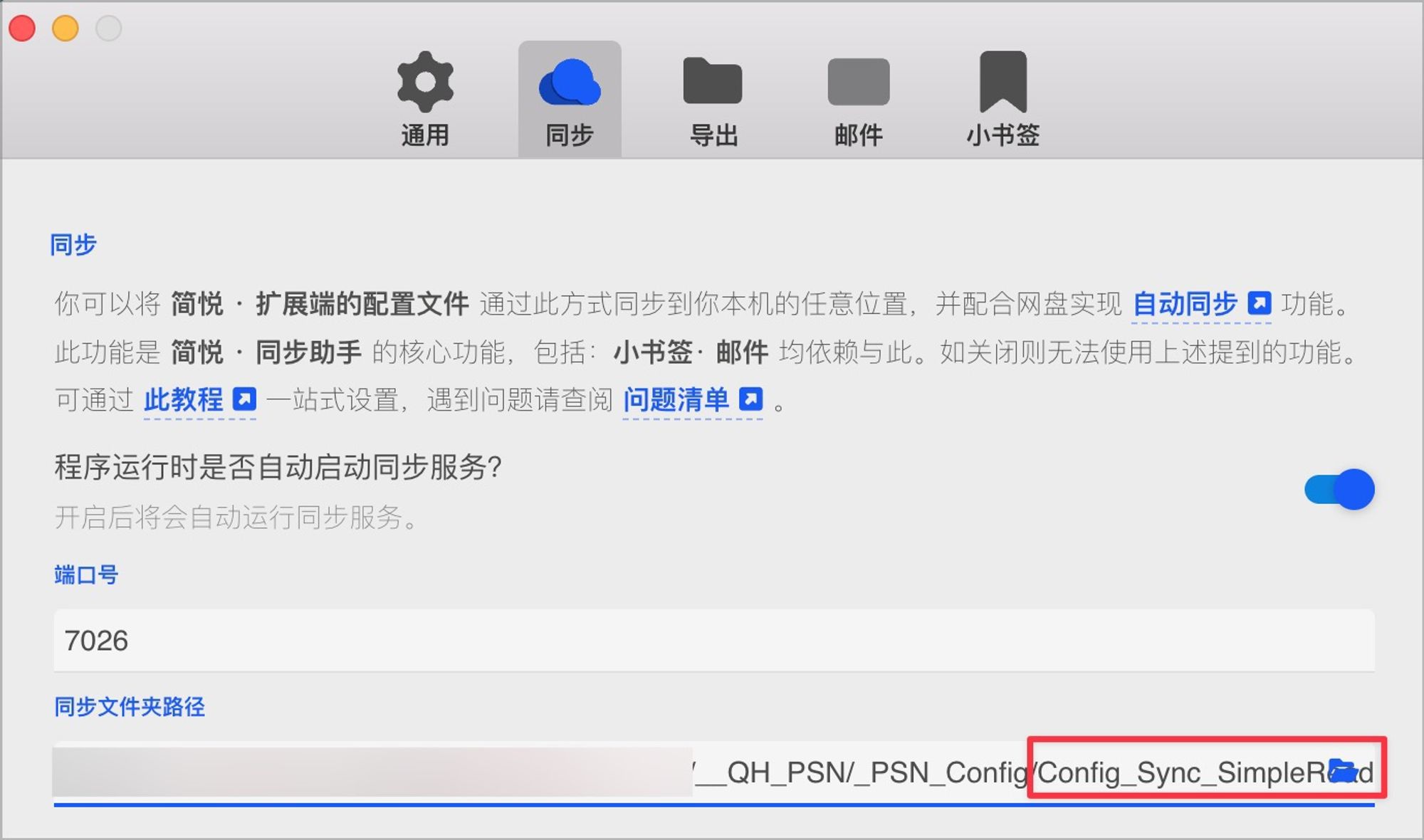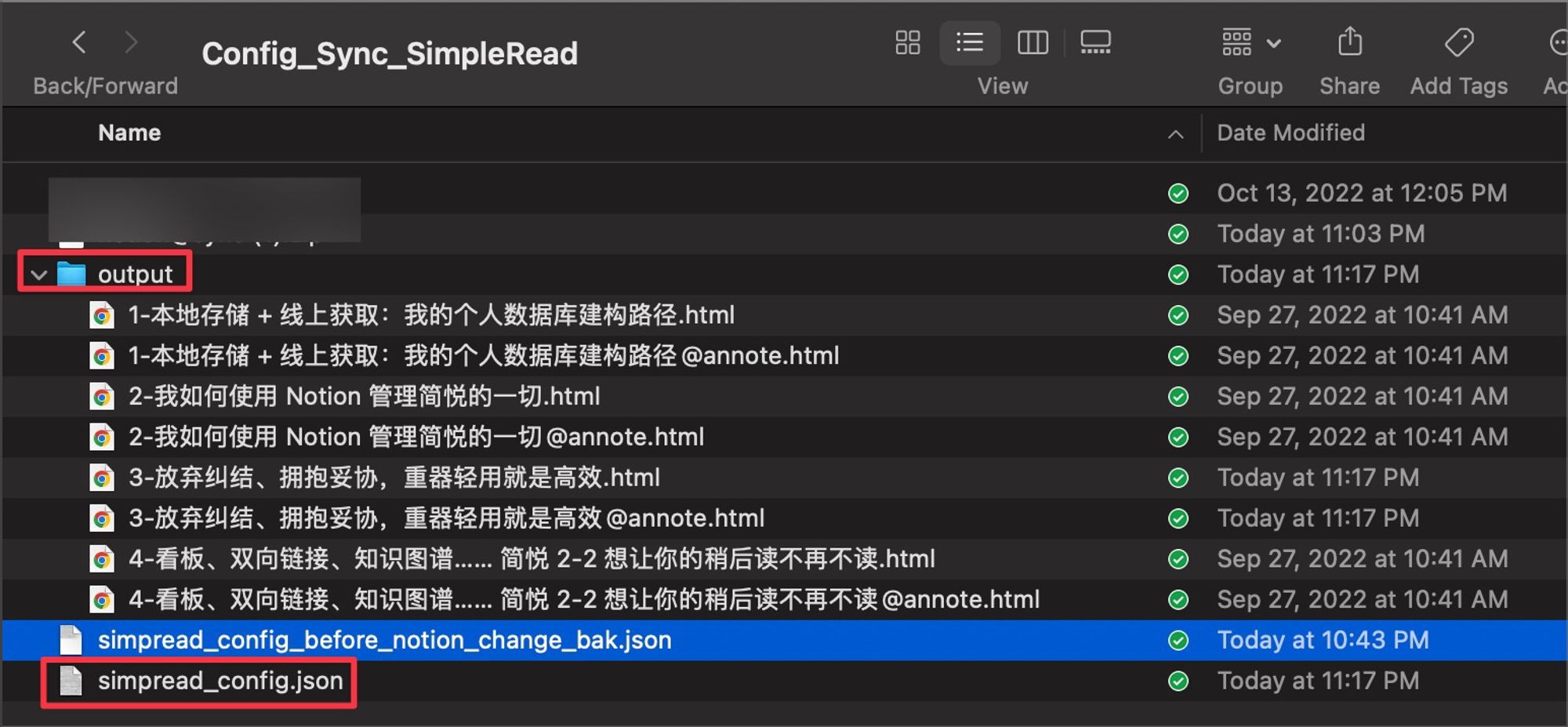[新软件] 简悦简阅SimpleRead+Notion#aa手动开启阅读模式
date
Oct 27, 2022
slug
newsoftware-simpleread-notion
status
Published
summary
新软件 浏览器阅读 快照存入notion
tags
software
type
Post
URL
Summary安装过程安装SimpleRead高级版第一次绑定意思license key; 在新浏览器上就用登录了同步高级账户的问题可以查看 - http://ksria.com/simpread/docs/#/授权登录同步助手重头戏 - notion下载 - notion的3种方案,我选最终的 notion@sync https://github.com/Kenshin/simpread-configs/blob/main/notion%40sync/Getting Started.md这里说的非常详细了 - https://github.com/Kenshin/simpread-configs/blob/main/notion%40sync/Getting Started.md本地快照的配置 - 比较简单 / 在同步文件夹路径下面创建一个 output就行了
Summary
安装过程
安装SimpleRead
高级版
- 登陆找回:
- 先绑定坚果云,再授权登陆 - 不行就uid找回





第一次绑定意思license key; 在新浏览器上就用登录了
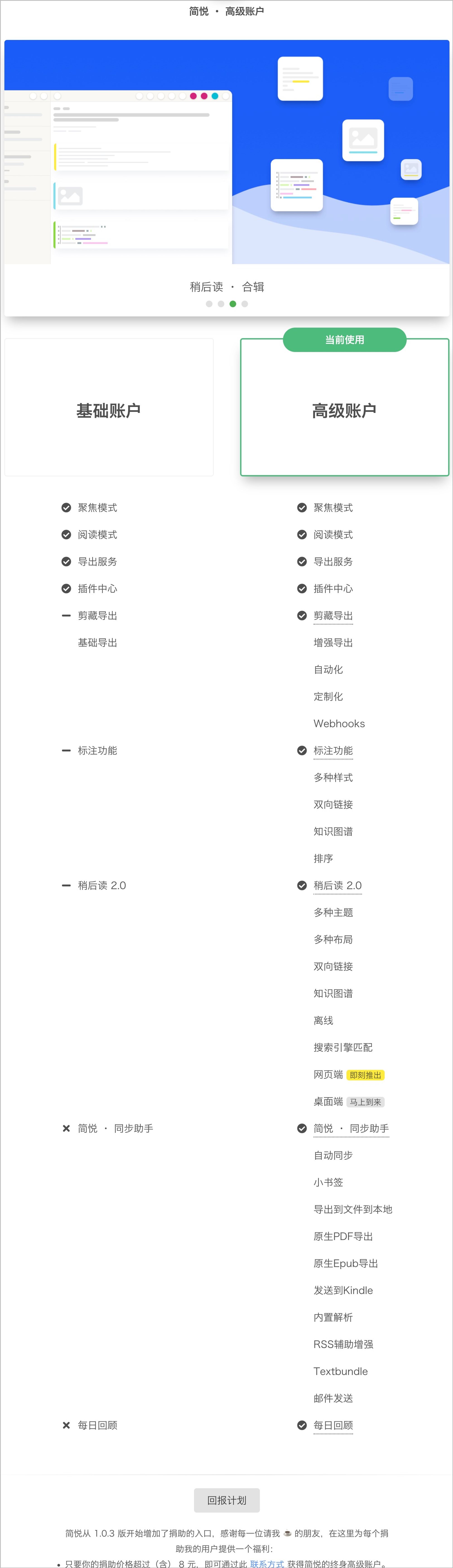
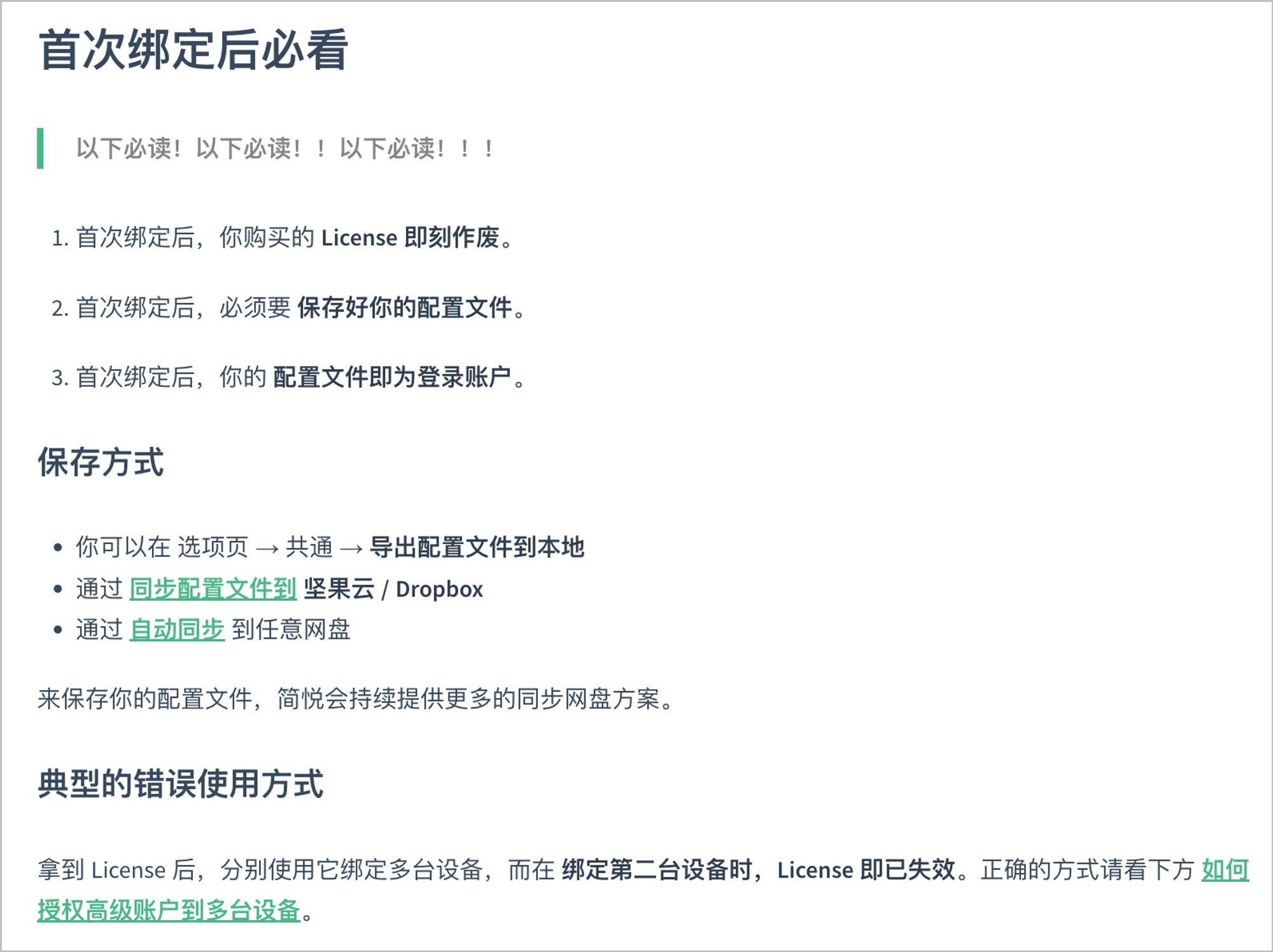

同步高级账户的问题可以查看 - http://ksria.com/simpread/docs/#/授权登录
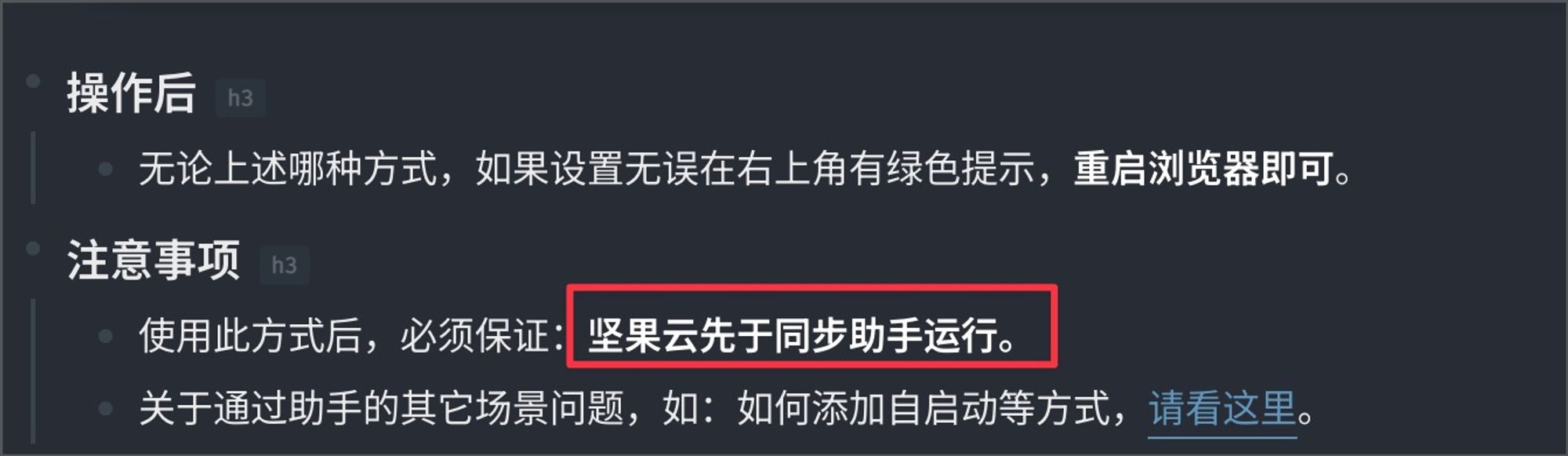
同步助手
- ‣
重头戏 - notion
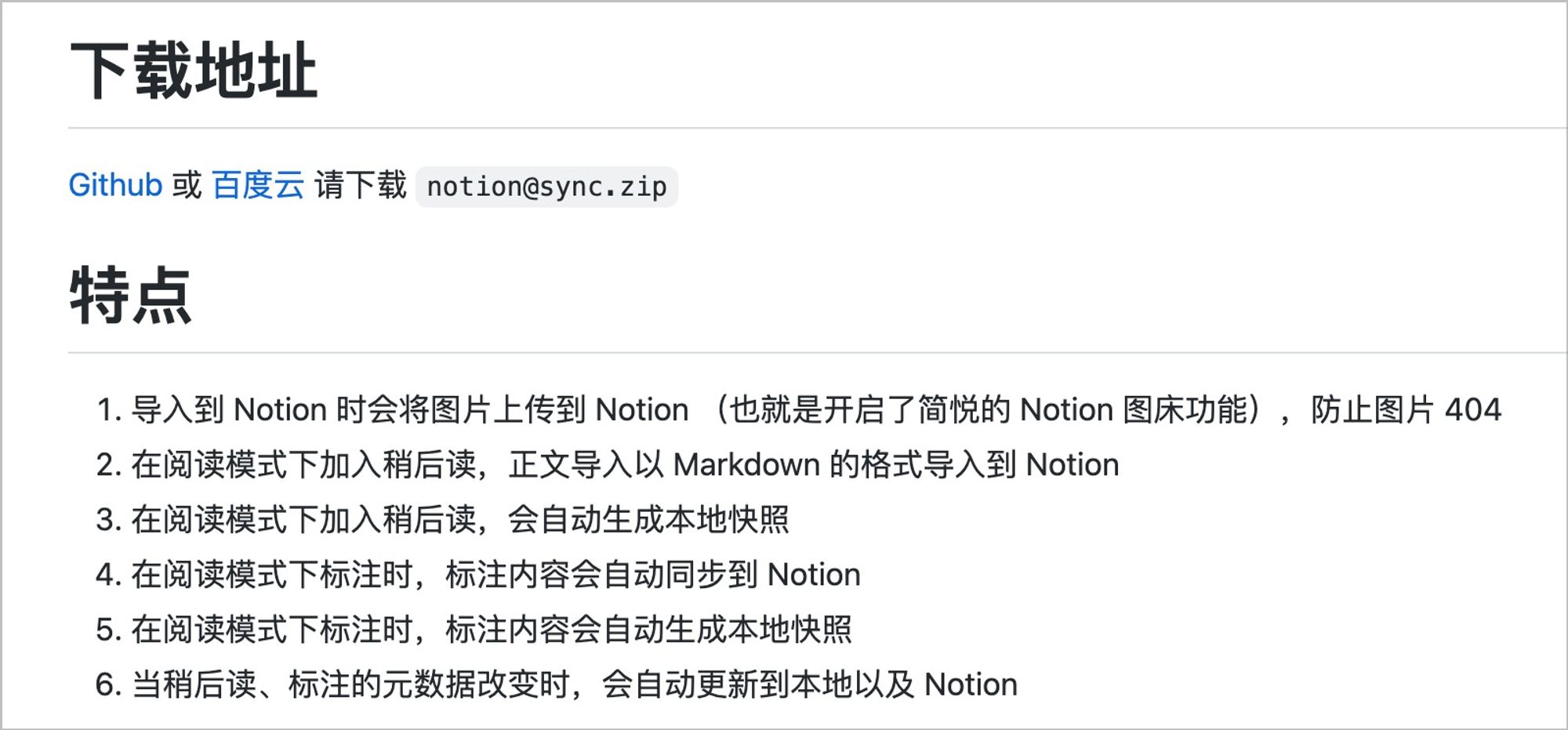
下载 - ‣

notion的3种方案,我选最终的 notion@sync https://github.com/Kenshin/simpread-configs/blob/main/notion%40sync/Getting Started.md
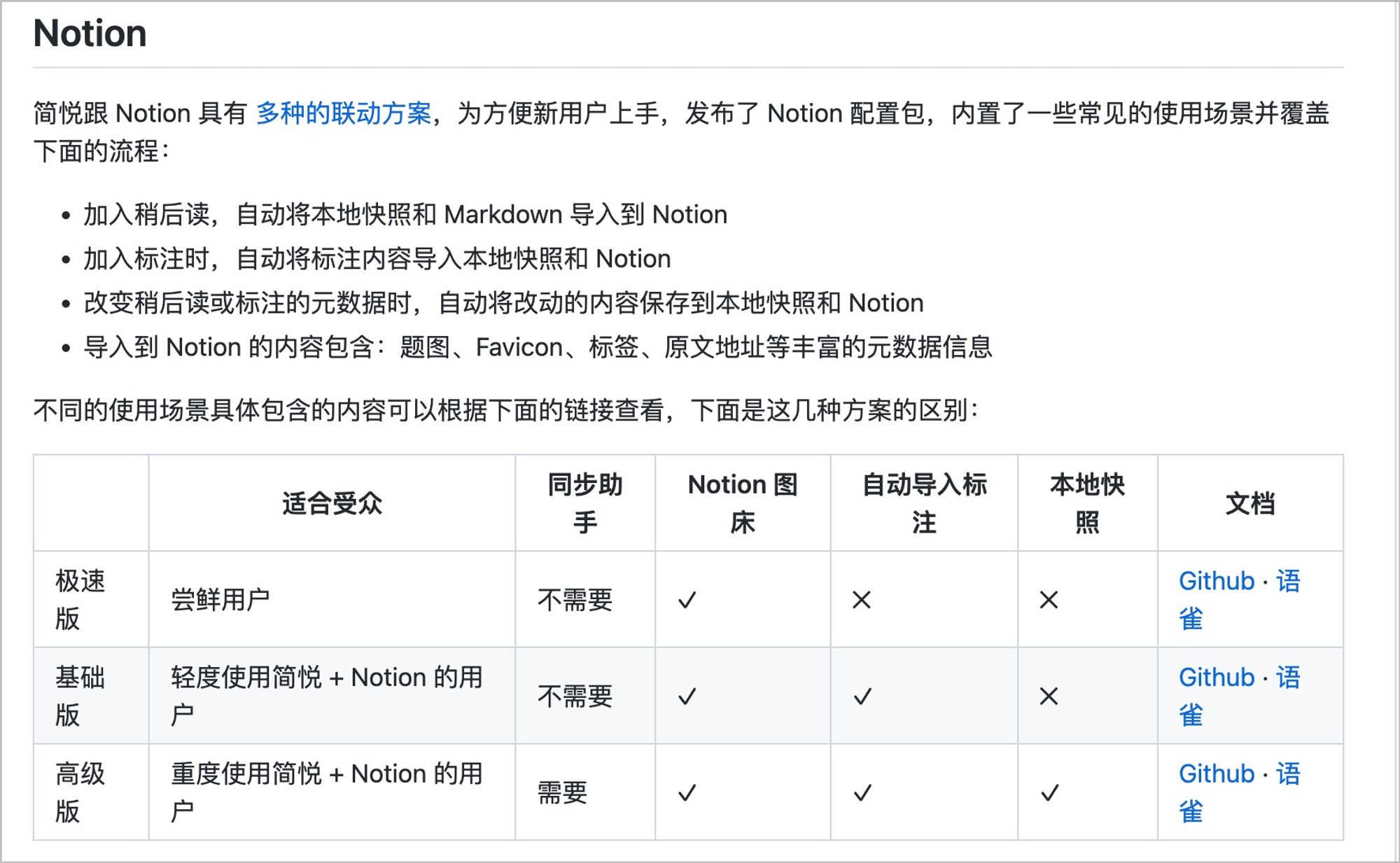
这里说的非常详细了 - https://github.com/Kenshin/simpread-configs/blob/main/notion%40sync/Getting Started.md
几点注意
- 将配置(simpread_config.json + output)下载并换进去; 取消原先的同步; 重新授权; 修改自己高级版uid,再次授权; 从配置导入插件; 开启自动同步,重新开启坚果云
- notion核心思路 - new integration并获得secret token; duplicate template in notion 并邀请new integration; 获得 page id; 重新授权notion; 将page id & secret token 配置到notion 辅助增强选项当中
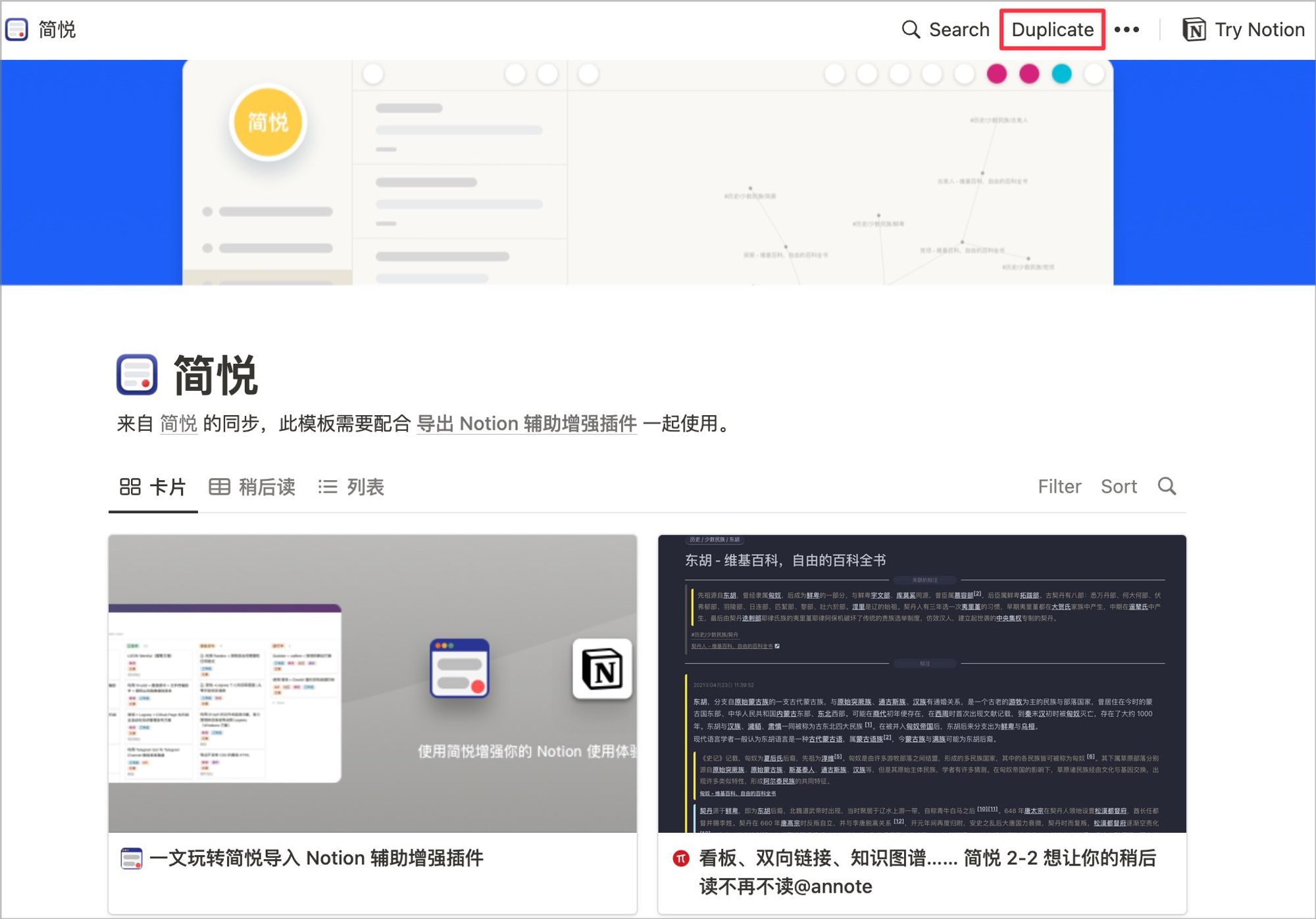
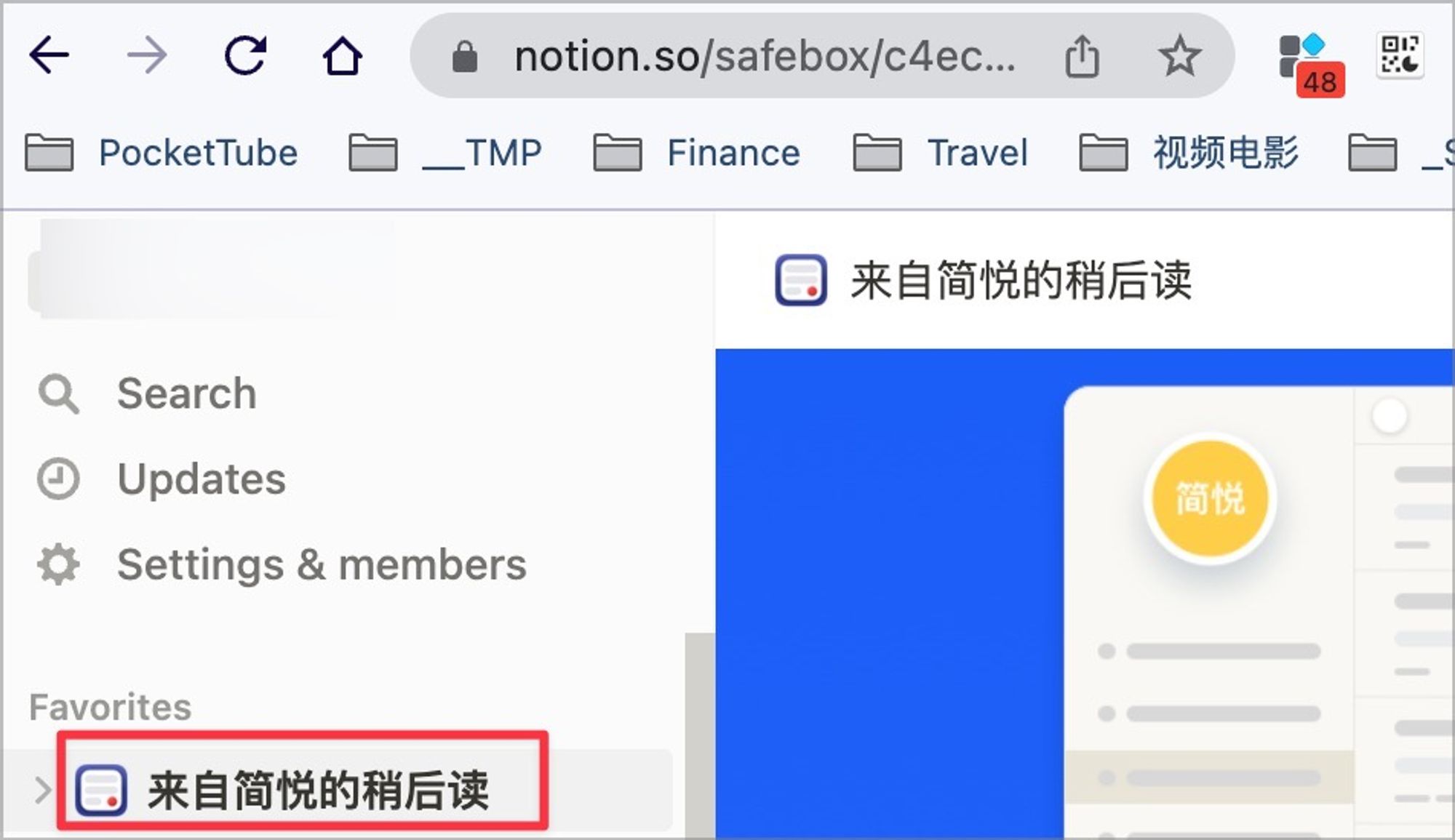

本地快照的配置 - 比较简单 / 在同步文件夹路径下面创建一个 output就行了