[新软件] squirrel - rime.im 中文输入法
date
Jan 17, 2024
slug
newsoftware-suiqirrel-rime-input
status
Published
summary
新软件-
tags
software
type
Post
URL
Summary安装过程换输入法 deploy then Ctrl + ` (Tab上面那个)切换输入方案粤语+双拼安装或更新雾凇拼音 - 自带词库增强模糊音日语 - 不用 - 手动安装 - 只是git clone了文件下来,需要拷出来再设置粤语双拼配置语法中英文切换参考關於調試 tail -f $TMPDIR/rime.squirrel.ERROR
Summary
- ‣
安装过程
brew install --cask squirrel
cd /Users/tbh9527/Library/Rime/
# https://github.com/rime/plum
# install plum (config tool)
# The one-liner runs the rime-install script to download preset packages and install source files to Rime user directory. (Yet it doesn't enable new schemas for you)
curl -fsSL https://raw.githubusercontent.com/rime/plum/master/rime-install | bash
# To update /plum/ itself, run
bash rime-install plum
# 用户文件夹
【中州韻】 ~/.config/ibus/rime/
~/.config/fcitx/rime/
【小狼毫】 "%appdata%\Rime"
【鼠鬚管】 ~/Library/Rime/
换输入法 deploy then Ctrl + ` (Tab上面那个)切换输入方案
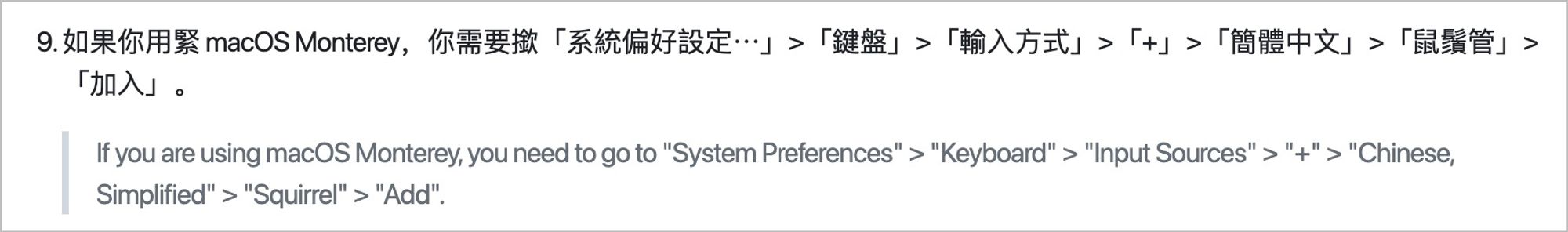
粤语+双拼
cd /Users/tbh9527/Library/Rime/
bash rime-install --select :extra
# after installation, change yaml config
cat > default.custom.yaml <<EOF
# default.custom.yaml
patch:
schema_list:
- schema: double_pinyin_mspy
- schema: jyut6ping3
- schema: rime_ice
"menu/page_size": 9
"switcher/hotkeys":
- "Control+grave" #默认方案
- "Control+Shift+grave" #默认方案
ascii_composer/good_old_caps_lock: true
ascii_composer/switch_key:
Caps_Lock: clear
Shift_L: commit_code
Shift_R: inline_ascii
Control_L: noop
Control_R: noop
EOF
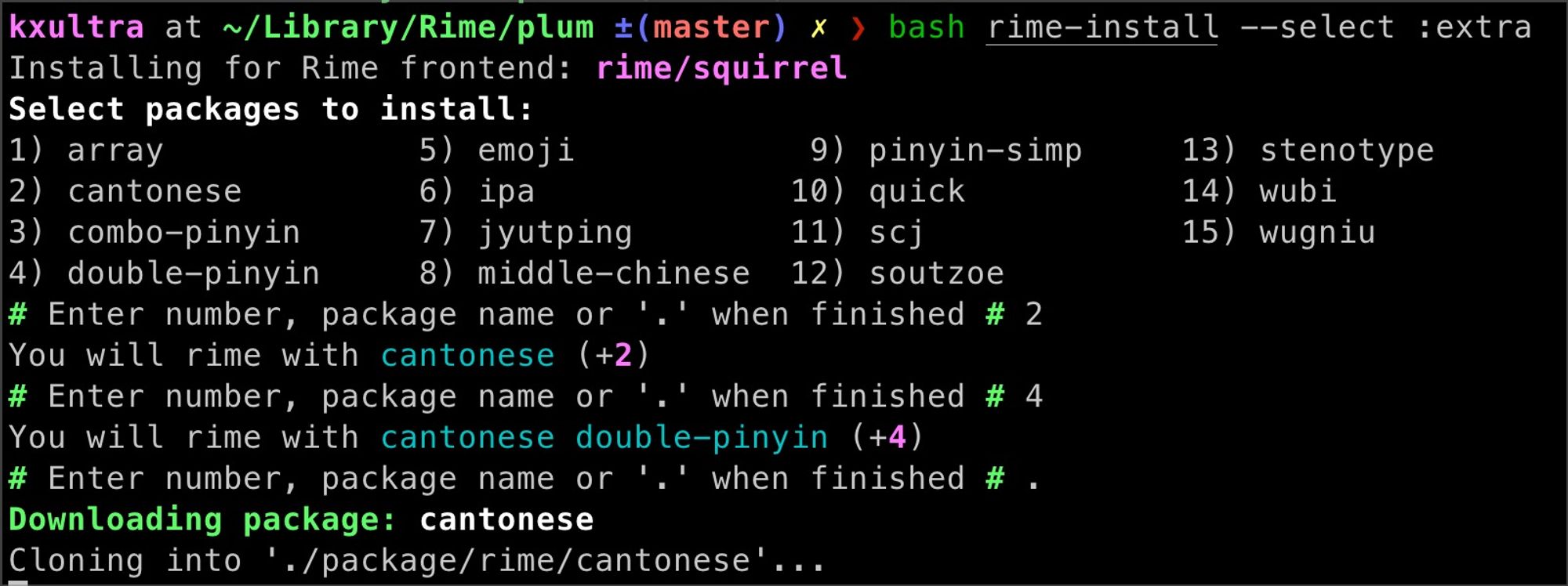
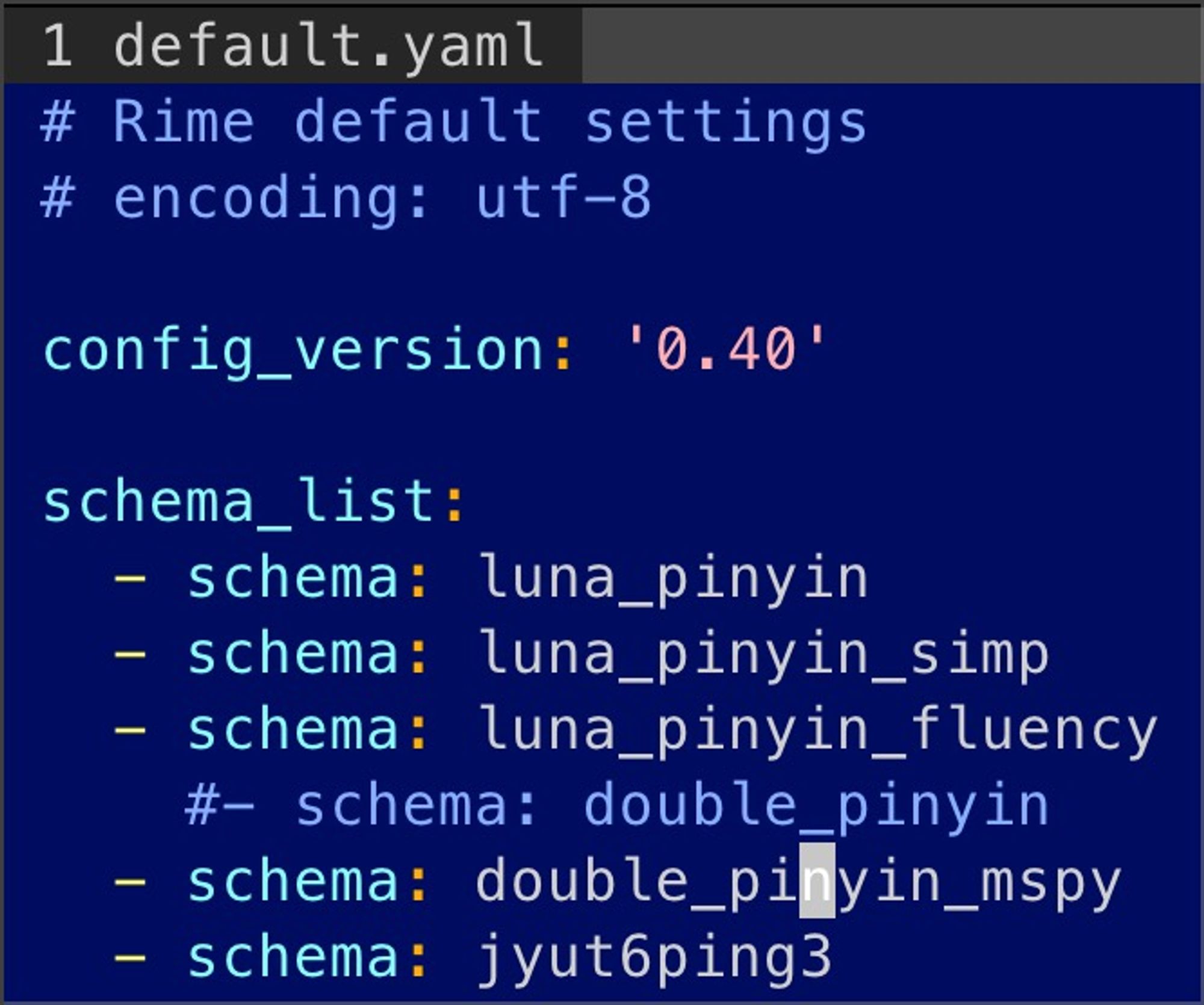

安装或更新雾凇拼音 - 自带词库增强
* https://github.com/iDvel/rime-ice?tab=readme-ov-file
cd /Users/tbh9527/Library/Rime/
bash rime-install iDvel/rime-ice:others/recipes/full
# 会自动更新其他输入法当中用到的字典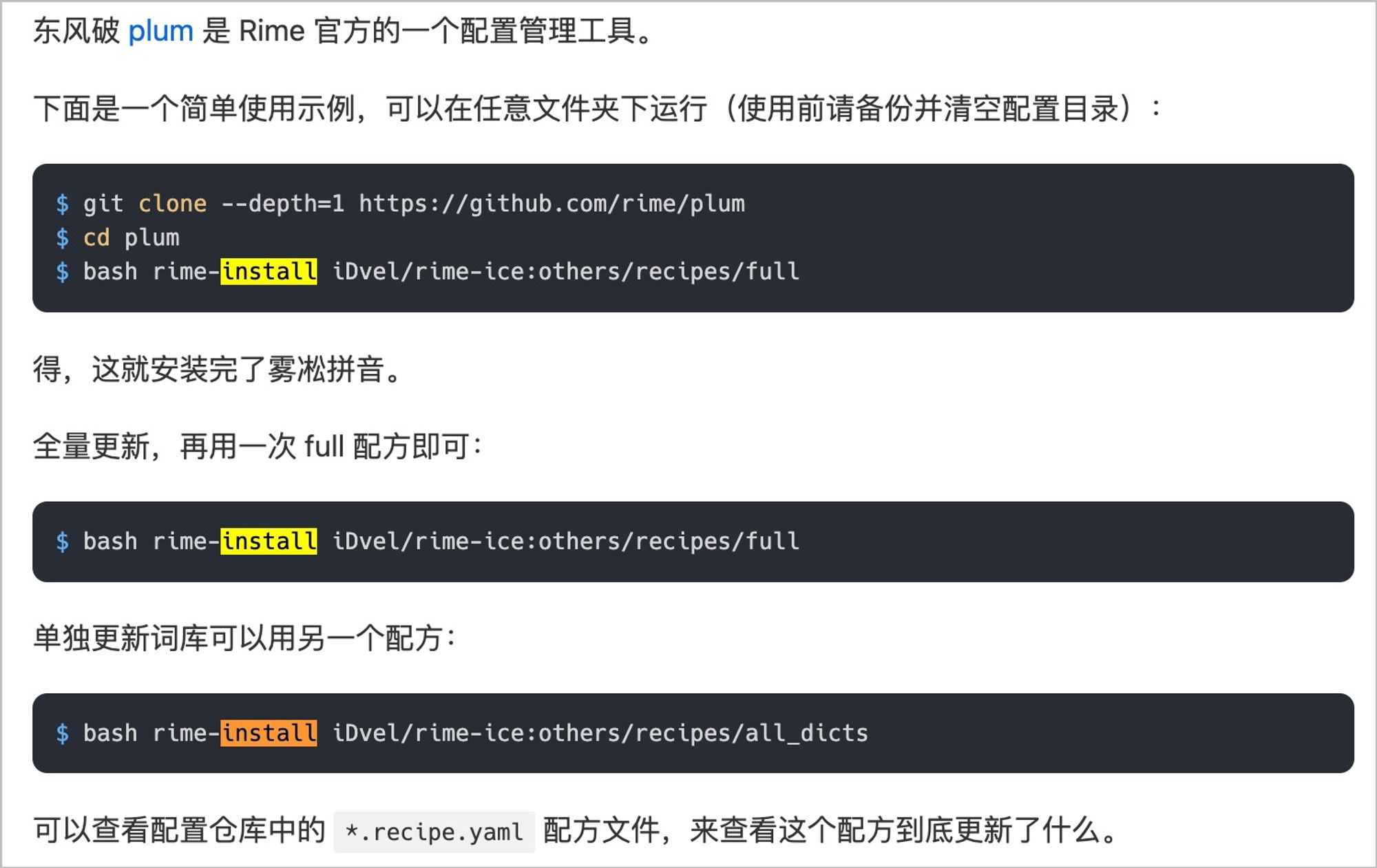
模糊音
# double_pinyin_mspy.schema.yaml
- abbrev/^([a-z]).+$/$1/ #简拼(首字母)
- abbrev/^([zcs]h).+$/$1/ #简拼(zh, ch, sh)
- derive/^([zcs])h/$1/ # zh, ch, sh => z, c, s
- derive/^([zcs])([^h])/$1h$2/ # z, c, s => zh, ch, sh
- derive/([aei])ng$/$1n/ # ang =>an, eng => en, ing => in(an ang 待改善)
- derive/([aei])n$/$1ng/ # an => ang, en => eng, in => ing(an ang 待改善)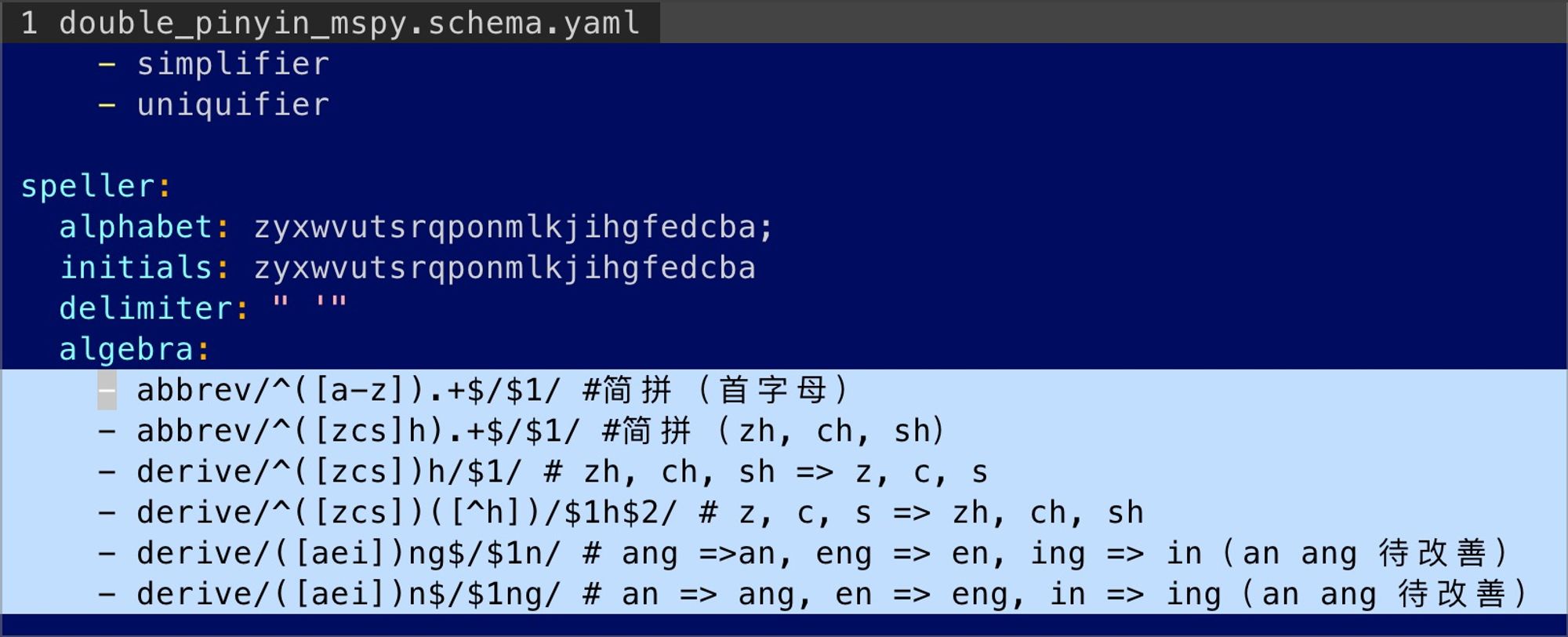
日语 - ‣
cd ~/Library/Rime
# only if no rime-install yet
# wget https://git.io/rime-install
bash rime-install gkovacs/rime-japanese
# in default.custom.yaml
patch:
schema_list:
- schema: japanese
# re-deploy, then ctrl + `不用 - 手动安装 - 只是git clone了文件下来,需要拷出来再设置
粤语
双拼
cd /Users/tbh9527/Library/Rime/plum
# 先安装正常拼音
# https://github.com/rime/rime-luna-pinyin
bash rime-install luna-pinyin
# 再安装双拼
# https://github.com/rime/rime-double-pinyin?tab=readme-ov-file
bash rime-install double-pinyin
配置语法
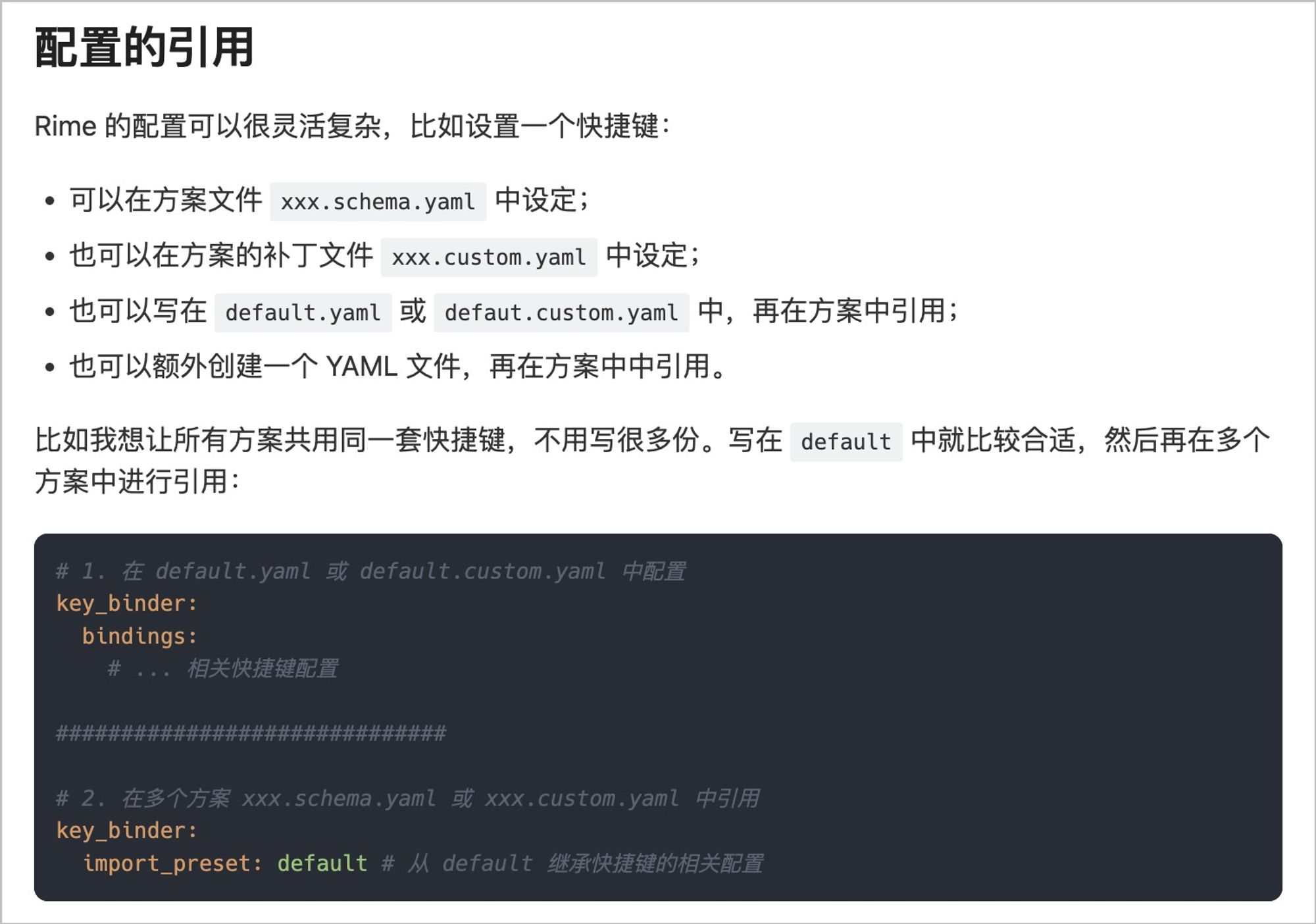



中英文切换
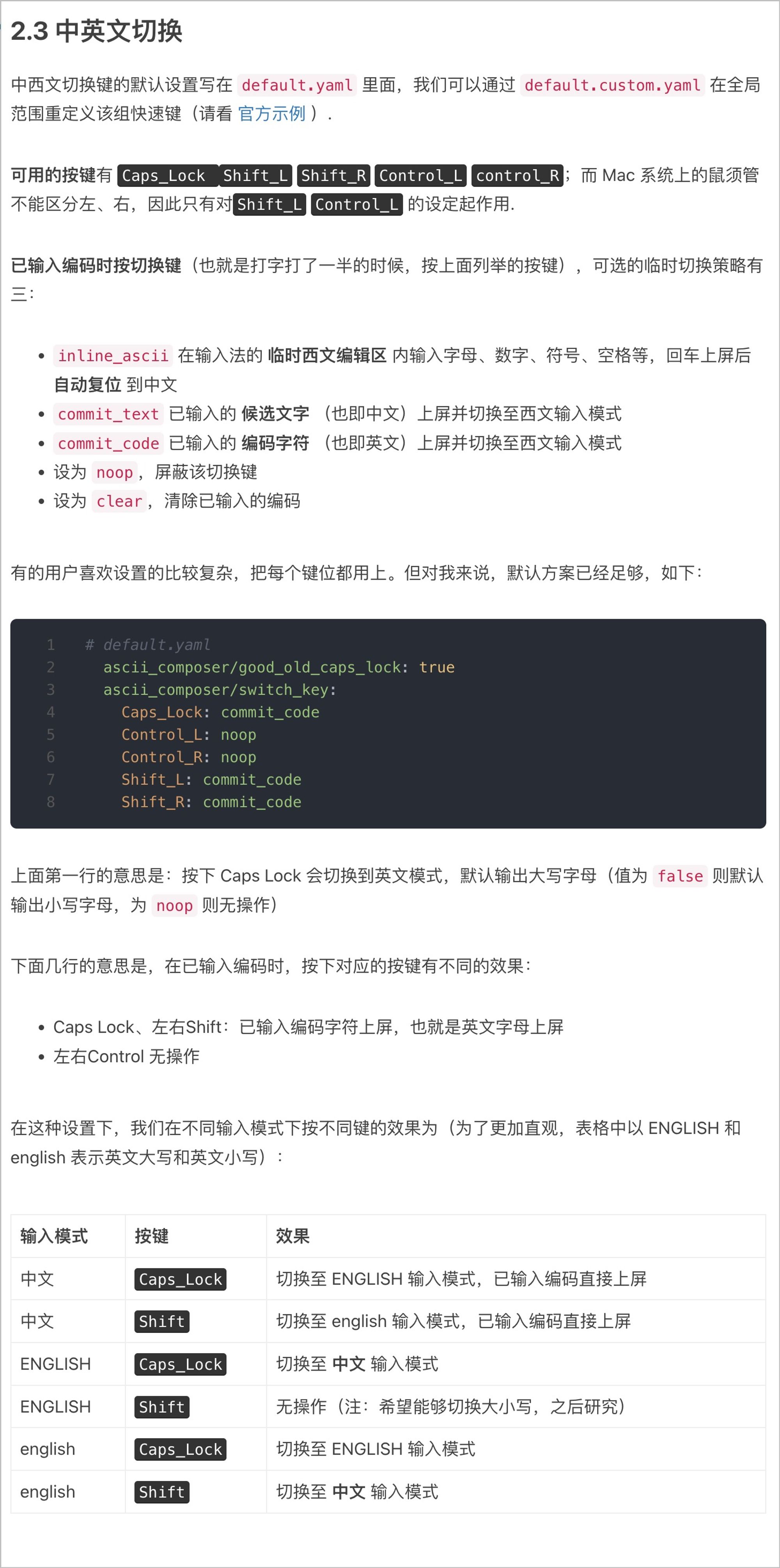

参考
關於調試 tail -f $TMPDIR/rime.squirrel.ERROR
如此複雜的輸入方案,很可能需要反覆調試方可達到想要的結果。
請於試驗時及時查看日誌中是否包含錯誤信息。日誌文件位於:
- 【中州韻】
/tmp/rime.ibus.*
- 【小狼毫】
%TEMP%\rime.weasel.*
- 【鼠鬚管】
$TMPDIR/rime.squirrel.*
- 各發行版的早期版本
用戶資料夾/rime.log