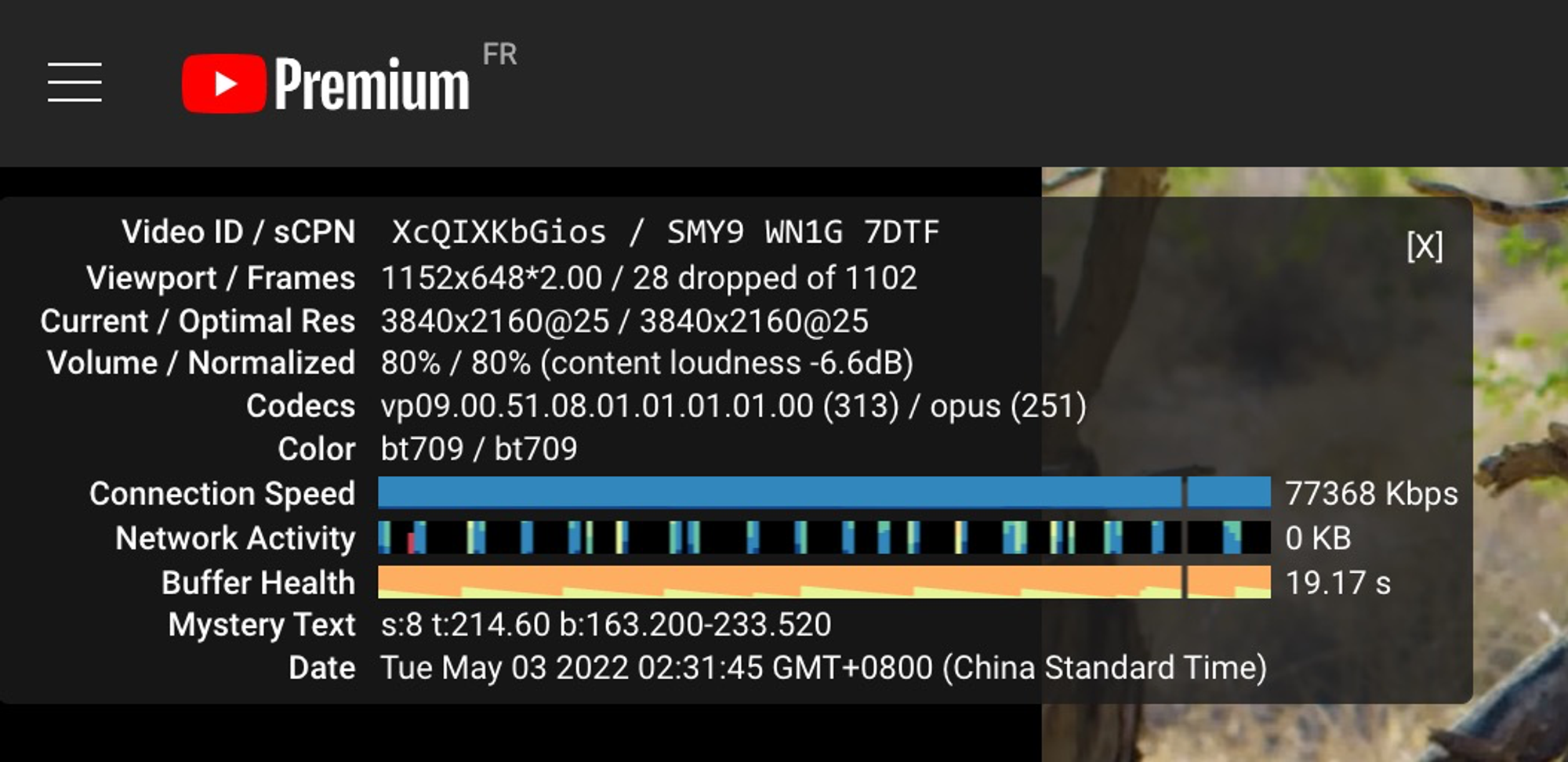202205 nginx反代v2ray docker (vmess+tls)
date
May 3, 2022
slug
nginx-vmess-tls-v2ray-docker
status
Published
summary
小技巧 v2ray v2fly
tags
tip
type
Post
URL
Problem & Summary
Solution
服务器Docker
export V2RAY_UUID=$(cat /proc/sys/kernel/random/uuid)
echo $V2RAY_UUID
mkdir -p /data/v2ray
cd /data/v2ray
cat > config.json <<EOF
{
"log": {
"loglevel": "debug", // error > warning > notice > info > debug
"access": "/etc/v2ray/access.log", // 这是 Linux 的路径
"error": "/etc/v2ray/error.log"
},
"inbounds": [{
"port": 65432, //此处为安装时生成的端口,可修改随意,但是保证和下面提到的端口号相同
"listen":"0.0.0.0",
"protocol": "vmess",
"settings": {
"clients": [
{
"id": "${V2RAY_UUID}", //此处为安装时生成的 id
//"level": 1,
"alterId": 0 //此处为安装时生成的 alterId
}
]
},
"streamSettings": {
"network": "ws",
"wsSettings": {
"path": "/SoftDown" //此处为路径,需要和下面 NGINX 上面的路径配置一样
}
}
}],
"outbounds": [{
"protocol": "freedom",
"settings": {}
}],
"routing": {
"rules": [
{
"type": "field",
"ip": ["geoip:private"],
"outboundTag": "direct"
}
]
}
}
EOF
docker run -d \
--name v2ray \
--restart always \
-p 65432:65432 \
-e TZ=Asia/Shanghai \
-v $(pwd):/etc/v2ray \
v2fly/v2fly-core run -c /etc/v2ray/config.json
sleep 1s; docker logs -f v2ray
# 这个可以和cfwarp共存
# --net=host \
# 可以换成
# -p 65432:65432 \
docker run -d \
--name v2ray \
--restart always \
--net=host \
-e TZ=Asia/Shanghai \
-v $(pwd):/etc/v2ray \
v2fly/v2fly-core run -c /etc/v2ray/config.json
# or docker-compose.yml
cat > docker-compose.yml <<EOF
version: "3"
services:
v2ray:
image: v2fly/v2fly-core
container_name: v2ray
#command: v2ray -config=/etc/v2ray/config.json
# new version 20230213
command: run -c /etc/v2ray/config.json
ports:
- 65432:65432
restart: always
environment:
TZ: Asia/Shanghai
volumes:
- ./v2ray:/etc/v2ray
networks:
default:
name: npm_nginx_proxy_manager-network
external: true
EOF
docker-compose down; docker-compose up -d; sleep 1s; docker-compose logs -f宝塔网站配置文件中
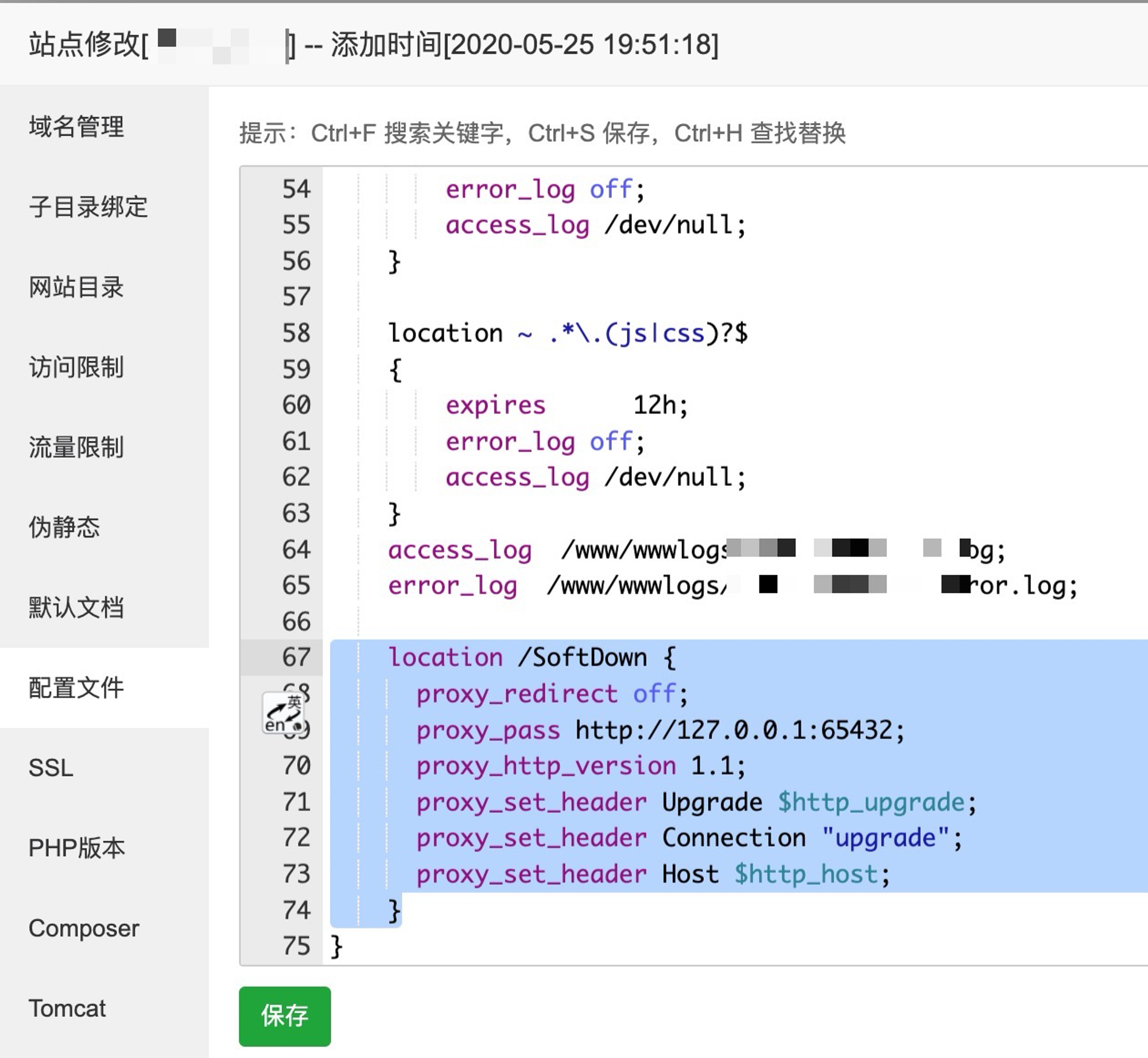
location /SoftDown {
proxy_redirect off;
proxy_pass http://127.0.0.1:65432;
proxy_http_version 1.1;
proxy_set_header Upgrade $http_upgrade;
proxy_set_header Connection "upgrade";
proxy_set_header Host $http_host;
}Clash客户端配置 - 替换xxx.xxx.xxx
echo $V2RAY_UUID
export V2_DOMAIN=xxx.xxx.xxx
cat <<EOF
- name: "V2_$V2_DOMAIN"
type: vmess
server: $V2_DOMAIN
port: 443
uuid: $V2RAY_UUID
alterId: 0
cipher: auto
# udp: true
tls: true
#tls-hostname: $V2_DOMAIN # for TLS SNI
servername: $V2_DOMAIN # priority over wss host
network: ws
ws-opts:
path: /SoftDown
headers:
Host: $V2_DOMAIN
#max-early-data: 2048 # 用了就坏了
#early-data-header-name: Sec-WebSocket-Protocol
skip-cert-verify: true #默认false
EOFScreenshots