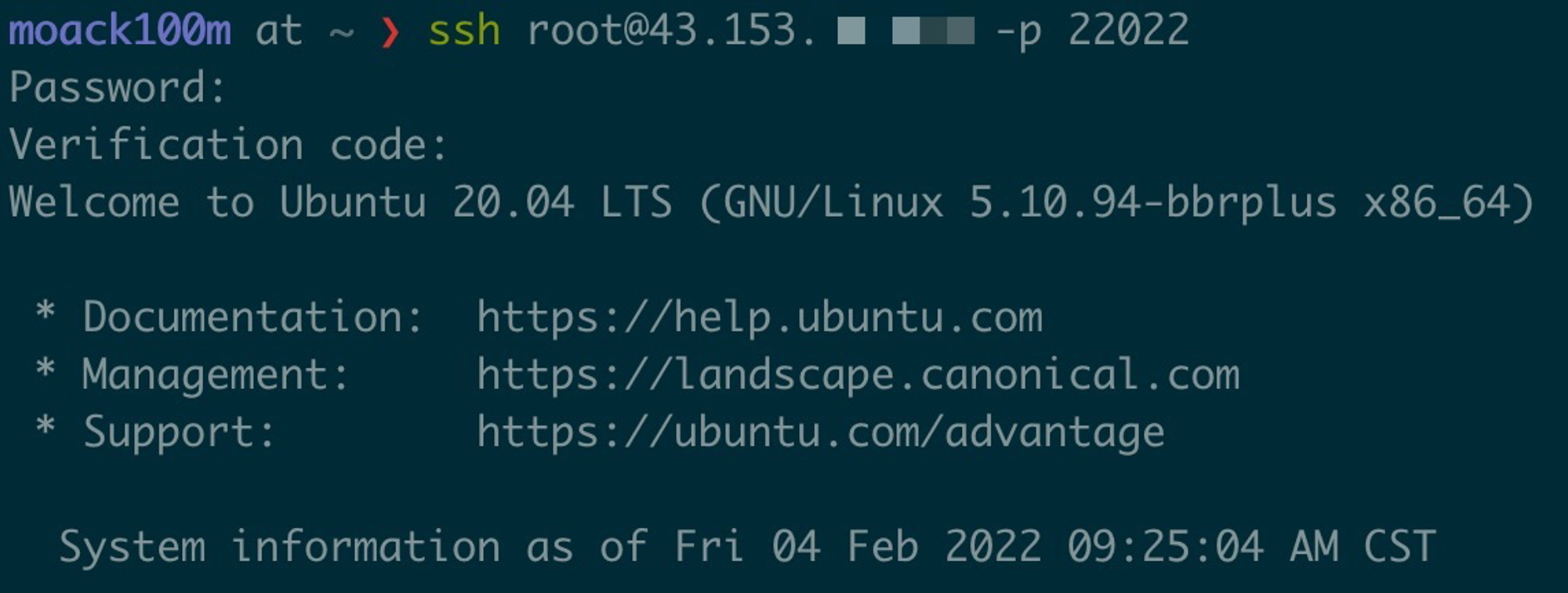sshd密码登陆添加totp/mfa二次验证
date
Feb 4, 2022
slug
tip-sshd-totp
status
Published
summary
小技巧 ssh密码登陆+二次验证码
tags
tip
type
Post
URL
Problem & SummarySoltion很容易出错后无法进入,所以最好先搞个镜像安装包配置Google Authenticator修改配置文件换一个session登陆验证如果有问题,可以 tail -f /var/log/auth.log不影响公钥登录;这个只作用于密码登陆
Problem & Summary
Soltion
很容易出错后无法进入,所以最好先搞个镜像
安装包
apt update -y && apt upgrade -y
apt install -y libpam-google-authenticator
google-authenticator配置Google Authenticator
图中黄线框部分为密钥,红色线框部分为备用验证码,备用验证码是在丢失验证器的情况下输入的验证码,验证码输入后将失效。请妥善保管这两个内容,它们是生成验证码的关键,也请不要泄露这个二维码
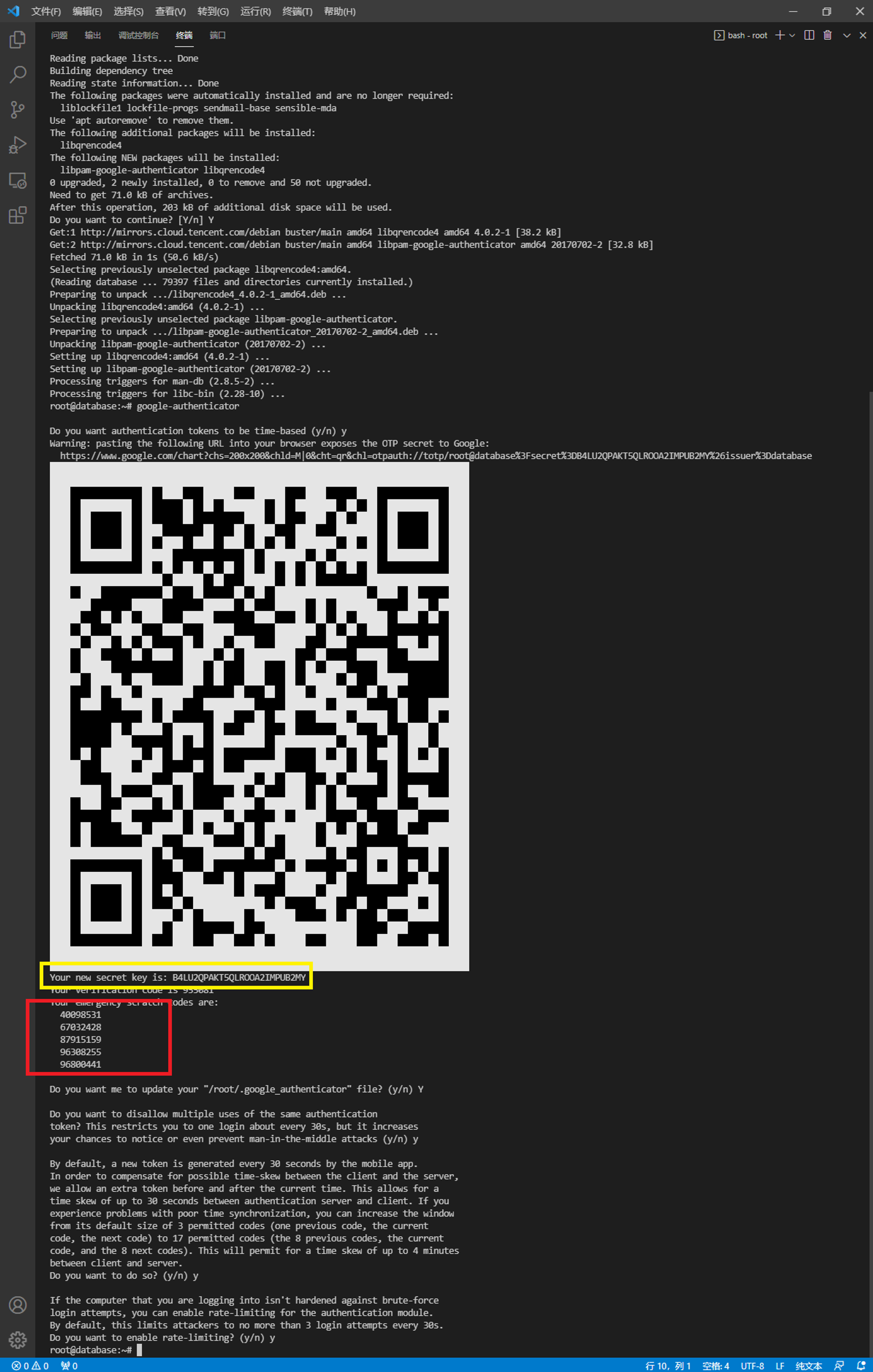
修改配置文件
echo "auth required pam_google_authenticator.so" >> /etc/pam.d/sshd
vi /etc/ssh/sshd_config # 确保
ChallengeResponseAuthentication yes
UsePAM yes
PermitRootLogin yes
systemctl restart sshd换一个session登陆验证