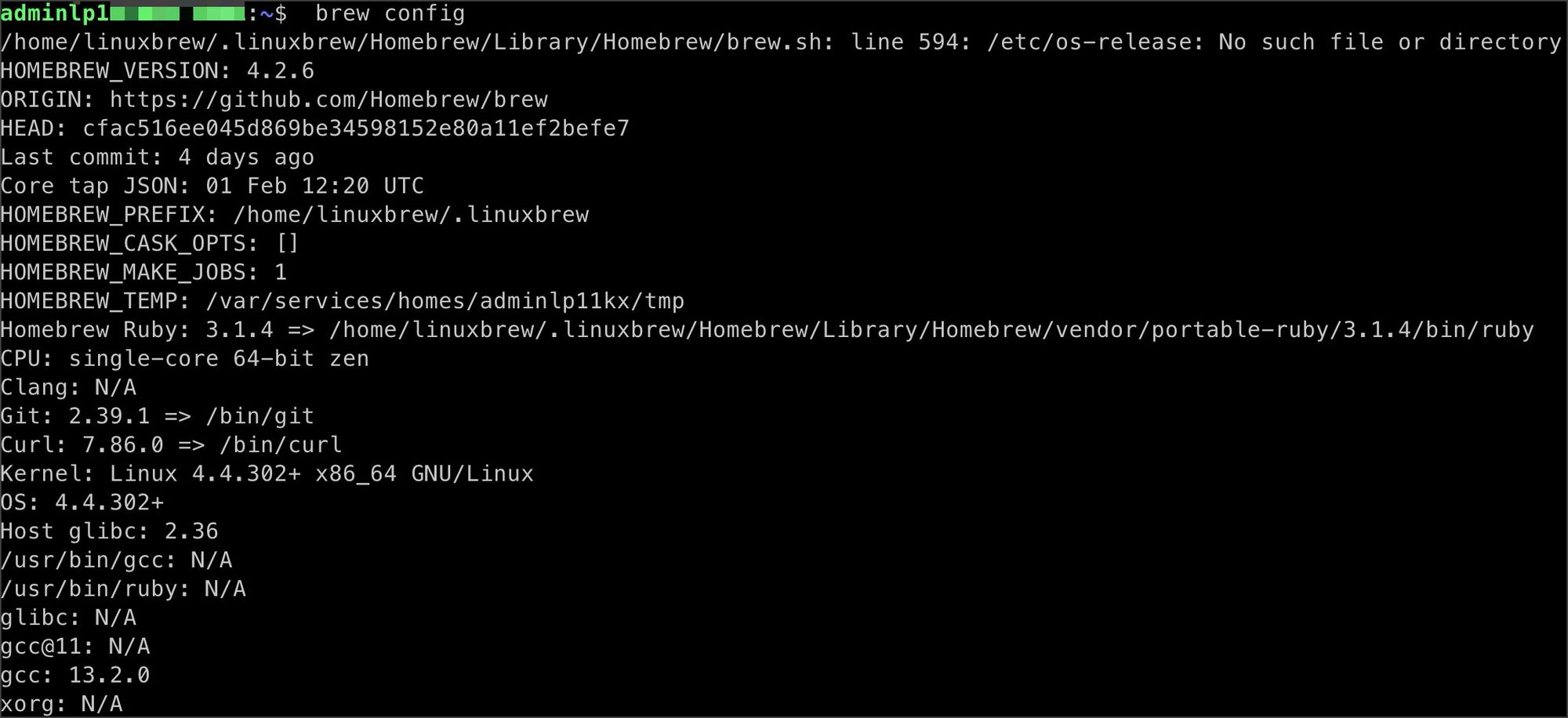[小技巧] synology 安装 brew
date
Feb 1, 2024
slug
tip-synology-homebrew
status
Published
summary
小技巧
tags
tip
type
Post
URL
Problem & Summary
Solution
# ssh to synology as an admin
sudo -i
cat > /usr/bin/ldd <<EOF
#!/bin/bash
[[ $(/usr/lib/libc.so.6) =~ version\ ([0-9]\.[0-9]+) ]] && echo "ldd ${BASH_REMATCH[1]}"
EOF
chmod 755 /usr/bin/ldd
# check
ldd --version
# Homebrew on Linux 建议最好安装在 /home/linuxbrew/.linuxbrew 下,然而群晖系统的用户目录在 /volume1/homes
sudo mkdir /home
sudo mount -o bind "/volume1/homes" /home
# 推荐让群晖的系统开机启动是执行一下这个挂载命令。在 任务计划 => 新增 => 触发的任务 添加以 root 用户执行的脚本
#!/bin/sh
sleep 10
mount -o bind "/volume1/homes" /home
# exit to admin user account
exit
http_proxy=http://127.0.0.1:15004 \
https_proxy=$http_proxy \
/bin/bash -c "$(curl -fsSL https://raw.githubusercontent.com/Homebrew/install/HEAD/install.sh)"
eval "$(/home/linuxbrew/.linuxbrew/bin/brew shellenv)"
export HOMEBREW_TEMP=~/tmp
echo 'eval "$(/home/linuxbrew/.linuxbrew/bin/brew shellenv)"' >> ~/.profile
echo 'export HOMEBREW_TEMP=~/tmp' >> ~/.profile
# sudo
sudo -i
chmod +t /volume1/homes/adminlp11kx/tmp
exit
# clean up
Troubleshooting:
brew config
brew doctor
# 食用方式
brew install --verbose --debug FORMULA|CASKScreenshots